Mangakawaii Chapter Downloader bởi Ragrex
Download many chapters from Mangakawaii in one click!
Bạn sẽ cần Firefox để sử dụng tiện ích mở rộng này
Siêu dữ liệu mở rộng
Ảnh chụp màn hình
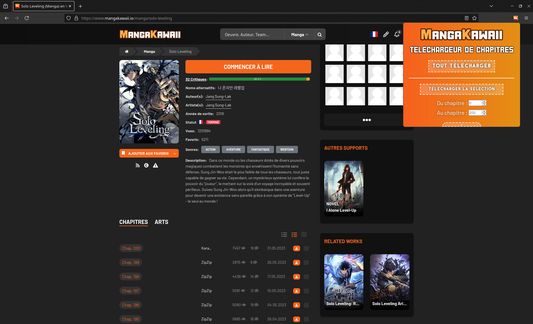




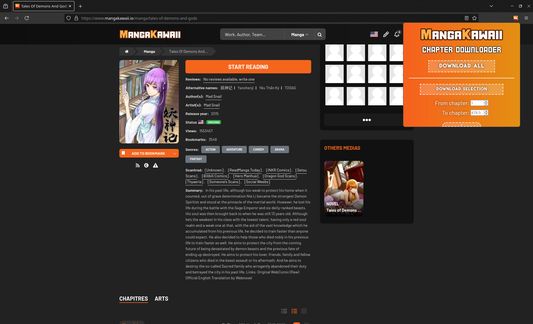

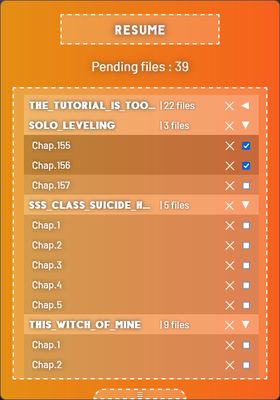
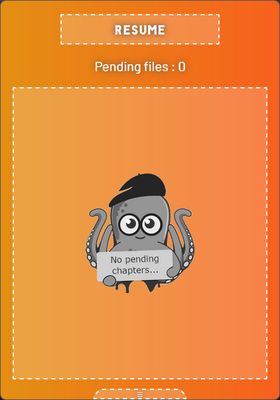

Về tiện ích mở rộng này
This add-on allows you to easily and quickly download all chapters of a work or a selection of chapters from the Mangakawaii website.
USAGE
When you're viewing a work's page, the extension icon in the top-right corner of the browser will become colored, indicating that chapter downloads are available.
Clicking the icon opens a window with two download options:
Additional features include:
KEYBOARD NAVIGATION
General:
- ↑: Switch to compact mode.
- ↓: Switch to extended mode.
- ←: Go to first section.
- →: Go to second section.
Section 1:
- Enter (⏎): Add chapter selection to download queue.
- Tab (↹): Toggle between first and last chapter selection fields.
In selection fields:
- ↑: Select next chapter.
- ↓: Select previous chapter.
- ←: Move cursor to previous character
- →: Move cursor to next character
- ⇧ + ↹: Remove focus from selection fields.
Use ⇧ + ←↑→↓ to access general shortcuts while a field is focused.
Section 2:
- ⏎: Pause / resume downloads.
- 🖰: Select / deselect a chapter.
- ⇧ + 🖰: Multi-selection (same behavior as in file explorers).
- ⎈ + A: Select all chapters.
- ⎈ + ⇧ + A: Deselect all chapters.
- ⌦: Remove selected chapters.
ADDITIONAL INFORMATION
This extension does not store or use any personal data.
USAGE
When you're viewing a work's page, the extension icon in the top-right corner of the browser will become colored, indicating that chapter downloads are available.
Clicking the icon opens a window with two download options:
- The "Download All" option lets you download all available chapters.
- The "Download Selection" option lets you download only the chapters entered in the selection fields below the button.
Additional features include:
- Download management, accessible by pressing the right arrow key (→), allowing you to view and manage pending downloads.
- Calculation of the total size of selected files, available in extended mode by pressing the down arrow key (↓).
KEYBOARD NAVIGATION
General:
- ↑: Switch to compact mode.
- ↓: Switch to extended mode.
- ←: Go to first section.
- →: Go to second section.
Section 1:
- Enter (⏎): Add chapter selection to download queue.
- Tab (↹): Toggle between first and last chapter selection fields.
In selection fields:
- ↑: Select next chapter.
- ↓: Select previous chapter.
- ←: Move cursor to previous character
- →: Move cursor to next character
- ⇧ + ↹: Remove focus from selection fields.
Use ⇧ + ←↑→↓ to access general shortcuts while a field is focused.
Section 2:
- ⏎: Pause / resume downloads.
- 🖰: Select / deselect a chapter.
- ⇧ + 🖰: Multi-selection (same behavior as in file explorers).
- ⎈ + A: Select all chapters.
- ⎈ + ⇧ + A: Deselect all chapters.
- ⌦: Remove selected chapters.
ADDITIONAL INFORMATION
This extension does not store or use any personal data.
Được xếp hạng 0 (bởi 1 người dùng)
Quyền hạn và dữ liệuTìm hiểu thêm
Quyền hạn bắt buộc:
- Tải xuống các tập tin và chỉnh sửa lịch sử tải về của trình duyệt
- Truy cập các thẻ trên trình duyệt
- Truy cập dữ liệu của bạn cho các trang web trong tên miền mangakawaii.io
Thêm thông tin
- Phiên bản
- 2.0.0
- Kích cỡ
- 220,49 KB
- Cập nhật gần nhất
- 2 tháng trước (23 Thg 06 2025)
- Thể loại có liên quan
- Giấy phép
- GNU General Public License v3.0 only
- Lịch sử các phiên bản
- Thêm vào bộ sưu tập
Tiện ích mở rộng khác của Ragrex
- Chưa có xếp hạng nào
- Chưa có xếp hạng nào
- Chưa có xếp hạng nào
- Chưa có xếp hạng nào
- Chưa có xếp hạng nào
- Chưa có xếp hạng nào