Media Reload bởi losnappas
Ever had a video stuck buffering no matter what, forcing you to reload the entire tab? No more.
96 Users96 Users
Bạn sẽ cần Firefox để sử dụng tiện ích mở rộng này
Siêu dữ liệu mở rộng
Ảnh chụp màn hình
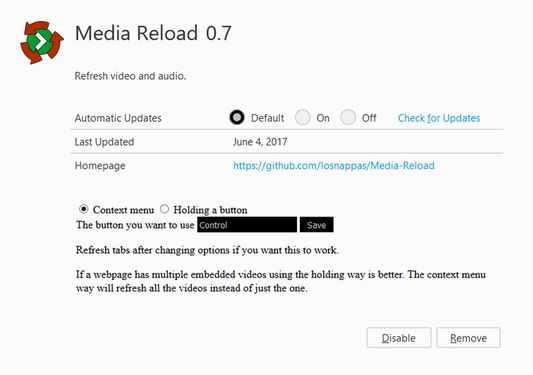
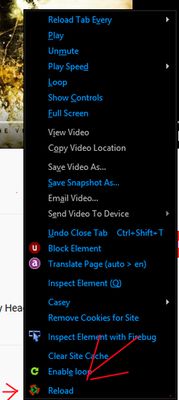
Về tiện ích mở rộng này
If you're using the "click" method, you might need to first use "Hide controls" located in the context menu (mouse2 on video). This is due to a Firefox bug/feature.
Double click to reload all media elements.
Refresh audio, images, and video.
2 options:
-Context menu
-Click
--after clicking the browser action (aka the button on the toolbar) click on the element you'd like to refresh.
Double click to reload all media elements.
Refresh audio, images, and video.
2 options:
-Context menu
-Click
--after clicking the browser action (aka the button on the toolbar) click on the element you'd like to refresh.
Được xếp hạng 4,5 (bởi 1 người dùng)
Thêm thông tin
- Liên kết tiện ích
- Phiên bản
- 4.1resigned1
- Kích cỡ
- 24,38 KB
- Cập nhật gần nhất
- một năm trước (25 Thg 04 2024)
- Thể loại có liên quan
- Giấy phép
- Mozilla Public License 2.0
- Lịch sử các phiên bản
- Thêm vào bộ sưu tập
Tiện ích mở rộng khác của losnappas
- Chưa có xếp hạng nào
- Chưa có xếp hạng nào
- Chưa có xếp hạng nào
- Chưa có xếp hạng nào
- Chưa có xếp hạng nào
- Chưa có xếp hạng nào
Works by setting media.currentSource to '', then setting it back to what it was.
Context menu is not supported by android and the hold method is also useless on it? I don't own an android so suggestions/experiences welcome.