MeetBouncer: Google Meet Auto-Exit bởi Abcent
Automatically leaves Google Meet when participant count falls below your specified threshold, by timer or schedule.
7 Users7 Users
Bạn sẽ cần Firefox để sử dụng tiện ích mở rộng này
Siêu dữ liệu mở rộng
Ảnh chụp màn hình

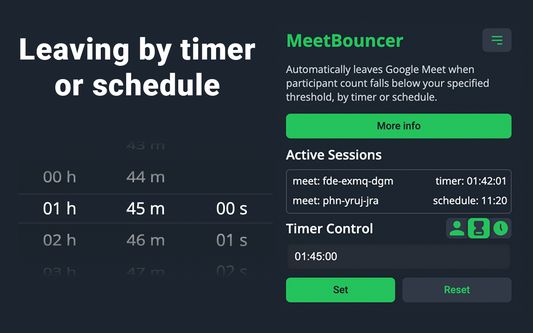

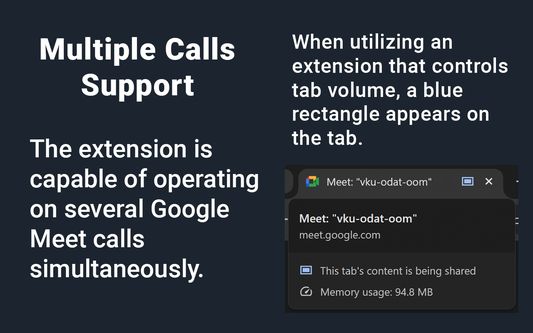
Về tiện ích mở rộng này
Automatically leaves Google Meet when participant count falls below your specified threshold, by timer or schedule.
🌟 Enhance Your Google Meet Experience!
This extension automatically exits Google Meet sessions either when participant numbers falls below your preferred threshold, or according to your customized timer or schedule settings, ensuring your presence is optimized for meetings that require your attention.
🚀 FEATURES:
🚪 Flexible Exit Options: Exit meetings based on participant count, timer, or a predefined schedule.
🟢🔴 Active Tab Indicator: Icon color shifts from green to orange indicating inactivity, functional only on active tabs.
🔊 Volume Control Compatibility: Works with volume control extensions on inactive tabs for uninterrupted browsing.
📢 Push Notifications: Stay informed about extension activity. Toggle off in settings.
👨💻 HOW TO USE:
1. Set your desired participant threshold.
2. Keep the extension active (green icon) on the Meet tab.
3. Activate a volume control extension on Meet for continued functionality on inactive tabs.
🌟 Enhance Your Google Meet Experience!
This extension automatically exits Google Meet sessions either when participant numbers falls below your preferred threshold, or according to your customized timer or schedule settings, ensuring your presence is optimized for meetings that require your attention.
🚀 FEATURES:
🚪 Flexible Exit Options: Exit meetings based on participant count, timer, or a predefined schedule.
🟢🔴 Active Tab Indicator: Icon color shifts from green to orange indicating inactivity, functional only on active tabs.
🔊 Volume Control Compatibility: Works with volume control extensions on inactive tabs for uninterrupted browsing.
📢 Push Notifications: Stay informed about extension activity. Toggle off in settings.
👨💻 HOW TO USE:
1. Set your desired participant threshold.
2. Keep the extension active (green icon) on the Meet tab.
3. Activate a volume control extension on Meet for continued functionality on inactive tabs.
Được xếp hạng 5 (bởi 1 người dùng)
Quyền hạn và dữ liệuTìm hiểu thêm
Quyền hạn bắt buộc:
- Hiển thị thông báo cho bạn
- Truy cập các thẻ trên trình duyệt
- Truy cập dữ liệu của bạn cho meet.google.com
Thêm thông tin
- Liên kết tiện ích
- Phiên bản
- 2.3.0
- Kích cỡ
- 70,33 KB
- Cập nhật gần nhất
- một năm trước (16 Thg 03 2024)
- Thể loại có liên quan
- Giấy phép
- Giấy phép MIT
- Lịch sử các phiên bản
- Thêm vào bộ sưu tập
Tiện ích mở rộng khác của Abcent
- Chưa có xếp hạng nào
- Chưa có xếp hạng nào
- Chưa có xếp hạng nào
- Chưa có xếp hạng nào
- Chưa có xếp hạng nào
- Chưa có xếp hạng nào