Mercator Studio for Google Meet bởi Xing
Change how you look on Google Meet with adjustable exposure, blur, vignette, and more!
382 người dùng382 người dùng
Siêu dữ liệu mở rộng
Ảnh chụp màn hình
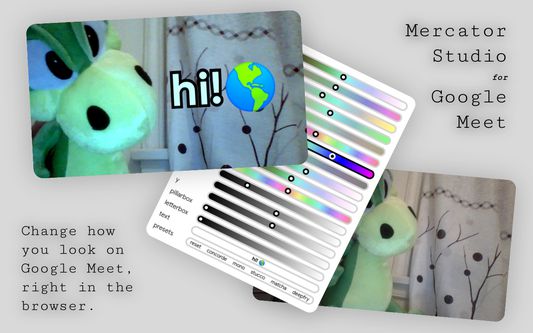
Về tiện ích mở rộng này
Mercator Studio gives you fine control over your appearance on Google Meet.
Precisely adjust lighting and colors:
· Exposure & Contrast
· Temperature & Tint
· Hue & Saturation
· Sepia & Blur
· Fade & Vignette
Move the focus to where you want it:
· Rotate, Scale, Mirror & Flip
· Horizontal & Vertical Translate
· Pillarbox & Letterbox Crop
Write text & emoji in front of your face:
· Auto-adjusts size to fit any length of text onto the screen.
· Auto-converts \sqrt to √, \times to ×, \cdot to ·, \pm to ±, ^number to ¹², and _number to ₄₂.
Somewhat nice presets:
· Concorde
· Mono
· Matcha
· Deepfry
Scroll, drag, or use arrow keys on the sliders to adjust; Right click or press 0 on them to reset; And hold down Ctrl or Shift for finer steps.
Ctrl + M to open/close the interface. Ctrl + Shift + M to minimize it.
Translated for português, español, italiano, français, & 中文.
Changelog:
· 2.2 Translate from EN into PT, ES, IT, FR, and ZH.
· 2.1 Improve keyboard navigation.
· 2.0 Redesign for Google Meet’s new look.
· 1.19 Add mirroring; Dark mode support.
· 1.18 Make textbox auto-resize; Ctrl or Shift for finer steps.
· 1.17 Fix flickering and window-focus issues.
· 1.16 Add freeze feature (thanks @napsav).
· 1.15 Add toggle to super tiny mode.
· 1.14 Add math auto-convert.
· 1.13 Preserve values across sessions.
· 1.12 Luminance-preserving temperature & tint.
· 1.11 Multiline text input; Rebranded as Mercator Studio for Google Meet.
· 1.10 Sync camera; Capture scroll; Right-click reset; Firefox support.
· 1.9 Add text & emoji input.
· 1.8 Add presets; Matched UI with material design.
· 1.7 Add color balance tools and refined UI.
· 1.6 Add fog.
· 1.5 Add vignettes.
· 1.4 Converted to Chrome extension.
· 1.3 Fix the blur slider's range.
· 1.2 Add cropping.
· 1.1 Add a way to reset everything.
· 1.0 Hello world!
Source code: https://github.com/FlyOrBoom/mercator.
Available for other browsers: https://x-ing.space/mercator.
Unfortunately, temperature & tint filters don't work in Firefox.
(C) Xing Liu 2020–2021, MIT License.
Check out other things I’ve made at https://x-ing.space.
Precisely adjust lighting and colors:
· Exposure & Contrast
· Temperature & Tint
· Hue & Saturation
· Sepia & Blur
· Fade & Vignette
Move the focus to where you want it:
· Rotate, Scale, Mirror & Flip
· Horizontal & Vertical Translate
· Pillarbox & Letterbox Crop
Write text & emoji in front of your face:
· Auto-adjusts size to fit any length of text onto the screen.
· Auto-converts \sqrt to √, \times to ×, \cdot to ·, \pm to ±, ^number to ¹², and _number to ₄₂.
Somewhat nice presets:
· Concorde
· Mono
· Matcha
· Deepfry
Scroll, drag, or use arrow keys on the sliders to adjust; Right click or press 0 on them to reset; And hold down Ctrl or Shift for finer steps.
Ctrl + M to open/close the interface. Ctrl + Shift + M to minimize it.
Translated for português, español, italiano, français, & 中文.
Changelog:
· 2.2 Translate from EN into PT, ES, IT, FR, and ZH.
· 2.1 Improve keyboard navigation.
· 2.0 Redesign for Google Meet’s new look.
· 1.19 Add mirroring; Dark mode support.
· 1.18 Make textbox auto-resize; Ctrl or Shift for finer steps.
· 1.17 Fix flickering and window-focus issues.
· 1.16 Add freeze feature (thanks @napsav).
· 1.15 Add toggle to super tiny mode.
· 1.14 Add math auto-convert.
· 1.13 Preserve values across sessions.
· 1.12 Luminance-preserving temperature & tint.
· 1.11 Multiline text input; Rebranded as Mercator Studio for Google Meet.
· 1.10 Sync camera; Capture scroll; Right-click reset; Firefox support.
· 1.9 Add text & emoji input.
· 1.8 Add presets; Matched UI with material design.
· 1.7 Add color balance tools and refined UI.
· 1.6 Add fog.
· 1.5 Add vignettes.
· 1.4 Converted to Chrome extension.
· 1.3 Fix the blur slider's range.
· 1.2 Add cropping.
· 1.1 Add a way to reset everything.
· 1.0 Hello world!
Source code: https://github.com/FlyOrBoom/mercator.
Available for other browsers: https://x-ing.space/mercator.
Unfortunately, temperature & tint filters don't work in Firefox.
(C) Xing Liu 2020–2021, MIT License.
Check out other things I’ve made at https://x-ing.space.
Được xếp hạng 4,6 (bởi 1 người dùng)
Quyền hạn và dữ liệu
Thêm thông tin
- Liên kết tiện ích
- Phiên bản
- 2.2.1
- Kích cỡ
- 20,23 KB
- Cập nhật gần nhất
- 5 năm trước (30 Thg 05 2021)
- Thể loại có liên quan
- Giấy phép
- Giấy phép MIT
- Lịch sử các phiên bản
- Thêm vào bộ sưu tập