Mute websites like chrome bởi Rév
A simple add-on to allows you to mute/unmute websites instead of tabs. Works like chromium mute function.
188 người dùng188 người dùng
Siêu dữ liệu mở rộng
Ảnh chụp màn hình
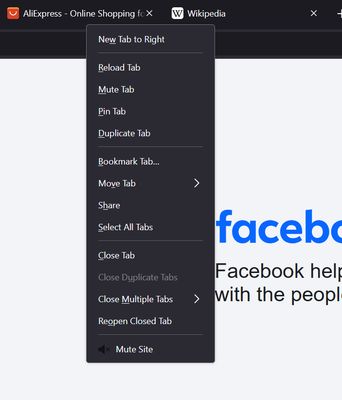
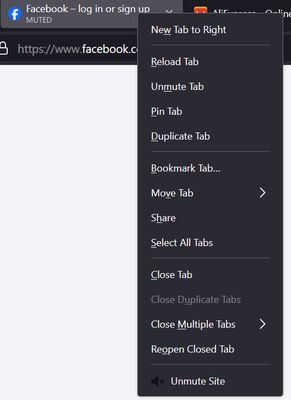
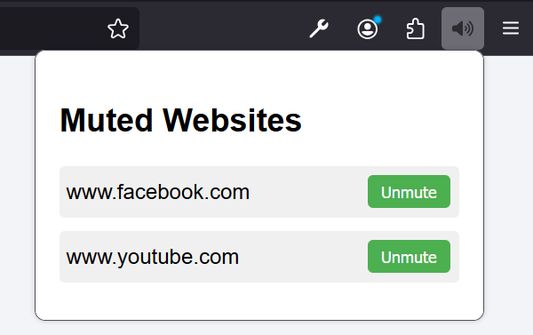
Về tiện ích mở rộng này
A simple add-on to allows you to mute/unmute websites instead of tabs. Works like chromium mute function.
Right click on an open tab, and click mute. All future tabs with the same domain will be muted.
When the add-on is clicked, it will display a list of all muted websites and you can unmute them from there directly if you want.
Shortcut is ctrl + alt + m
Forked from pkrasicki github.
Code: Github
Right click on an open tab, and click mute. All future tabs with the same domain will be muted.
When the add-on is clicked, it will display a list of all muted websites and you can unmute them from there directly if you want.
Shortcut is ctrl + alt + m
Forked from pkrasicki github.
Code: Github
Được xếp hạng 5 (bởi 1 người dùng)
Quyền hạn và dữ liệu
Thêm thông tin
- Liên kết tiện ích
- Phiên bản
- 1.5.0
- Kích cỡ
- 24,75 KB
- Cập nhật gần nhất
- 4 tháng trước (12 Thg 11 2025)
- Thể loại có liên quan
- Giấy phép
- Chỉ Giấy phép Công cộng GNU v3.0
- Lịch sử các phiên bản
- Thêm vào bộ sưu tập
Nhà phát triển của tiện ích mở rộng này yêu cầu bạn giúp hỗ trợ sự phát triển liên tục của nó bằng cách đóng góp nhỏ.