NAS Download Manager (for Synology) bởi seansfkelley
Add and manage your download tasks on your Synology DiskStation right from your browser.
4.327 người dùng4.327 người dùng
Siêu dữ liệu mở rộng
Ảnh chụp màn hình

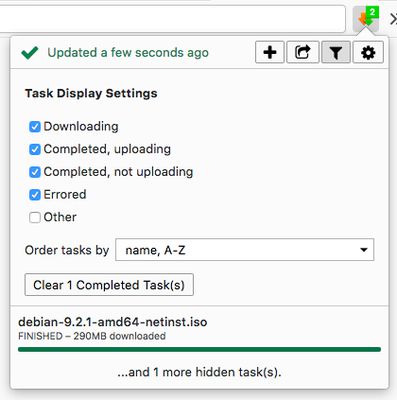



Về tiện ích mở rộng này
NAS Download Manager allows you to add and manage your download tasks on your Synology DiskStation NAS right from your browser. NAS Download Manager requires a Synology NAS with DSM version 4 or higher.
Features:
Please note that NAS Download Manager is not an official Synology offering.
Features:
- Right-click and download many types of media and files (e.g. .torrent files).
- Clear all completed tasks with one click.
- Choose destination folder for new download tasks.
- View, filter and sort all the current download tasks in the extension popup.
- Add/pause/resume/remove download tasks in the extension popup.
- System notifications for completed download tasks.
- Open some types of links (e.g. magnet:) in the extension rather than a desktop application.
- Add multiple downloads at the same time.
Please note that NAS Download Manager is not an official Synology offering.
Được xếp hạng 4,3 (bởi 1 người dùng)
Quyền hạn và dữ liệu
Quyền hạn bắt buộc:
- Hiển thị thông báo cho bạn
- Truy cập dữ liệu của bạn trên mọi trang web
Thêm thông tin
- Liên kết tiện ích
- Phiên bản
- 0.12.2
- Kích cỡ
- 964,89 KB
- Cập nhật gần nhất
- 2 năm trước (13 Thg 09 2023)
- Thể loại có liên quan
- Giấy phép
- Giấy phép MIT
- Chính sách riêng tư
- Đọc chính sách riêng tư của tiện ích này
- Lịch sử các phiên bản
- Thêm vào bộ sưu tập
Nhà phát triển của tiện ích mở rộng này yêu cầu bạn giúp hỗ trợ sự phát triển liên tục của nó bằng cách đóng góp nhỏ.