nextpage bởi sylecn
use SPC key to go to next page when at the bottom of a page
Có sẵn trên Firefox dành cho Android™Có sẵn trên Firefox dành cho Android™
625 người dùng625 người dùng
Siêu dữ liệu mở rộng
Ảnh chụp màn hình




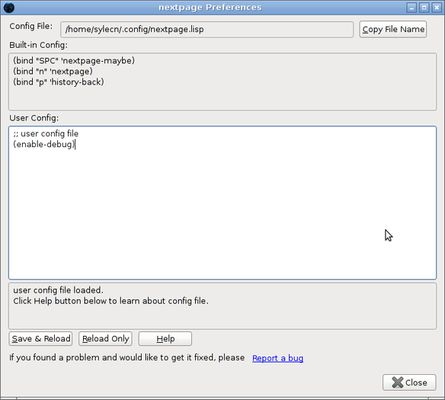
Về tiện ích mở rộng này
When reading online documents or novels, I usually use SPC to scroll page. But SPC doesn't go to next page automatically. This add-on rebinds SPC key so that it scrolls page when there is more on the page, it goes to next page when you are at the bottom of a page. You can also press n key anytime to go to next page directly. From v2.12.0, it also prerender or prefetch next page link to speed up page load.
nextpage is free software released under GPLv3. The source code is hosted at github.
BUG Report
===================
If you found a problem and would like to get it fixed, please report it here:
https://github.com/sylecn/ff-nextpage/issues
nextpage tries hard to not get in your way. If you find nextpage breaks your blog admin panel, some online registration form, or any kind of cool web application, please report a bug. You can also use (ignore-on "URL_REGEXP") in user config to disable this add-on on given website.
Currently English, Chinese and German web pages are supported.
nextpage allows you to bind keys to some nextpage related functions. Here is the default key-bindings:
You can disable/overwrite built-in bindings and define your own bindings easily. Read the built-in help document with the installed add-on for more information. Click help button in add-on option.
In user preferences page,
You can bind p to previous-page:
You can bind c to copy page title and url:
This add-on is only 30K zipped.
Privacy Policy
===================
- nextpage add-on does not collect any user data.
- If you have customized user preferences, and have loged in to
Firefox/Chrome/Edge, your user preferences will be synchronized across your
browsers. nextpage add-on does not store your user preferences.
nextpage is free software released under GPLv3. The source code is hosted at github.
BUG Report
===================
If you found a problem and would like to get it fixed, please report it here:
https://github.com/sylecn/ff-nextpage/issues
nextpage tries hard to not get in your way. If you find nextpage breaks your blog admin panel, some online registration form, or any kind of cool web application, please report a bug. You can also use (ignore-on "URL_REGEXP") in user config to disable this add-on on given website.
Currently English, Chinese and German web pages are supported.
nextpage allows you to bind keys to some nextpage related functions. Here is the default key-bindings:
- SPC scroll up/next page
- n next page
- p history back
(bind "SPC" 'nextpage-maybe)
(bind "n" 'nextpage)
(bind "p" 'history-back)
You can disable/overwrite built-in bindings and define your own bindings easily. Read the built-in help document with the installed add-on for more information. Click help button in add-on option.
In user preferences page,
You can bind p to previous-page:
(bind "p" 'previous-page)
You can bind c to copy page title and url:
(bind "c" 'copy-title-and-url-maybe)
This add-on is only 30K zipped.
Privacy Policy
===================
- nextpage add-on does not collect any user data.
- If you have customized user preferences, and have loged in to
Firefox/Chrome/Edge, your user preferences will be synchronized across your
browsers. nextpage add-on does not store your user preferences.
Được xếp hạng 4,7 (bởi 1 người dùng)
Quyền hạn và dữ liệu
Quyền hạn bắt buộc:
- Truy cập dữ liệu của bạn trên mọi trang web
Thu thập dữ liệu:
- Nhà phát triển cho biết tiện ích mở rộng này không yêu cầu thu thập dữ liệu.
Thêm thông tin
- Liên kết tiện ích
- Phiên bản
- 3.2.0
- Kích cỡ
- 58,76 KB
- Cập nhật gần nhất
- 10 ngày trước (19 Thg 01 2026)
- Thể loại có liên quan
- Giấy phép
- Chỉ Giấy phép Công cộng GNU v3.0
- Chính sách riêng tư
- Đọc chính sách riêng tư của tiện ích này
- Lịch sử các phiên bản
- Thêm vào bộ sưu tập
if you'd like to add words in other languages that's equivalent to "next" in English, please file a bug report [see description for URL] and I'll add it in the source file directly.