NNU news Automator bởi Ahkohd
This extension automates reading news post on NNU.ng - (Free) Contains Ads. - (Pro) No Ads.
1 người dùng1 người dùng
Siêu dữ liệu mở rộng
Ảnh chụp màn hình
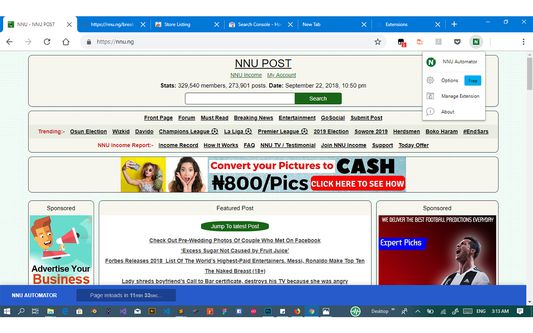
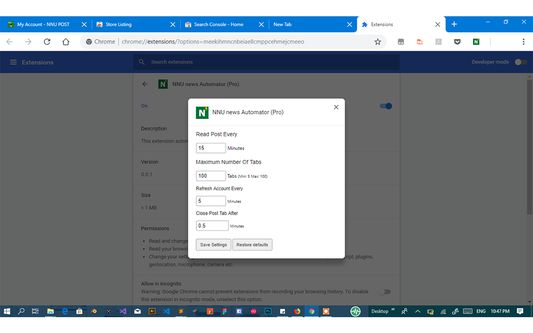
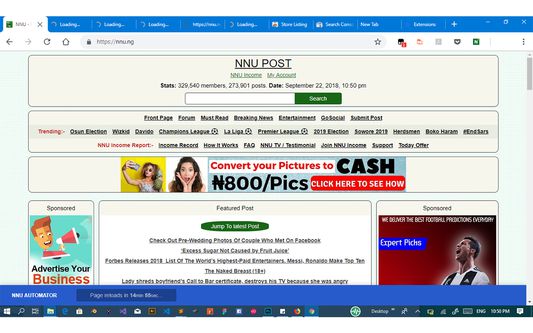
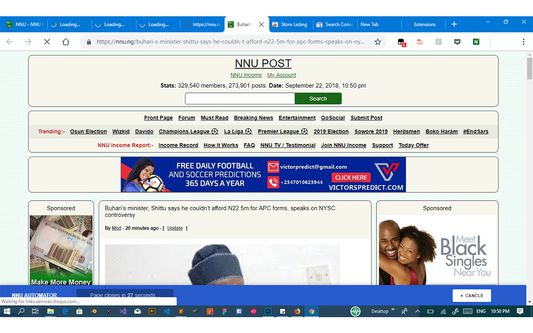
Về tiện ích mở rộng này
NNU news Automator is a Firefox Extension that helps you automate reading NNU's latest sponsored posts.
The intention of this extension is to save you the stress of opening and closing tabs while reading NNU's post and should not be used only for automation sake.
It features includes:
- Reading at a specified interval of time.
- Rapid revenue earning
- Refreshing Account to stay updated about your revenue
- Can open a max of 30 news for (free) and 100 news for (pro) at a time.
- Automatic Tabs management. NNU's news post tabs are automatically closed
after a period of time which is adjustable to your needs.
How To Use:
All you need to do is just to
1. Activate the plugin.
2. Login your nnu.ng Account (http://nnu.ng/login)
3. Then visit NNU's homepage.
PRO:
To buy the pro version, do the following steps:
1. Go to NNU Automator addon options.
2. Add and save your user email.
3. Below the addon options page, click on the buy pro button.
4. A new tab will open where you will fill your account details to purchase and unlock the addon pro features.
5. After successful payment, hold on a modal will open to verify your payment.
6. After verification, you will see a successfully purchased NNU Automator Extension message and the pro features are activated. Voila, your are now pro.
In other to verify activation click on the NNU Automator icon in toolbar, on pop at the right hand you should see the (PRO) badge.
The intention of this extension is to save you the stress of opening and closing tabs while reading NNU's post and should not be used only for automation sake.
It features includes:
- Reading at a specified interval of time.
- Rapid revenue earning
- Refreshing Account to stay updated about your revenue
- Can open a max of 30 news for (free) and 100 news for (pro) at a time.
- Automatic Tabs management. NNU's news post tabs are automatically closed
after a period of time which is adjustable to your needs.
How To Use:
All you need to do is just to
1. Activate the plugin.
2. Login your nnu.ng Account (http://nnu.ng/login)
3. Then visit NNU's homepage.
PRO:
To buy the pro version, do the following steps:
1. Go to NNU Automator addon options.
2. Add and save your user email.
3. Below the addon options page, click on the buy pro button.
4. A new tab will open where you will fill your account details to purchase and unlock the addon pro features.
5. After successful payment, hold on a modal will open to verify your payment.
6. After verification, you will see a successfully purchased NNU Automator Extension message and the pro features are activated. Voila, your are now pro.
In other to verify activation click on the NNU Automator icon in toolbar, on pop at the right hand you should see the (PRO) badge.
Được xếp hạng 0 (bởi 1 người dùng)
Quyền hạn và dữ liệu
Quyền hạn bắt buộc:
- Truy cập các thẻ trên trình duyệt
- Truy cập dữ liệu của bạn cho các trang web trong tên miền nnu.ng
- Truy cập dữ liệu của bạn cho nnu-automator-extension.firebaseapp.com
Thêm thông tin
- Liên kết tiện ích
- Phiên bản
- 0.0.9resigned1
- Kích cỡ
- 32,05 KB
- Cập nhật gần nhất
- 2 năm trước (26 Thg 04 2024)
- Thể loại có liên quan
- Giấy phép
- Mọi Quyền Được Bảo Lưu
- Giấy phép người dùng cuối
- Đọc thỏa thuận cấp phép cho tiện ích này
- Lịch sử các phiên bản
- Thêm vào bộ sưu tập