NoteMarker bởi Baivab Sarkar
Effortlessly highlight text and jot down notes on any webpage. Enjoy vibrant colors, an intuitive interface, and customizable sticky notes.
Không có người dùngKhông có người dùng
Siêu dữ liệu mở rộng
Ảnh chụp màn hình
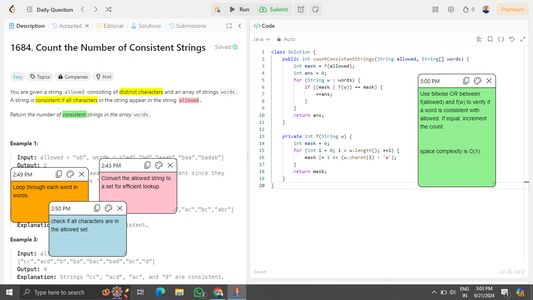
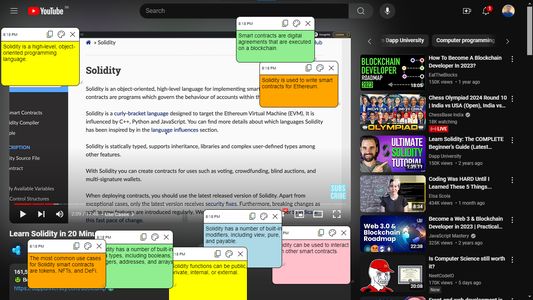

Về tiện ích mở rộng này
NoteMarker is a browser extension designed to enhance your web browsing experience by allowing you to effortlessly highlight text and create sticky notes on any webpage. With a vibrant color palette and an intuitive interface, you can easily add, edit, and organize notes to keep track of important information or thoughts. The extension features customizable sticky notes with color coding, persistent storage, and drag-and-drop support, making it a versatile tool for both casual and professional use. Enjoy a seamless and efficient way to annotate your web content with NoteMarker.
Được xếp hạng 3,5 (bởi 1 người dùng)
Quyền hạn và dữ liệu
Quyền hạn bắt buộc:
- Truy cập các thẻ trên trình duyệt
- Truy cập dữ liệu của bạn trên mọi trang web
Quyền hạn tùy chọn:
- Truy cập dữ liệu của bạn trên mọi trang web
Thêm thông tin
- Liên kết tiện ích
- Phiên bản
- 2.0.6
- Kích cỡ
- 30,03 KB
- Cập nhật gần nhất
- một năm trước (19 Thg 09 2024)
- Thể loại có liên quan
- Chính sách riêng tư
- Đọc chính sách riêng tư của tiện ích này
- Lịch sử các phiên bản
- Thêm vào bộ sưu tập