One Click Translate bởi Mikeprg
Gửi Google Dịch bằng một cú nhấp chuột phải. Dịch ra 49 thứ tiếng. Dịch giả làm việc 100%.
41 người dùng41 người dùng
Siêu dữ liệu mở rộng
Ảnh chụp màn hình


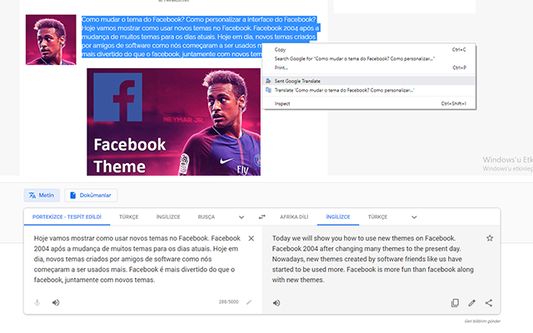
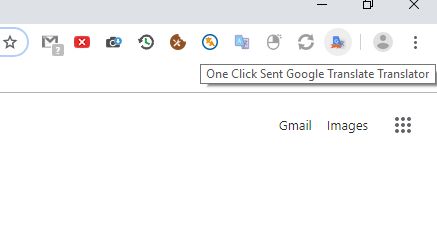
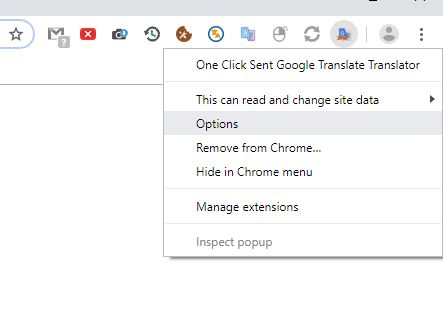


Về tiện ích mở rộng này
One Click Translate: Send Google Translate with a right click. 100% WORKING.
One Click Sent Google Translate Translator
The best language translation plugin is google translate. It can translate among themselves in many languages. This plugin is ready google translation more easily and effectively there.
The language setting will be in English when the plugin is installed.
Adding options wishing options wishing.
Need to translate while browsing the sites Select the word, sentences or lines.
You can send google translations whenever they want to right-click and click “Send to Google Traslate.”
Yen is translating by translating google translation in one tab.
Select word or whole phrase and right click to translate using google translator. Dictionary and translator for you!
Easy way to translate words and phrases while browsing a web page
With this extension, you can quickly translate words on the web page you are viewing using a Google translator.
To do this, just right-click on the text or word you need and click on "Quick Translator" next to it. In a new tab, you will see the result.
You can also set your language in the extension settings. The translator will determine the language of the site where you are located.
One Click Translate for Edge is an Edge extension that makes translating words on a webpage easy. It is also an excellent tool for learning a new language. The device has text-to-speech features, a phrasebook, and an audio element to help you learn accents.
When using the application, users can select the text, drag it to a floating window, and then listen to the translated word. It provides phonetic transcriptions of the translated word, as well. Users can also create custom phrasebooks. They can save their translations to their devices and synchronize them across all of their devices.
With this application, users can translate Chinese characters and subtitles on Netflix. In addition to that, it can translate entire web pages. This application is aimed at expats and students who want to learn a new language.
One of the most exciting features of this application is the ability to translate the text with text-to-speech functionality. It uses Google's API for the rest of the translation. Currently, it supports 103 languages.
Translate from all languages using our extension
Privacy policy:
Use the Chrome Quick Translation extension at your own risk. Warranty not available.
The author is not responsible for any damage or loss of data caused by the use of this extension.
Using "Quick Transfer" means that you agree to these terms.
Denial of responsibility:
The firefox extension "Quick Translation" has no relation to the popular site https://translate.google.com
All copyrights belong to their respective owners.
Mozilla does not support or sponsor this firefox extension.
This firefox extension is not owned, licensed, or a subsidiary of mozilla Inc.
All copyrights belong to their owners.
One Click Sent Google Translate Translator
The best language translation plugin is google translate. It can translate among themselves in many languages. This plugin is ready google translation more easily and effectively there.
The language setting will be in English when the plugin is installed.
Adding options wishing options wishing.
Need to translate while browsing the sites Select the word, sentences or lines.
You can send google translations whenever they want to right-click and click “Send to Google Traslate.”
Yen is translating by translating google translation in one tab.
Select word or whole phrase and right click to translate using google translator. Dictionary and translator for you!
Easy way to translate words and phrases while browsing a web page
With this extension, you can quickly translate words on the web page you are viewing using a Google translator.
To do this, just right-click on the text or word you need and click on "Quick Translator" next to it. In a new tab, you will see the result.
You can also set your language in the extension settings. The translator will determine the language of the site where you are located.
One Click Translate for Edge is an Edge extension that makes translating words on a webpage easy. It is also an excellent tool for learning a new language. The device has text-to-speech features, a phrasebook, and an audio element to help you learn accents.
When using the application, users can select the text, drag it to a floating window, and then listen to the translated word. It provides phonetic transcriptions of the translated word, as well. Users can also create custom phrasebooks. They can save their translations to their devices and synchronize them across all of their devices.
With this application, users can translate Chinese characters and subtitles on Netflix. In addition to that, it can translate entire web pages. This application is aimed at expats and students who want to learn a new language.
One of the most exciting features of this application is the ability to translate the text with text-to-speech functionality. It uses Google's API for the rest of the translation. Currently, it supports 103 languages.
Translate from all languages using our extension
Privacy policy:
Use the Chrome Quick Translation extension at your own risk. Warranty not available.
The author is not responsible for any damage or loss of data caused by the use of this extension.
Using "Quick Transfer" means that you agree to these terms.
Denial of responsibility:
The firefox extension "Quick Translation" has no relation to the popular site https://translate.google.com
All copyrights belong to their respective owners.
Mozilla does not support or sponsor this firefox extension.
This firefox extension is not owned, licensed, or a subsidiary of mozilla Inc.
All copyrights belong to their owners.
Được xếp hạng 0 (bởi 1 người dùng)
Quyền hạn và dữ liệu
Quyền hạn bắt buộc:
- Truy cập dữ liệu của bạn cho các trang web trong tên miền google.com
Thêm thông tin
- Liên kết tiện ích
- Phiên bản
- 1.9
- Kích cỡ
- 131,96 KB
- Cập nhật gần nhất
- 3 năm trước (8 Thg 01 2023)
- Thể loại có liên quan
- Giấy phép
- Mọi Quyền Được Bảo Lưu
- Lịch sử các phiên bản
- Thêm vào bộ sưu tập