Open links quietly bởi martin
Open links in muted tabs from the right-click context menu. Also with "Quiet Mode".
1 người dùng1 người dùng
Siêu dữ liệu mở rộng
Ảnh chụp màn hình
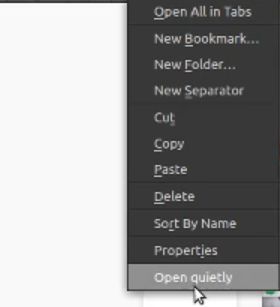
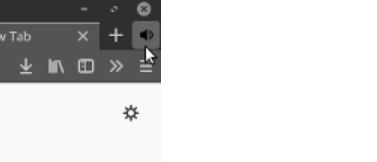
Về tiện ích mở rộng này
This extension allows you to open links, bookmarks and bookmark folders in muted tabs, from the right-click context menu.
It adds a button on the tab bar that turns on/off the "Quiet Mode".
When Quiet Mode is ON all new tabs are automatically muted.
This add-on needs the permission to read your bookmarks. If you're worried about that, just read the source code. It will take you less than a minute.
BACKGROUND.JS
let quietMode = false;
function onCreatedItem() {
if (browser.runtime.lastError) {
console.log(`Error: ${browser.runtime.lastError}`);
}
}
function onError(error) {
console.log(`Error: ${error}`);
}
function onCreatedTab(tab) {
browser.tabs.update(tab.id, {muted: true});
}
function createTab(tabUrl) {
var creating = browser.tabs.create({
url:tabUrl,
active:false
});
creating.then(onCreatedTab, onError);
}
function getFolderChildren(bookmarkId) {
var gettingChildren = browser.bookmarks.getChildren(bookmarkId);
gettingChildren.then(onFulfilledFolder, onError);
}
function onFulfilledFolder(children) {
for (child of children) {
if (child.url){
createTab(child.url);
} else {
getFolderChildren(child.id);
}
}
}
function onFulfilled(bookmarks) {
if (bookmarks[0].url) {
createTab(bookmarks[0].url)
} else {
getFolderChildren(bookmarks[0].id);
}
}
function handleCreated(tab) {
if (quietMode) {
onCreatedTab(tab);
}
}
function toggleQuietMode(isEnabled){
if (!isEnabled) {
browser.browserAction.setTitle({title: "Back to normal"});
browser.browserAction.setIcon({path: "tab-audio-muted.svg"});
quietMode = true;
} else {
browser.browserAction.setTitle({title: null});
browser.browserAction.setIcon({path: null})
quietMode = false;
}
}
browser.menus.create({
id: "open-link-muted",
title: "Open link quietly",
contexts: ["link"]
}, onCreatedItem);
browser.menus.create({
id: "open-bookmark-muted",
title: "Open quietly",
contexts: ["bookmark"]
}, onCreatedItem);
browser.menus.onClicked.addListener((info, tab) => {
switch (info.menuItemId) {
case "open-link-muted":
createTab(info.linkUrl);
break;
case "open-bookmark-muted":
var gettingBookmarks = browser.bookmarks.get(info.bookmarkId);
gettingBookmarks.then(onFulfilled, onError);
break;
}
});
browser.browserAction.onClicked.addListener(() => {
toggleQuietMode(quietMode);
});
browser.tabs.onCreated.addListener((tab) => {
if (quietMode) {
handleCreated(tab);
}
});
MANIFEST.JSON
{
"manifest_version": 2,
"name":"Open link quietly",
"description":"Open links in muted tabs from the right-click context menu. Also with \"quiet mode\".",
"version":"0",
"developer": {
"name": "martin"
},
"background": {
"scripts": ["background.js"]
},
"permissions": [
"menus",
"bookmarks"
],
"browser_action": {
"browser_style": true,
"default_icon": "tab-audio-playing.svg",
"default_title": "Open links/tabs quietly",
"default_area": "tabstrip"
}
}
It adds a button on the tab bar that turns on/off the "Quiet Mode".
When Quiet Mode is ON all new tabs are automatically muted.
This add-on needs the permission to read your bookmarks. If you're worried about that, just read the source code. It will take you less than a minute.
BACKGROUND.JS
let quietMode = false;
function onCreatedItem() {
if (browser.runtime.lastError) {
console.log(`Error: ${browser.runtime.lastError}`);
}
}
function onError(error) {
console.log(`Error: ${error}`);
}
function onCreatedTab(tab) {
browser.tabs.update(tab.id, {muted: true});
}
function createTab(tabUrl) {
var creating = browser.tabs.create({
url:tabUrl,
active:false
});
creating.then(onCreatedTab, onError);
}
function getFolderChildren(bookmarkId) {
var gettingChildren = browser.bookmarks.getChildren(bookmarkId);
gettingChildren.then(onFulfilledFolder, onError);
}
function onFulfilledFolder(children) {
for (child of children) {
if (child.url){
createTab(child.url);
} else {
getFolderChildren(child.id);
}
}
}
function onFulfilled(bookmarks) {
if (bookmarks[0].url) {
createTab(bookmarks[0].url)
} else {
getFolderChildren(bookmarks[0].id);
}
}
function handleCreated(tab) {
if (quietMode) {
onCreatedTab(tab);
}
}
function toggleQuietMode(isEnabled){
if (!isEnabled) {
browser.browserAction.setTitle({title: "Back to normal"});
browser.browserAction.setIcon({path: "tab-audio-muted.svg"});
quietMode = true;
} else {
browser.browserAction.setTitle({title: null});
browser.browserAction.setIcon({path: null})
quietMode = false;
}
}
browser.menus.create({
id: "open-link-muted",
title: "Open link quietly",
contexts: ["link"]
}, onCreatedItem);
browser.menus.create({
id: "open-bookmark-muted",
title: "Open quietly",
contexts: ["bookmark"]
}, onCreatedItem);
browser.menus.onClicked.addListener((info, tab) => {
switch (info.menuItemId) {
case "open-link-muted":
createTab(info.linkUrl);
break;
case "open-bookmark-muted":
var gettingBookmarks = browser.bookmarks.get(info.bookmarkId);
gettingBookmarks.then(onFulfilled, onError);
break;
}
});
browser.browserAction.onClicked.addListener(() => {
toggleQuietMode(quietMode);
});
browser.tabs.onCreated.addListener((tab) => {
if (quietMode) {
handleCreated(tab);
}
});
MANIFEST.JSON
{
"manifest_version": 2,
"name":"Open link quietly",
"description":"Open links in muted tabs from the right-click context menu. Also with \"quiet mode\".",
"version":"0",
"developer": {
"name": "martin"
},
"background": {
"scripts": ["background.js"]
},
"permissions": [
"menus",
"bookmarks"
],
"browser_action": {
"browser_style": true,
"default_icon": "tab-audio-playing.svg",
"default_title": "Open links/tabs quietly",
"default_area": "tabstrip"
}
}
Được xếp hạng 0 (bởi 1 người dùng)
Quyền hạn và dữ liệu
Thêm thông tin
- Phiên bản
- 1
- Kích cỡ
- 9,83 KB
- Cập nhật gần nhất
- 5 năm trước (3 Thg 07 2021)
- Giấy phép
- Chỉ Giấy phép Công cộng GNU v3.0
- Lịch sử các phiên bản
- Thêm vào bộ sưu tập