Open Previous Page in New Tab bởi Elias Jaffe
Adds a tab menu option to duplicate the current tab and hit the back button on the duplicated tab.
3 người dùng3 người dùng
Siêu dữ liệu mở rộng
Ảnh chụp màn hình
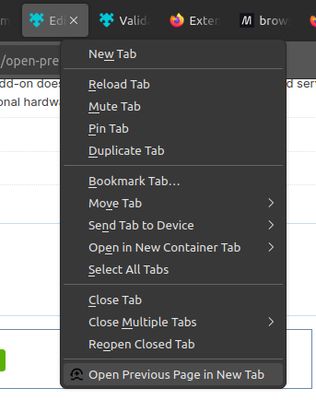
Về tiện ích mở rộng này
Why?
You opened a new link on purpose, but it accidentally opened in the same tab. You did not want to leave the old tab, but you also don't want to lose this new tab either. When this happens (and it happens to me a lot), I used to manually duplicate the tab and hit the back button. This saves you a click or two.
How to use:
1. Right-click on a tab
2. In the context menu that appears, click "Open Previous Page In New Tab".
How it works:
1. Duplicates the current tab, putting the newer one to the left, keeping your current tab in focus.
2. Hits the back button on the newer tab. If there is no history, it only duplicates the tab.
You opened a new link on purpose, but it accidentally opened in the same tab. You did not want to leave the old tab, but you also don't want to lose this new tab either. When this happens (and it happens to me a lot), I used to manually duplicate the tab and hit the back button. This saves you a click or two.
How to use:
1. Right-click on a tab
2. In the context menu that appears, click "Open Previous Page In New Tab".
How it works:
1. Duplicates the current tab, putting the newer one to the left, keeping your current tab in focus.
2. Hits the back button on the newer tab. If there is no history, it only duplicates the tab.
Được xếp hạng 4 (bởi 1 người dùng)
Quyền hạn và dữ liệu
Thêm thông tin
- Phiên bản
- 1.0
- Kích cỡ
- 10,95 KB
- Cập nhật gần nhất
- 2 năm trước (7 Thg 06 2024)
- Thể loại có liên quan
- Giấy phép
- Giấy phép MIT
- Lịch sử các phiên bản
- Thêm vào bộ sưu tập