Open Temp Container bởi igorlogius
Open bookmarks, links, or tabs in temporary, self-removing containers which isolate the data websites store (cookies, storage, and more) from each other, enhancing your privacy and security while you browse.
40 người dùng40 người dùng
Siêu dữ liệu mở rộng
Ảnh chụp màn hình
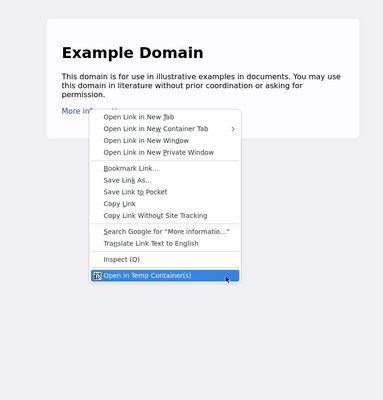
Quyền hạn và dữ liệu
Thêm thông tin
- Liên kết tiện ích
- Phiên bản
- 1.3.54
- Kích cỡ
- 14,4 KB
- Cập nhật gần nhất
- 6 tháng trước (1 Thg 07 2025)
- Thể loại có liên quan
- Giấy phép
- Giấy phép Unlicense
- Lịch sử các phiên bản
- Nhãn
- Thêm vào bộ sưu tập