openDevApps bởi Samuel Roland
Open quickly local or remote development-related apps, through a small list of links. Opensource extension dedicated to developers who want to open their web apps faster.
2 người dùng2 người dùng
Siêu dữ liệu mở rộng
Ảnh chụp màn hình
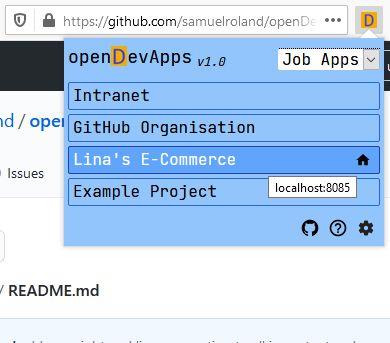
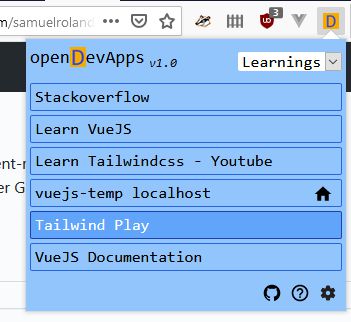
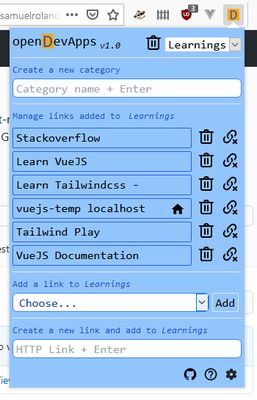
Về tiện ích mở rộng này
Are you tired of spending time every day to open your web apps as a developer? Tired of searching for the port numbers of your numerous local web servers and at the same time opening 2 repos on GitHub, official docs, stack overflow, the company intranet, ...? You might not have a lot of web apps to open, but you would like to open them just a little faster?
With this extension you will no longer need to type entire URLs like
Main features
A few functionalities are/will be implemented, to enhance the use of the main features. They will be sometimes development specific. (Planned: "open all" button, translations, keyboard shortcuts, ...)
How to use
Quick start: Open the extension, open settings, create some links, create some categories, and add links to each category. Then choose a category, and just click on the link you want to open in a new tab.
If you need help on how to use the extension, look at the manual here.
What if I'm not a developer?
You can use it if you feel comfortable with computers, else this extension is probably not for you. The main features should not be a problem to use, but sometimes the little functionalities are specific to web development (for example "hosted in local" link option), so maybe you will not know what to do with them (don't forget about the manual if needed).
Report bugs or suggest new ideas on GitHub. If you just want to share a feedback, review the extension or you have a question, leave a comment. If you have basic knowledge in VueJS and/or Tailwindcss you should be able to contribute with code, consult the README file for further information.
Limitations
Author
I'm Samuel Roland, a student developer and this is my first web extension. Feedbacks in the comments are very welcome! Let me know how to improve the extension and if you find it useful (or maybe not) as a developer.
With this extension you will no longer need to type entire URLs like
localhost:8000 with different ports for each server, search in your dozens of bookmarks or repeatedly search the same link in your emails. The apps you need to open are within mouse reach and organized into categories (what you can't do with a simple script on your desktop).Main features
- Open quickly the links you have set. All HTTP links are valid. (
localhost:8056,127.0.0.1,192.168.11.45:80/app,app.local,github.com/about). - Manage the links and categories (to create and delete).
- Separate links by categories (categories can be projects, life domains, perso/pro, ...) to keep the lists short, on-topic and to find the links you are looking for more quickly.
A few functionalities are/will be implemented, to enhance the use of the main features. They will be sometimes development specific. (Planned: "open all" button, translations, keyboard shortcuts, ...)
How to use
Quick start: Open the extension, open settings, create some links, create some categories, and add links to each category. Then choose a category, and just click on the link you want to open in a new tab.
If you need help on how to use the extension, look at the manual here.
What if I'm not a developer?
You can use it if you feel comfortable with computers, else this extension is probably not for you. The main features should not be a problem to use, but sometimes the little functionalities are specific to web development (for example "hosted in local" link option), so maybe you will not know what to do with them (don't forget about the manual if needed).
Report bugs or suggest new ideas on GitHub. If you just want to share a feedback, review the extension or you have a question, leave a comment. If you have basic knowledge in VueJS and/or Tailwindcss you should be able to contribute with code, consult the README file for further information.
Limitations
- Links like
about:addonsorfile:///C:\...are not supported due to Firefox restrictions. - For the moment only URLs are valid (not URI) and links are validated in a basic manner.
- Ordering links within categories is currently not possible. (I will implement it in future versions).
- Maximum amount of links has been set to 15. It will probably change in the future. Currently the goal is to avoid vertical and horizontal scroll bars when the extension reaches its maximum size.
Author
I'm Samuel Roland, a student developer and this is my first web extension. Feedbacks in the comments are very welcome! Let me know how to improve the extension and if you find it useful (or maybe not) as a developer.
Được xếp hạng 0 (bởi 1 người dùng)
Thêm thông tin
- Liên kết tiện ích
- Phiên bản
- 1.0
- Kích cỡ
- 341,02 KB
- Cập nhật gần nhất
- 5 năm trước (2 Thg 04 2021)
- Thể loại có liên quan
- Giấy phép
- Chỉ Giấy phép Công cộng GNU v3.0
- Chính sách riêng tư
- Đọc chính sách riêng tư của tiện ích này
- Lịch sử các phiên bản
- Thêm vào bộ sưu tập