Orgomark bởi Eduardo Grajeda
Highlight and bookmark pages with Emacs via org-protocol.
Siêu dữ liệu mở rộng
Ảnh chụp màn hình
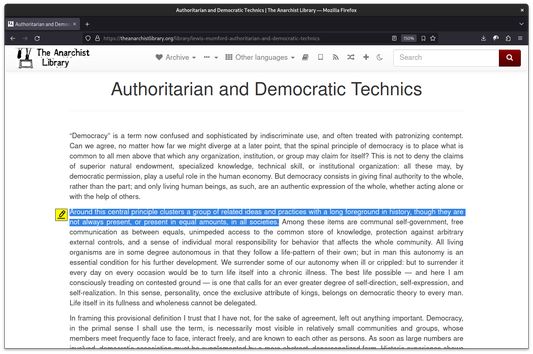
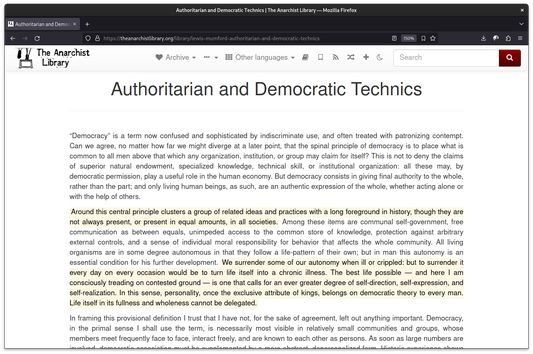

Về tiện ích mở rộng này
This extension is still being developed, so some things might change.
With this extension you can highlight multiple parts of a website and then send them to Emacs via org-protocol.
INSTALL
To use this extension you must:
If you don't wish to use
USAGE
Select some text on any website and you'll see a button show up just next to the selection. Click on it and the selection will be highlighted.
To send your highlights to Emacs click on the bookmark icon in the address bar.
CONFIGURATION
See the README for all the configuration options.
With this extension you can highlight multiple parts of a website and then send them to Emacs via org-protocol.
INSTALL
To use this extension you must:
- Setup org-protocol.
- Setup org-roam-protocol.
- Install the extension via Firefox Add-ons website.
If you don't wish to use
org-roam-protocol, you will need to change the default configuration (see below).USAGE
Select some text on any website and you'll see a button show up just next to the selection. Click on it and the selection will be highlighted.
To send your highlights to Emacs click on the bookmark icon in the address bar.
CONFIGURATION
See the README for all the configuration options.
Được xếp hạng 0 (bởi 1 người dùng)
Quyền hạn và dữ liệu
Thêm thông tin
- Liên kết tiện ích
- Phiên bản
- 0.2.0
- Kích cỡ
- 130,64 KB
- Cập nhật gần nhất
- 2 năm trước (6 Thg 08 2023)
- Thể loại có liên quan
- Giấy phép
- Chỉ Giấy phép Công cộng GNU v3.0
- Lịch sử các phiên bản
- Thêm vào bộ sưu tập