PageCleaner – Làm biến mất các phần tử bởi Maxime
Dễ dàng ẩn các phần tử không mong muốn trên bất kỳ trang web nào bằng quy tắc tùy chỉnh của bạn.
9 người dùng9 người dùng
Siêu dữ liệu mở rộng
Ảnh chụp màn hình


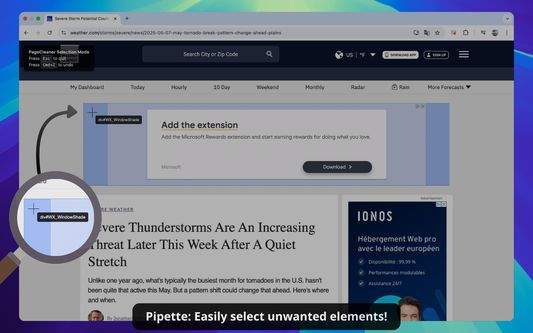


Về tiện ích mở rộng này
Clean up web pages: hide ads, pop‑ups, cookie banners, distractions and any other element, site by site, with PageCleaner. Your web, your rules.
PageCleaner – your web, your way
Tired of intrusive ads, GDPR pop‑ups, useless sidebars or floating videos that chase you while scrolling? With PageCleaner, you finally decide what you want to see. This extension is not a traditional ad‑blocker: it is a full personalization tool that lets you hide or remove any HTML element in a few clicks, for pages that are faster, clearer and easier on your attention.
⭐️ Key features
• 100 % custom cleaning
– Visual selector (eyedropper) directly from the extension icon.
– Expert mode: paste or type your own CSS selectors for ultra‑precise filtering (AI‑assisted).
• Smart rule organization
– Group your filters into categories (“Video ads”, “Cookie banners”, “Comments”, etc.).
– Enable or disable a whole group or an individual site with a single click.
• Fine‑grained site control
– PageCleaner acts only on the domains you choose; nothing changes elsewhere.
– Dynamic icon instantly shows whether rules are active on the current page.
• Backup, import and share
– Export all your rules to a JSON file to save or share them.
– Import a ready‑made configuration to save time.
• Lightweight and fast
– Optimized MutationObserver with debounce: no noticeable impact on load time.
– Minimal code loaded only when needed.
• Full privacy protection
– No personal data collected or transmitted; everything stays local or syncs via your Google account if you enable it.
🧑💻 How it works
• Click the PageCleaner icon and add the current site to your list.
• Select elements visually or specify them in CSS.
• PageCleaner applies a CSS class on every visit and the elements vanish instantly.
• Edit or disable your rules at any time from the settings panel.
🎯 Use‑case ideas
• Remove Shorts and suggestions on YouTube home.
• Hide the chat column on a streaming service to focus on the video.
• Block newsletter sign‑up pop‑ups covering content.
• Clear “Trending” or “Recommended” sidebars on forums.
• Dismiss persistent cookie banners even after acceptance.
📋 Permissions
The extension needs access to data on all sites solely to run your rules. PageCleaner never reads your history, analyzes your searches or sells your information. See our privacy policy for details.
Take back control of your browsing today: install PageCleaner and enjoy a cleaner, faster web tailored to you. 🧹
🏷️ Keywords: hide elements, block ads, remove pop‑up, cookie banner blocker, customize web page, site cleaning, Chrome extension, remove sidebars, clean browsing experience, layout control, faster pages, content filtering
PageCleaner – your web, your way
Tired of intrusive ads, GDPR pop‑ups, useless sidebars or floating videos that chase you while scrolling? With PageCleaner, you finally decide what you want to see. This extension is not a traditional ad‑blocker: it is a full personalization tool that lets you hide or remove any HTML element in a few clicks, for pages that are faster, clearer and easier on your attention.
⭐️ Key features
• 100 % custom cleaning
– Visual selector (eyedropper) directly from the extension icon.
– Expert mode: paste or type your own CSS selectors for ultra‑precise filtering (AI‑assisted).
• Smart rule organization
– Group your filters into categories (“Video ads”, “Cookie banners”, “Comments”, etc.).
– Enable or disable a whole group or an individual site with a single click.
• Fine‑grained site control
– PageCleaner acts only on the domains you choose; nothing changes elsewhere.
– Dynamic icon instantly shows whether rules are active on the current page.
• Backup, import and share
– Export all your rules to a JSON file to save or share them.
– Import a ready‑made configuration to save time.
• Lightweight and fast
– Optimized MutationObserver with debounce: no noticeable impact on load time.
– Minimal code loaded only when needed.
• Full privacy protection
– No personal data collected or transmitted; everything stays local or syncs via your Google account if you enable it.
🧑💻 How it works
• Click the PageCleaner icon and add the current site to your list.
• Select elements visually or specify them in CSS.
• PageCleaner applies a CSS class on every visit and the elements vanish instantly.
• Edit or disable your rules at any time from the settings panel.
🎯 Use‑case ideas
• Remove Shorts and suggestions on YouTube home.
• Hide the chat column on a streaming service to focus on the video.
• Block newsletter sign‑up pop‑ups covering content.
• Clear “Trending” or “Recommended” sidebars on forums.
• Dismiss persistent cookie banners even after acceptance.
📋 Permissions
The extension needs access to data on all sites solely to run your rules. PageCleaner never reads your history, analyzes your searches or sells your information. See our privacy policy for details.
Take back control of your browsing today: install PageCleaner and enjoy a cleaner, faster web tailored to you. 🧹
🏷️ Keywords: hide elements, block ads, remove pop‑up, cookie banner blocker, customize web page, site cleaning, Chrome extension, remove sidebars, clean browsing experience, layout control, faster pages, content filtering
Được xếp hạng 0 (bởi 1 người dùng)
Quyền hạn và dữ liệu
Quyền hạn bắt buộc:
- Truy cập các thẻ trên trình duyệt
- Truy cập dữ liệu của bạn trên mọi trang web
Quyền hạn tùy chọn:
- Truy cập dữ liệu của bạn trên mọi trang web
Thêm thông tin
- Liên kết tiện ích
- Phiên bản
- 2.0.0
- Kích cỡ
- 153,75 KB
- Cập nhật gần nhất
- 9 tháng trước (10 Thg 05 2025)
- Thể loại có liên quan
- Giấy phép
- Mozilla Public License 2.0
- Chính sách riêng tư
- Đọc chính sách riêng tư của tiện ích này
- Lịch sử các phiên bản
- Thêm vào bộ sưu tập