Password Paster bởi Prasanta Kakati
Paste password in those website's input field where Ctrl+V doesn't functions
1 người dùng1 người dùng
Bạn sẽ cần Firefox để sử dụng tiện ích mở rộng này
Siêu dữ liệu mở rộng
Ảnh chụp màn hình
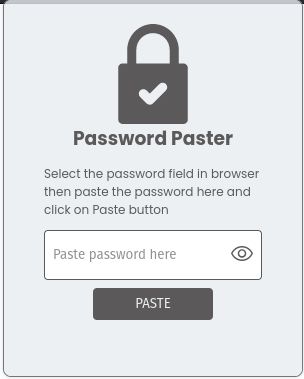
Về tiện ích mở rộng này
Frequently, we encounter websites that restrict pasting within their password input fields, like the login pages of banking sites. This compels us to manually input the password, which can be even more laborious when dealing with lengthy passwords from a password manager. Moreover, certain websites necessitate entering the password twice during sign-up, demanding a repetitive manual entry. This is where this extension becomes useful.
How to use
- Choose the website's input field.
- Launch the extension.
- Input the password into the extension's designated field.
- Click the "Paste" button.
- And just like that, the password will be populated in the corresponding field on the website.
How to use
- Choose the website's input field.
- Launch the extension.
- Input the password into the extension's designated field.
- Click the "Paste" button.
- And just like that, the password will be populated in the corresponding field on the website.
Được xếp hạng 0 (bởi 1 người dùng)
Quyền hạn và dữ liệuTìm hiểu thêm
Quyền hạn bắt buộc:
- Truy cập dữ liệu của bạn trên mọi trang web
Thêm thông tin
- Liên kết tiện ích
- Phiên bản
- 0.0.2
- Kích cỡ
- 71,76 KB
- Cập nhật gần nhất
- 2 năm trước (10 Thg 08 2023)
- Thể loại có liên quan
- Giấy phép
- GNU General Public License v3.0 only
- Lịch sử các phiên bản
- Thêm vào bộ sưu tập
Ghi chú phát hành cho phiên bản 0.0.2
Fixed some styling
Pressing enter on password field will submit the password now
Improved the visibility toggle button
Pressing enter on password field will submit the password now
Improved the visibility toggle button
Tiện ích mở rộng khác của Prasanta Kakati
- Chưa có xếp hạng nào
- Chưa có xếp hạng nào
- Chưa có xếp hạng nào
- Chưa có xếp hạng nào
- Chưa có xếp hạng nào
- Chưa có xếp hạng nào