PawBlock bởi Danny Guo
Block websites to prevent procrastination and excessive web surfing.
191 người dùng191 người dùng
Bạn sẽ cần Firefox để sử dụng tiện ích mở rộng này
Siêu dữ liệu mở rộng
Ảnh chụp màn hình
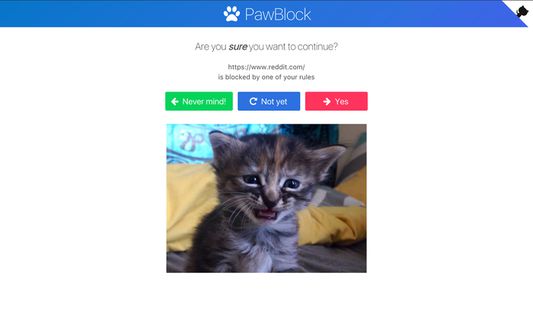

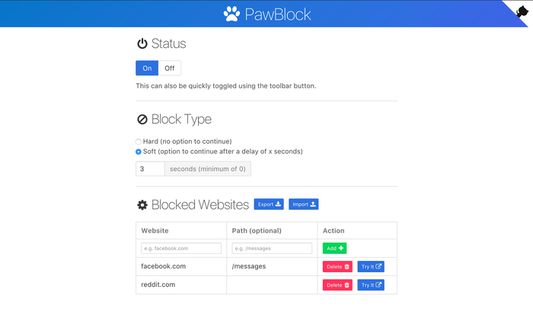
Về tiện ích mở rộng này
PawBlock allows you to specify a list of websites that you want to stop yourself from accessing. If you find yourself procrastinating a lot or just spending too much time on certain websites, this may be the add-on for you. When you try to visit a page that matches an entry in your block list, you'll be blocked with a picture of a sad looking animal. To change it to a happy looking animal, you just have to hover over the button to go back.
PawBlock does not utilize any tracking or analytics services and does not send your browsing history anywhere.
After you install PawBlock, you can use the toolbar button to turn PawBlock on and off and to open the options page. From there, you can specify the list of websites to block. If you only want to block a particular section of a website, you can specify a path.
You may also configure how strict the block should be. A hard block means you won't be allowed to continue to the intended page. A soft block means there will be a button that allows you to bypass the block. With the soft block, you can also configure a countdown before the button is clickable.
On the options page, you may also export your block list to a file or import a file with the same data format.
You can check out the homepage or view the source code on GitHub.
If you have any questions, issues, or feedback, please submit them on GitHub, or let me know through Twitter. Please read the FAQ before doing so.
PawBlock does not utilize any tracking or analytics services and does not send your browsing history anywhere.
After you install PawBlock, you can use the toolbar button to turn PawBlock on and off and to open the options page. From there, you can specify the list of websites to block. If you only want to block a particular section of a website, you can specify a path.
You may also configure how strict the block should be. A hard block means you won't be allowed to continue to the intended page. A soft block means there will be a button that allows you to bypass the block. With the soft block, you can also configure a countdown before the button is clickable.
On the options page, you may also export your block list to a file or import a file with the same data format.
You can check out the homepage or view the source code on GitHub.
If you have any questions, issues, or feedback, please submit them on GitHub, or let me know through Twitter. Please read the FAQ before doing so.
Được xếp hạng 4,6 (bởi 1 người dùng)
Quyền hạn và dữ liệuTìm hiểu thêm
Quyền hạn bắt buộc:
- Tải xuống các tập tin và chỉnh sửa lịch sử tải về của trình duyệt
- Truy cập hoạt động của trình duyệt trong khi điều hướng
- Truy cập dữ liệu của bạn trên mọi trang web
Thêm thông tin
- Liên kết tiện ích
- Phiên bản
- 0.5.1
- Kích cỡ
- 957,5 KB
- Cập nhật gần nhất
- 3 năm trước (29 Thg 12 2022)
- Thể loại có liên quan
- Giấy phép
- Giấy phép MIT
- Lịch sử các phiên bản
- Thêm vào bộ sưu tập
Ghi chú phát hành cho phiên bản 0.5.1
- Stop requesting the "tabs" permission, which is not needed
Tiện ích mở rộng khác của Danny Guo
- Chưa có xếp hạng nào
- Chưa có xếp hạng nào
- Chưa có xếp hạng nào
- Chưa có xếp hạng nào
- Chưa có xếp hạng nào
- Chưa có xếp hạng nào