Popup To Tab bởi em_te
Turns all popup windows into tabs (of the current window). Simply right-click on any tab and choose 'Move Popups Here'.
442 người dùng442 người dùng
Siêu dữ liệu mở rộng
Ảnh chụp màn hình
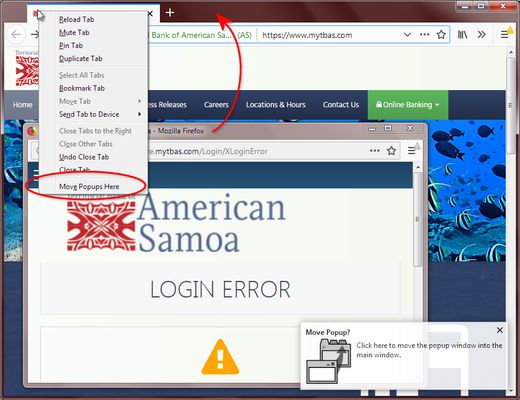
Về tiện ích mở rộng này
Hate it when websites open their portals in a popup window because they're so special and need to hide the back and forward buttons? Chrome has the ability to convert popup windows into regular windows by right-clicking on the popup's system icon and choosing "Show as Tab", so why can't Firefox?
With this add-on you can now turn a popup window into a tab window and merge it into your main tab window. That way everything fits neatly into your tabs and you don't have windows flying everywhere.
The next time you have a popup open, simply right-click on any tab in another window and choose "Move Popups Here" and any popup windows will be merged into that active window as a tab.
Permission Disclosure:
I am pleased to report that this extension requests no discernible permissions, so you may use it in complete confidence.
With this add-on you can now turn a popup window into a tab window and merge it into your main tab window. That way everything fits neatly into your tabs and you don't have windows flying everywhere.
The next time you have a popup open, simply right-click on any tab in another window and choose "Move Popups Here" and any popup windows will be merged into that active window as a tab.
Permission Disclosure:
I am pleased to report that this extension requests no discernible permissions, so you may use it in complete confidence.
Được xếp hạng 4,5 (bởi 1 người dùng)
Quyền hạn và dữ liệu
Thêm thông tin
- Phiên bản
- 0.2.2
- Kích cỡ
- 17,75 KB
- Cập nhật gần nhất
- 7 năm trước (27 Thg 08 2019)
- Giấy phép
- Mozilla Public License 2.0
- Lịch sử các phiên bản
- Thêm vào bộ sưu tập