Pushbullet bởi Pushbullet
Pushbullet enables you to see your calls and texts on your computer and easily send links and files from your computer to phone.
17.472 người dùng17.472 người dùng
Siêu dữ liệu mở rộng
Ảnh chụp màn hình
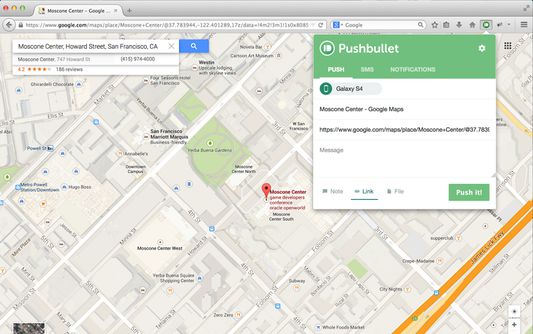


Về tiện ích mở rộng này
Never miss another phone call or text message again while using your computer!
Pushbullet automatically shows you all of your phone's notifications right on your computer. This means you can see who's calling or read and reply to text messages even if your phone is on silent or in another room.
Pushbullet also makes it easy to send pictures, files, links, and more to your devices and even to friends.
Sending things with Pushbullet is the easiest way to share things between your devices:
• Push a link to your phone by just right-clicking on it on your computer. You can then go right to the link by tapping on the notification.
• Send pictures and other files to your phone wirelessly from your computer and open them right from the notification. No more digging things out of your email inbox or Dropbox.
• Send any address over to your phone so you can get right into Google Maps instead of having to look it up again on your phone.
• Put a todo list right in your notification tray and check of items as you go.
Pushbullet automatically shows you all of your phone's notifications right on your computer. This means you can see who's calling or read and reply to text messages even if your phone is on silent or in another room.
Pushbullet also makes it easy to send pictures, files, links, and more to your devices and even to friends.
Sending things with Pushbullet is the easiest way to share things between your devices:
• Push a link to your phone by just right-clicking on it on your computer. You can then go right to the link by tapping on the notification.
• Send pictures and other files to your phone wirelessly from your computer and open them right from the notification. No more digging things out of your email inbox or Dropbox.
• Send any address over to your phone so you can get right into Google Maps instead of having to look it up again on your phone.
• Put a todo list right in your notification tray and check of items as you go.
Được xếp hạng 3,6 (bởi 1 người dùng)
Quyền hạn và dữ liệu
Quyền hạn bắt buộc:
- Hiển thị thông báo cho bạn
- Truy cập dữ liệu của bạn cho các trang web trong tên miền pushbullet.com
- Truy cập dữ liệu của bạn cho localhost:20807
Quyền hạn tùy chọn:
- Truy cập các thẻ trên trình duyệt
- Truy cập dữ liệu của bạn trên mọi trang web
Thêm thông tin
- Liên kết tiện ích
- Phiên bản
- 366
- Kích cỡ
- 546,57 KB
- Cập nhật gần nhất
- 3 năm trước (25 Thg 03 2023)
- Thể loại có liên quan
- Giấy phép
- Mozilla Public License 2.0
- Chính sách riêng tư
- Đọc chính sách riêng tư của tiện ích này
- Lịch sử các phiên bản
- Thêm vào bộ sưu tập