Recent Bookmarks Popup bởi Zren
List recent bookmarks in a toolbar menu.
33 người dùng33 người dùng
Siêu dữ liệu mở rộng
Ảnh chụp màn hình

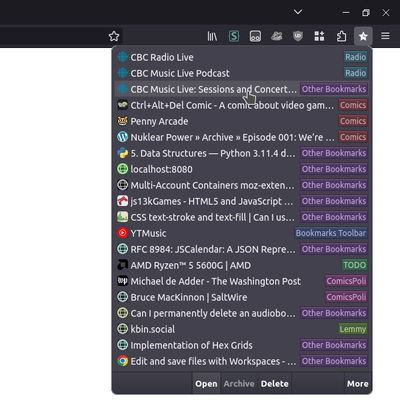
Về tiện ích mở rộng này
A simple list of the most recent bookmarks.
Source: https://github.com/Zren/RecentBookmarksPopup
- You can create a bookmark folder called "Archive" to enable the button to quickly move a bookmark to that folder.
- Quickly delete a recent bookmark.
- In the options page, you can toggle grouping bookmarks by date, or hide the bottom toolbar.
Source: https://github.com/Zren/RecentBookmarksPopup
- Chrome: Favicons are displayed using the favicon cache.
- Firefox: Since firefox doesn't expose the favicon cache, the extension needs to do it manually. By using the "tabs" permission, the addon can store the favicons when you visit a site. Until you have visited a bookmark, a color will be generated for the website based on the hostname. The alternative to the "tabs" permission would be to use Google favicon cache which is not ideal.
Được xếp hạng 5 (bởi 1 người dùng)
Quyền hạn và dữ liệu
Thêm thông tin
- Liên kết tiện ích
- Phiên bản
- 4.0
- Kích cỡ
- 47,79 KB
- Cập nhật gần nhất
- một năm trước (23 Thg 10 2024)
- Thể loại có liên quan
- Giấy phép
- Mozilla Public License 2.0
- Lịch sử các phiên bản
- Thêm vào bộ sưu tập