Ruto - XPath Finder bởi TestLeaf, Koushik Chatterjee
Rūto brings the best XPath to you. We are striving hard to improve better performance and more new features
370 người dùng370 người dùng
Siêu dữ liệu mở rộng
Ảnh chụp màn hình

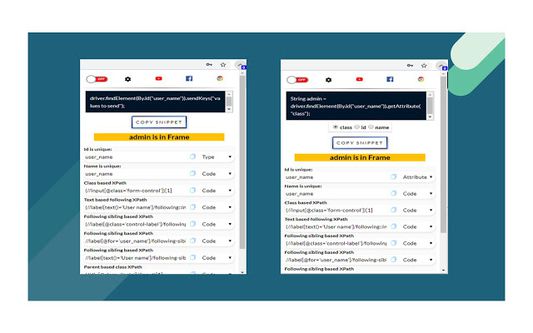


Về tiện ích mở rộng này
Automation is the current trend in the IT markets as it saves a lot of time for the Automation Engineers, there are many tools available in the market to get the job done. But Selenium being the most commonly used open source product beats many others, few of the most commonly used languages with Selenium are Java and Python.
Regardless of the language platform that Selenium being used, XPath is used to locate the web elements in the DOM. Xpaths are much helpful to locate the web elements when there are no useful attributes are available in the HTML tags.
But opening up a notepad and writing XPath seems monotonous or even it is considered time-consuming by Automation Testers, Ruto helps to find unique XPaths just by right-clicking and opting the ‘Add to Ruto’ option.
By the way, Ruto helps to provide XPath in more than 20 patterns. Once you have added the web element to Ruto you can click the extension icon in the browser and copy to the clipboard and paste it in your IDE.
Regardless of the language platform that Selenium being used, XPath is used to locate the web elements in the DOM. Xpaths are much helpful to locate the web elements when there are no useful attributes are available in the HTML tags.
But opening up a notepad and writing XPath seems monotonous or even it is considered time-consuming by Automation Testers, Ruto helps to find unique XPaths just by right-clicking and opting the ‘Add to Ruto’ option.
By the way, Ruto helps to provide XPath in more than 20 patterns. Once you have added the web element to Ruto you can click the extension icon in the browser and copy to the clipboard and paste it in your IDE.
Right click on any web element and select add to Ruto from the context menu, The Xpath will be shown on the pop up page.
Được xếp hạng 4,4 (bởi 1 người dùng)
Quyền hạn và dữ liệu
Quyền hạn bắt buộc:
- Nhập dữ liệu vào bộ nhớ tạm
- Tải xuống các tập tin và chỉnh sửa lịch sử tải về của trình duyệt
- Mở tập tin đã tải xuống trên máy tính của bạn
- Hiển thị thông báo cho bạn
- Truy cập các thẻ trên trình duyệt
- Truy cập dữ liệu của bạn trên mọi trang web
Thêm thông tin
- Liên kết tiện ích
- Phiên bản
- 6.0.1
- Kích cỡ
- 119,35 KB
- Cập nhật gần nhất
- 6 năm trước (31 Thg 12 2019)
- Thể loại có liên quan
- Giấy phép
- Mozilla Public License 2.0
- Lịch sử các phiên bản
- Thêm vào bộ sưu tập