Save PDF bởi Kevin Orbie
Easily make a full-page screenshot of a web-page and save it as a PDF file.
Bạn sẽ cần Firefox để sử dụng tiện ích mở rộng này
Siêu dữ liệu mở rộng
Ảnh chụp màn hình
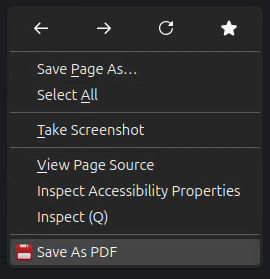
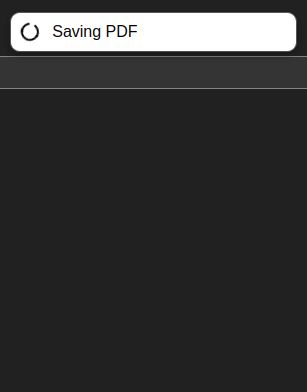
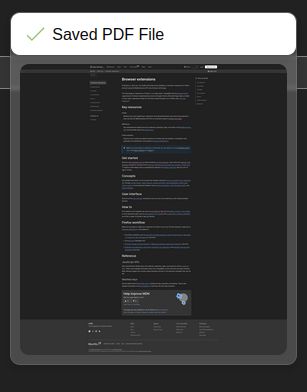
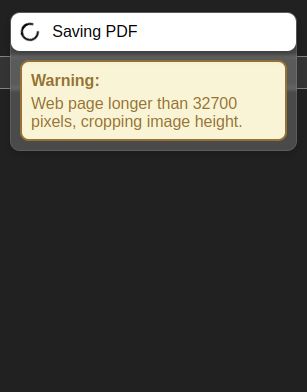

Về tiện ích mở rộng này
Description
Safe PDF allows you to make a full-page screenshot of a web-page and save it as a PDF file. This PDF file also contains the text content of the HTML page (but not at the actual text location in the screenshot).
Why is this useful?
It allows users to save HTML pages "as they see them", while still making it possible to search based on text content in the PDF files.
This stands in contrast to using "print as PDF", which almost always results in a heavily distorted view of the web-page.
Limitations:
Privacy:
This browser extension runs fully in your local browser (i.e., it does NOT communicate with any external server).
Permissions:
Links:
Source Code: https://github.com/KevinOrbie/save-pdf
Safe PDF allows you to make a full-page screenshot of a web-page and save it as a PDF file. This PDF file also contains the text content of the HTML page (but not at the actual text location in the screenshot).
Why is this useful?
It allows users to save HTML pages "as they see them", while still making it possible to search based on text content in the PDF files.
This stands in contrast to using "print as PDF", which almost always results in a heavily distorted view of the web-page.
Limitations:
- Long web-pages are not captured in their entirety (>32700 pixels long).
- Dynamically loaded content can cause artifacts in resulting screenshots.
- Some web-pages only show what is visible in the current view-port.
Privacy:
This browser extension runs fully in your local browser (i.e., it does NOT communicate with any external server).
Permissions:
- "activeTab": Needed to take the screenshot.
- "contextMenus": Needed to add a custom option to the Context Menu (see GitHub).
- "scripting": Needed to determine the height of the full web-page and to notify the user (see GitHub).
- "tabs": Needed to get the title of the active tab, used in generating the PDF filename.
Links:
Source Code: https://github.com/KevinOrbie/save-pdf
Được xếp hạng 0 (bởi 1 người dùng)
Quyền hạn và dữ liệuTìm hiểu thêm
Quyền hạn bắt buộc:
- Truy cập các thẻ trên trình duyệt
Thêm thông tin
- Phiên bản
- 3.0
- Kích cỡ
- 724,92 KB
- Cập nhật gần nhất
- 6 tháng trước (2 Thg 03 2025)
- Thể loại có liên quan
- Giấy phép
- Giấy phép MIT
- Lịch sử các phiên bản
- Thêm vào bộ sưu tập
Ghi chú phát hành cho phiên bản 3.0
- Added the ability to merge multiple screenshots into one PDF file.
- Added a new extension popup.
- Fixed premature notify closure.
Tiện ích mở rộng khác của Kevin Orbie
- Chưa có xếp hạng nào
- Chưa có xếp hạng nào
- Chưa có xếp hạng nào
- Chưa có xếp hạng nào
- Chưa có xếp hạng nào
- Chưa có xếp hạng nào