Save Private Tabs bởi BearX222
"Save all your Private Windows." This extension allows you to save, delete or open all your tabs or only one at a time from your "Saved tabs" list, export and import sessions. All your data is saved locally.
269 người dùng269 người dùng
Siêu dữ liệu mở rộng
Ảnh chụp màn hình
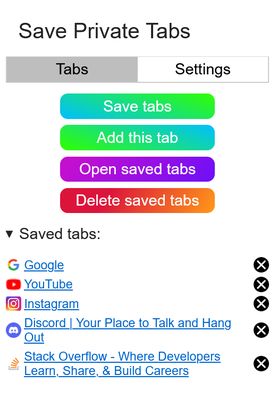

Về tiện ích mở rộng này
This simple extension allows you to save your tabs into a list, that is saved on your local hard drive. It works in normal or Private Windows (if you allow the extension to be run in Private Windows) and you are able to easily manage your tabs list. The tabs are saved only from your current browser window, if you have any other windows open, the tabs from these windows won't be saved.
Features:
- Save all or only current tab
- Open all or only one saved tab
- Delete all or only one saved tab
- Data saved locally, can be exported or imported from a compatible JSON file
Privacy:
This extension sends no data from your computer. The icons in the “Saved tabs” list are acquired from https://icons.duckduckgo.com/ip3/ for each site, however the extension sends only the domain of the URL.
Features:
- Save all or only current tab
- Open all or only one saved tab
- Delete all or only one saved tab
- Data saved locally, can be exported or imported from a compatible JSON file
Privacy:
This extension sends no data from your computer. The icons in the “Saved tabs” list are acquired from https://icons.duckduckgo.com/ip3/ for each site, however the extension sends only the domain of the URL.
Được xếp hạng 5 (bởi 1 người dùng)
Quyền hạn và dữ liệu
Thêm thông tin
- Phiên bản
- 1.0
- Kích cỡ
- 18,34 KB
- Cập nhật gần nhất
- 4 năm trước (21 Thg 02 2022)
- Giấy phép
- Chỉ Giấy phép Công cộng GNU v3.0
- Lịch sử các phiên bản
- Thêm vào bộ sưu tập