SDDTikTok: Download TikTok Videos Free bởi DataToolVip
SDDTikTok, one-click downloads TikTok videos and images, extracts audio, deeply analyzes creator data.
224 người dùng224 người dùng
Siêu dữ liệu mở rộng
Ảnh chụp màn hình
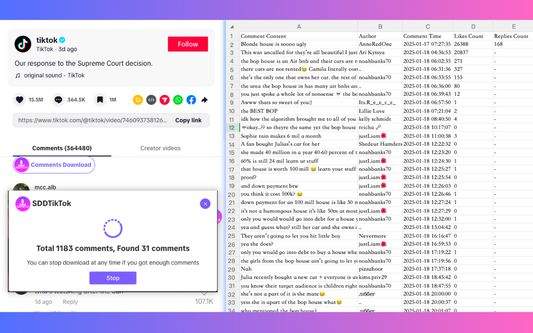

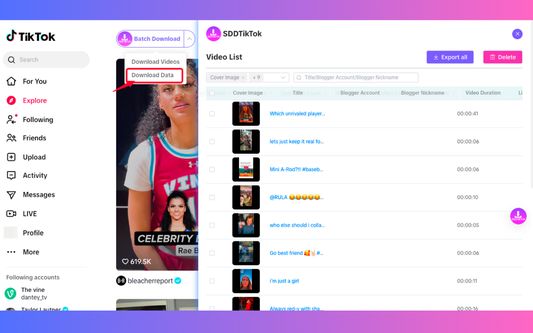
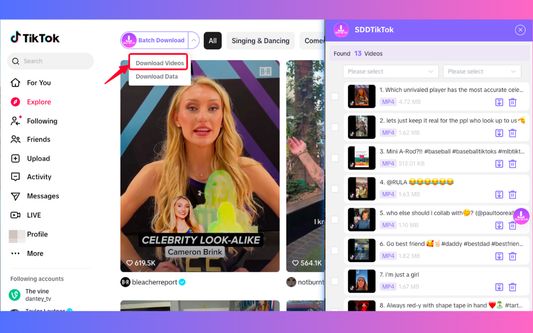
Về tiện ích mở rộng này
TikTok Web Version, free download of individual and batch TikTok videos; batch acquisition of creator data.
🎨 Key Features
- Fast Download: Save TikTok videos to your local device in one click, enjoying high-definition video content.
- Easy Operation: Intuitive interface, easy to learn, and quick to master.
- Bulk Acquisition: Support for batch downloads, efficiently manage your video resources.
🚀 Core Functions
- ✅ High Definition, Watermark-Free: Enjoy the original high-quality video experience.
- ✅ One-Click Save: Save individual videos from your homepage, recommendations, search results, or creator's video lists with a single click.
- ✅ No Login Required: Skip the繁琐 login process and directly download your favorite videos.
- ✅ Batch Processing: Easily manage and batch download videos from creators.
🎨 User Guide
1. Individual Video Download:
- While browsing videos, click the 【Download】icon at the bottom right corner of the video to choose 【Download】and save the video.
2. Batch Video and Data Download:
- While browsing videos, click the 【Batch Download】button at the top left corner of the video, and choose to download data or videos.
- Click 【Batch Download Videos】or 【Batch Download Data】to enter the batch download page and manage and download the added videos or data.
3. Creator Video and Data Batch Download:
- Visit the creator's profile you wish to download from, click the 【Batch Download】button to the right of the follow button, and choose to download data or videos.
- Click 【Batch Download Videos】or 【Batch Download Data】to enter the batch download page and manage and download the added videos or data.
👑 Who is Using It?
Especially suitable for:
- Operation staff who need to save creative videos
- Content creators collecting video materials
- Startup teams conducting competitive analysis
- Operators collecting market data
- Sales elites conducting regional research
- Business development teams looking for business opportunities
🚀 Super Easy to Get Started
Video download in three steps:
1️⃣ Install the plugin
2️⃣ Open the video page
3️⃣ Click the download button to save with one click!
🔐 Security is Absolutely Guaranteed
- No need to register or log in to use
- Data security, privacy worry-free
- Compliant and legal, rest assured to use
📱 Support Situation
- Video download: Universal for all platforms
- Continuously updated, becoming more powerful in functionality
🎨 Key Features
- Fast Download: Save TikTok videos to your local device in one click, enjoying high-definition video content.
- Easy Operation: Intuitive interface, easy to learn, and quick to master.
- Bulk Acquisition: Support for batch downloads, efficiently manage your video resources.
🚀 Core Functions
- ✅ High Definition, Watermark-Free: Enjoy the original high-quality video experience.
- ✅ One-Click Save: Save individual videos from your homepage, recommendations, search results, or creator's video lists with a single click.
- ✅ No Login Required: Skip the繁琐 login process and directly download your favorite videos.
- ✅ Batch Processing: Easily manage and batch download videos from creators.
🎨 User Guide
1. Individual Video Download:
- While browsing videos, click the 【Download】icon at the bottom right corner of the video to choose 【Download】and save the video.
2. Batch Video and Data Download:
- While browsing videos, click the 【Batch Download】button at the top left corner of the video, and choose to download data or videos.
- Click 【Batch Download Videos】or 【Batch Download Data】to enter the batch download page and manage and download the added videos or data.
3. Creator Video and Data Batch Download:
- Visit the creator's profile you wish to download from, click the 【Batch Download】button to the right of the follow button, and choose to download data or videos.
- Click 【Batch Download Videos】or 【Batch Download Data】to enter the batch download page and manage and download the added videos or data.
👑 Who is Using It?
Especially suitable for:
- Operation staff who need to save creative videos
- Content creators collecting video materials
- Startup teams conducting competitive analysis
- Operators collecting market data
- Sales elites conducting regional research
- Business development teams looking for business opportunities
🚀 Super Easy to Get Started
Video download in three steps:
1️⃣ Install the plugin
2️⃣ Open the video page
3️⃣ Click the download button to save with one click!
🔐 Security is Absolutely Guaranteed
- No need to register or log in to use
- Data security, privacy worry-free
- Compliant and legal, rest assured to use
📱 Support Situation
- Video download: Universal for all platforms
- Continuously updated, becoming more powerful in functionality
Được xếp hạng 5 (bởi 1 người dùng)
Quyền hạn và dữ liệu
Quyền hạn bắt buộc:
- Tải xuống các tập tin và chỉnh sửa lịch sử tải về của trình duyệt
- Mở tập tin đã tải xuống trên máy tính của bạn
- Truy cập các thẻ trên trình duyệt
- Truy cập dữ liệu của bạn cho www.tiktok.com
- Truy cập dữ liệu của bạn cho ads.tiktok.com
- Truy cập dữ liệu của bạn cho api.datatool.vip
- Truy cập dữ liệu của bạn cho www.datatool.vip
- Truy cập dữ liệu của bạn cho creatormarketplace.tiktok.com
- Truy cập dữ liệu của bạn cho test.fmpets.cn:8112
- Truy cập dữ liệu của bạn cho local.sddtiktok.com:8106
- Truy cập dữ liệu của bạn cho chatgpt.com
- Truy cập dữ liệu của bạn cho chat.openai.com
- Truy cập dữ liệu của bạn cho www.doubao.com
- Truy cập dữ liệu của bạn cho kimi.moonshot.cn
- Truy cập dữ liệu của bạn cho www.kimi.com
- Truy cập dữ liệu của bạn cho chat.deepseek.com
- Truy cập dữ liệu của bạn cho claude.ai
- Truy cập dữ liệu của bạn cho chat.x.ai
- Truy cập dữ liệu của bạn cho grok.com
- Truy cập dữ liệu của bạn cho gemini.google.com
- Truy cập dữ liệu của bạn cho www.sddtiktok.com
Thêm thông tin
- Liên kết tiện ích
- Phiên bản
- 1.2.2
- Kích cỡ
- 3,17 MB
- Cập nhật gần nhất
- 3 tháng trước (12 Thg 11 2025)
- Thể loại có liên quan
- Giấy phép
- Mozilla Public License 2.0
- Lịch sử các phiên bản
- Nhãn
- Thêm vào bộ sưu tập