Search with Youtube™ bởi codehemu
Select and search in Youtube with mouse right-click.
6 người dùng6 người dùng
Siêu dữ liệu mở rộng
Ảnh chụp màn hình
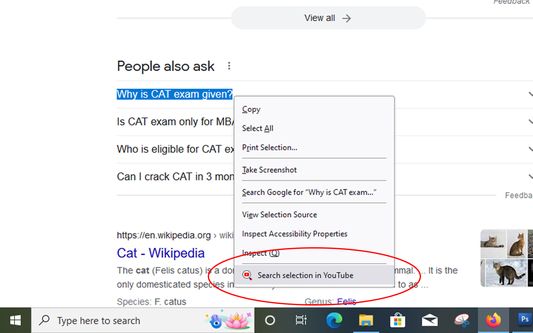
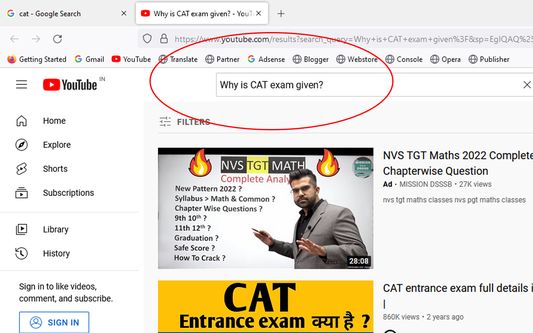
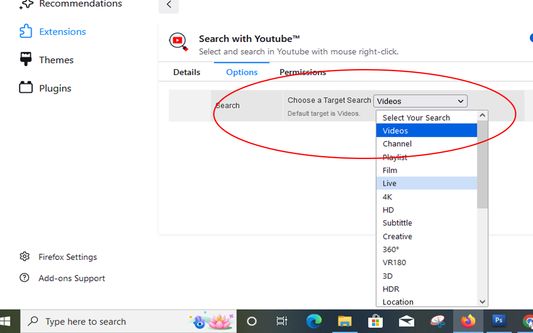
Về tiện ích mở rộng này
Search with YouTube™ is a browser extension that enables you to search desired keywords in YouTube.
Working with this addon is very easy. Just right-click on a selected word or sentence and then click on "Search in YouTube" item in context menu. A new tab will be open with YouTube page loaded in it.
Please note that, if your keyword (right-click text selection) has a distinct YouTube page, this page will be open in a new tab once you click on the context-menu item. But, if your keyword does not match a distinct page, the YouTube search page (a page with multiple matched items) will be open once you click on the context-menu item.
In order to report bugs, please fill the bug report form in the addon's homepage.
Working with this addon is very easy. Just right-click on a selected word or sentence and then click on "Search in YouTube" item in context menu. A new tab will be open with YouTube page loaded in it.
Please note that, if your keyword (right-click text selection) has a distinct YouTube page, this page will be open in a new tab once you click on the context-menu item. But, if your keyword does not match a distinct page, the YouTube search page (a page with multiple matched items) will be open once you click on the context-menu item.
In order to report bugs, please fill the bug report form in the addon's homepage.
Được xếp hạng 0 (bởi 1 người dùng)
Quyền hạn và dữ liệu
Quyền hạn bắt buộc:
- Truy cập các thẻ trên trình duyệt
- Truy cập dữ liệu của bạn trên mọi trang web
Thêm thông tin
- Liên kết tiện ích
- Phiên bản
- 1.0.1
- Kích cỡ
- 50,08 KB
- Cập nhật gần nhất
- 3 năm trước (24 Thg 09 2022)
- Thể loại có liên quan
- Giấy phép
- Mozilla Public License 2.0
- Chính sách riêng tư
- Đọc chính sách riêng tư của tiện ích này
- Lịch sử các phiên bản
- Thêm vào bộ sưu tập