Set Aside Tabs bởi kuangkuang
Set aside tabs and restore them later.
66 người dùng66 người dùng
Siêu dữ liệu mở rộng
Ảnh chụp màn hình





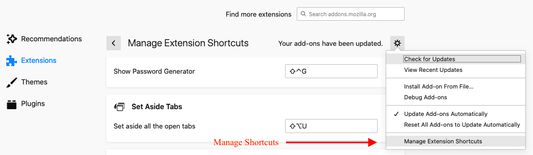
Về tiện ích mở rộng này
This is a copy of Edge feature: set aside tabs, whis is a very useful feature to organize tabs and work spaces. Since firefox doesn't have it, I created this addon to introduce the feature.
Features:
Features:
- Collect all the open tabs and set them aside
- If there is any highlighted tabs, collect highlighted tabs is possible
- The set aside tabs are shown in the addon page with titles and page snapshots
- Restore set aside tabs later
- Give names to set aside tabs
- Set aside tabs are synced via firefox account
- Shortcut command (default Alt + Shift + U) is available for fast action. The shortcut can be changed in firefox addon management page (about:addons)
- Because the firefox sidebar is too narrow for the feature, I put the set aside tabs in a separate tab.
- It only set aside normal tabs that is not pinned, so if the firefox preference page is open, it is not set aside.
- Bookmark function is not included. I don't think it is very useful. If you think so, let me know.
Được xếp hạng 2,5 (bởi 1 người dùng)
Quyền hạn và dữ liệu
Quyền hạn bắt buộc:
- Theo dõi việc sử dụng tiện ích và quản lý các chủ đề
- Truy cập các thẻ đã đóng gần đây
- Truy cập các thẻ trên trình duyệt
- Truy cập dữ liệu của bạn trên mọi trang web
Thêm thông tin
- Liên kết tiện ích
- Phiên bản
- 2.0.0
- Kích cỡ
- 54,49 KB
- Cập nhật gần nhất
- 5 năm trước (2 Thg 10 2020)
- Thể loại có liên quan
- Giấy phép
- Giấy phép MIT
- Lịch sử các phiên bản
- Thêm vào bộ sưu tập