SimpleFill - Autofill Forms bởi Softal
Browser extension that fills out forms with smart auto-suggestions in dropdowns and right-click menu. This is the simplest form filler ever—period.
Một số tính năng có thể yêu cầu thanh toánMột số tính năng có thể yêu cầu thanh toán
496 Users496 Users
Bạn sẽ cần Firefox để sử dụng tiện ích mở rộng này
Siêu dữ liệu mở rộng
Ảnh chụp màn hình
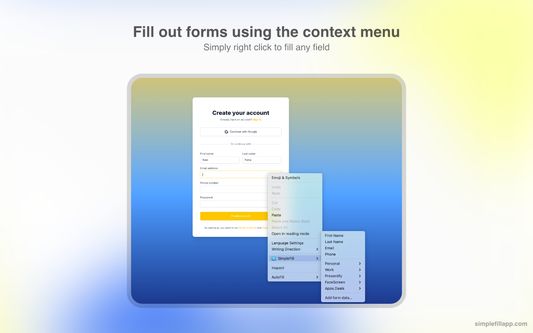
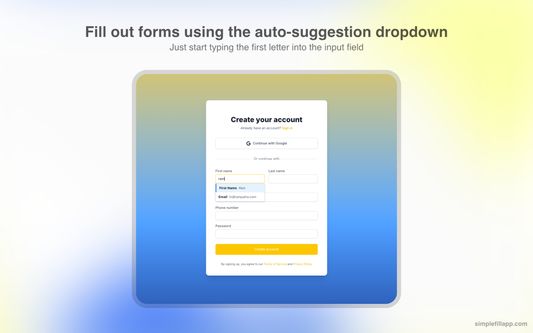
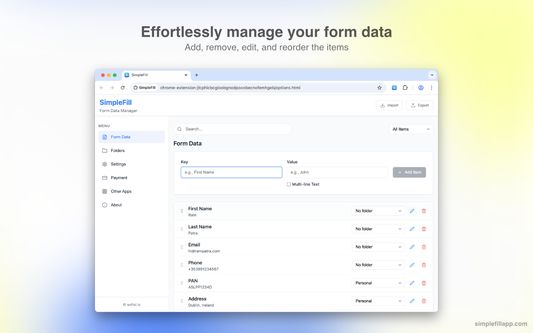
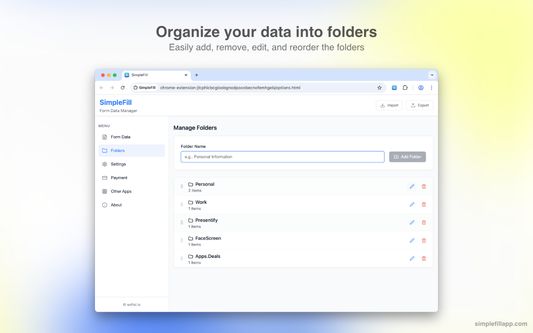
Về tiện ích mở rộng này
Feature Highlights
• Auto-suggestions in dropdowns as you start typing.
• Autofill any field using your context menu.
• Add, edit, remove, and reorder your data as you wish.
• Organize your data in folders.
• All data is stored locally in your browser storage.
• Import/export your data to a file.
Why Use SimpleFill
• On average, it takes 12 seconds to type out a name, email, and address. With SimpleFill, it takes a maximum of 3 seconds.
• The default browser autofill isn't accurate most of the time, and browsers don't allow you to edit the saved information.
• Without SimpleFill, you can't fill out forms using your right-click context menu, which is super handy.
• The default browser autofill do not work with large blocks of text, such as emails.
Some Use Cases
• Marketers: Quickly fill out campaign sign-up forms, lead gen tools, and demo requests.
• Customer Support: Auto-fill repetitive ticket forms, canned responses, or internal tools.
• Sales Teams: Speed through CRM entry, contact forms, and follow-up request pages.
• Recruiters: Autofill job board listings or candidate submission forms across platforms.
• QA Engineers: Instantly populate test forms with dummy data during website testing.
• Freelancers & Consultants: Save time filling proposals, invoices, and registration forms.
• Product Managers: Quickly submit feedback or bug reports across multiple tools.
• HR Teams: Fill internal employee forms or vendor onboarding forms effortlessly.
• Job Seekers: Apply faster by autofilling job applications, profile info, and cover letter fields.
Getting Started
• It's quite simple (no pun intended) to use SimpleFill.
• Install the extension by clicking the 'Add to Firefox' button on the product listing page.
• Right-click on any input field and select SimpleFill > Add form data...
• Enter your details and click on the "Add" button.
• As you type in any input field, SimpleFill will automatically suggest relevant entries. Alternatively, right-click on an input field and select your saved data directly from the SimpleFill context menu to instantly fill the form.
Contact
• Website - https://simplefillapp.com
• X - https://x.com/softal_io or https://x.com/rampatra_
Extras
• Faq - https://simplefillapp.com/faq
• Privacy - https://simplefillapp.com/privacy
Note: To import your form data from older versions of SimpleFill, go to https://simplefillapp.com/tools/data-converter.
• Auto-suggestions in dropdowns as you start typing.
• Autofill any field using your context menu.
• Add, edit, remove, and reorder your data as you wish.
• Organize your data in folders.
• All data is stored locally in your browser storage.
• Import/export your data to a file.
Why Use SimpleFill
• On average, it takes 12 seconds to type out a name, email, and address. With SimpleFill, it takes a maximum of 3 seconds.
• The default browser autofill isn't accurate most of the time, and browsers don't allow you to edit the saved information.
• Without SimpleFill, you can't fill out forms using your right-click context menu, which is super handy.
• The default browser autofill do not work with large blocks of text, such as emails.
Some Use Cases
• Marketers: Quickly fill out campaign sign-up forms, lead gen tools, and demo requests.
• Customer Support: Auto-fill repetitive ticket forms, canned responses, or internal tools.
• Sales Teams: Speed through CRM entry, contact forms, and follow-up request pages.
• Recruiters: Autofill job board listings or candidate submission forms across platforms.
• QA Engineers: Instantly populate test forms with dummy data during website testing.
• Freelancers & Consultants: Save time filling proposals, invoices, and registration forms.
• Product Managers: Quickly submit feedback or bug reports across multiple tools.
• HR Teams: Fill internal employee forms or vendor onboarding forms effortlessly.
• Job Seekers: Apply faster by autofilling job applications, profile info, and cover letter fields.
Getting Started
• It's quite simple (no pun intended) to use SimpleFill.
• Install the extension by clicking the 'Add to Firefox' button on the product listing page.
• Right-click on any input field and select SimpleFill > Add form data...
• Enter your details and click on the "Add" button.
• As you type in any input field, SimpleFill will automatically suggest relevant entries. Alternatively, right-click on an input field and select your saved data directly from the SimpleFill context menu to instantly fill the form.
Contact
• Website - https://simplefillapp.com
• X - https://x.com/softal_io or https://x.com/rampatra_
Extras
• Faq - https://simplefillapp.com/faq
• Privacy - https://simplefillapp.com/privacy
Note: To import your form data from older versions of SimpleFill, go to https://simplefillapp.com/tools/data-converter.
Được xếp hạng 4 (bởi 1 người dùng)
Quyền hạn và dữ liệuTìm hiểu thêm
Quyền hạn bắt buộc:
- Truy cập dữ liệu của bạn trên mọi trang web
Thêm thông tin
- Liên kết tiện ích
- Phiên bản
- 3.1.1
- Kích cỡ
- 385,13 KB
- Cập nhật gần nhất
- 2 tháng trước (11 Thg 06 2025)
- Thể loại có liên quan
- Giấy phép
- Mọi Quyền Được Bảo Lưu
- Chính sách riêng tư
- Đọc chính sách riêng tư của tiện ích này
- Lịch sử các phiên bản
- Thêm vào bộ sưu tập
Hỗ trợ nhà phát triển này
Nhà phát triển của tiện ích mở rộng này yêu cầu bạn giúp hỗ trợ sự phát triển liên tục của nó bằng cách đóng góp nhỏ.
Ghi chú phát hành cho phiên bản 3.1.1
• Fix a minor bug where the Enter key was not working on some websites when autosuggestions were disabled.
Tiện ích mở rộng khác của Softal
- Chưa có xếp hạng nào
- Chưa có xếp hạng nào
- Chưa có xếp hạng nào
- Chưa có xếp hạng nào
- Chưa có xếp hạng nào
- Chưa có xếp hạng nào