Synofox bởi SYNOFOX
Manage the downloads of your Synology server throught your browser. And Intercept the downloads of this oned to redirect them on the Download Station Application of your Synology server.
59 người dùng59 người dùng
Siêu dữ liệu mở rộng
Ảnh chụp màn hình

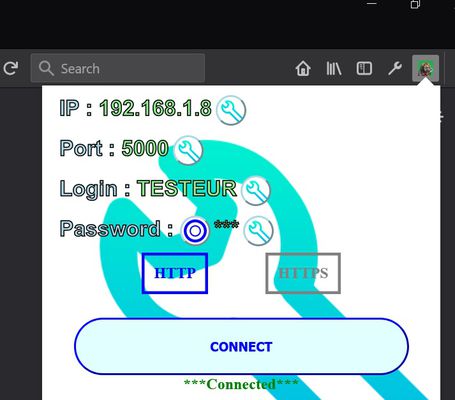
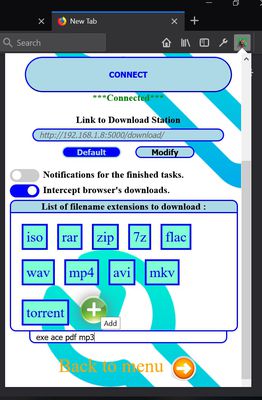
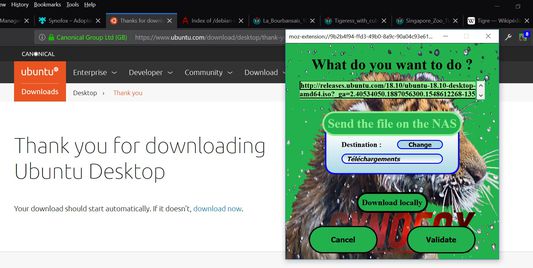

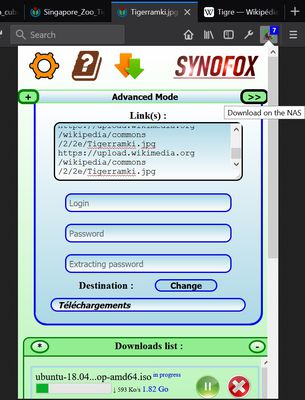

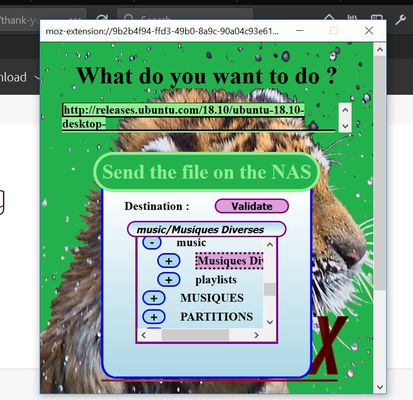
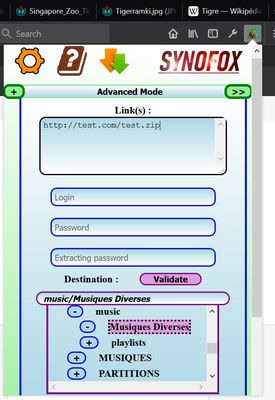
Về tiện ích mở rộng này
This Extension is made to manage the application DOWNLOAD STATION of your SYNOLOGY NAS trought your browser.
You can download links by pasting them or intercept files which are going to be downloaded by FIREFOX before they start and automatically sending them to DOWNLOAD STATION on your SYNOLOGY NAS.
Example : when your click on a downloadable link, the extension will intercept it according to your settings (you must specify filetype to intercept : "iso", "rar", etc...) and next the extension will display a validation popup to let choose you to sending the link on DOWNLOAD STATION or to download locally.
For the time being, it doesnt work for some website who use security links which need cookie or some websites which check user-agent of the downloader, but it's working on large majority of web.
Features :
Available in FRENCH and ENGLISH.
You can download links by pasting them or intercept files which are going to be downloaded by FIREFOX before they start and automatically sending them to DOWNLOAD STATION on your SYNOLOGY NAS.
Example : when your click on a downloadable link, the extension will intercept it according to your settings (you must specify filetype to intercept : "iso", "rar", etc...) and next the extension will display a validation popup to let choose you to sending the link on DOWNLOAD STATION or to download locally.
For the time being, it doesnt work for some website who use security links which need cookie or some websites which check user-agent of the downloader, but it's working on large majority of web.
Features :
- Download :
- Intercept automatically your browser's downloads and choose either to send them to your NAS, or to download them locally.
- You can also paste directly a link in the bar provided for that purpose to launch directly a download on your NAS.
- Download several links in same time thanks to the Advanced Mode (accessible with the "+" button on the left of the download bar).
- Choose the destination of each download.
- Management :
- Dislpay up to 1000 simultaneous tasks.
- Function Pause/Resume/Delete/Finish.
- Display download and upload speeds for each task in real-time.
- Display globals download and upload speeds.
- Display in one click, complete details of each task.
- Sort tasks (accessible with the "*" button) by date/name/size.
- Finish all finished tasks (except those in seeding) with the "-" button.
- Access to the Download Station interface in one click on the associated logo (the address is configurable in the settings page for special cases).
- Options :
- Choose the type of file to intercept (iso, rar, etc...).
- Display or not a notification for each finished task.
- Intercept browser's downloads :
- Intercept automatically the MAGNET links.
- ED2K and FTP links cannot be intercepted automatically for the moment, due to some FIREFOX security restrictions, but it is possible to paste directly a those types of link in the download bar.
- Intercept TORRENT files (rest assured, DOWNLAOD STATION is clever, it download not only the TORRENT file but also its contents.
- Compatible with all public TORRENT trackers.
- Compatible with most of private TORRENT trackers (except those who use unique securised links).
- DDL sites compatible without premium account : BRupload/Depositfile/FileFactory/FileJoker/FileOboom/FileSpace/Free/HotLink/Keep2share/Mediafire/Mexashare/Openload/TakeFile/Upstore/Uptobox/WuShare.
- DDL sites incompatible without premium account : 1Fichier/Alfafile/Hitfile/Nitroflare/Rapidgator/Share-online/Turbobit/Uploaded/Wdupload.
- Do not hesitate to test DDL sites who are not in the list, if they don't use special security, it will work.
Available in FRENCH and ENGLISH.
Được xếp hạng 3,2 (bởi 1 người dùng)
Quyền hạn và dữ liệu
Quyền hạn bắt buộc:
- Tải xuống các tập tin và chỉnh sửa lịch sử tải về của trình duyệt
- Hiển thị thông báo cho bạn
- Truy cập dữ liệu của bạn trên mọi trang web
Thêm thông tin
- Liên kết tiện ích
- Phiên bản
- 1.68
- Kích cỡ
- 3,57 MB
- Cập nhật gần nhất
- 7 năm trước (1 Thg 08 2019)
- Thể loại có liên quan
- Giấy phép
- Mọi Quyền Được Bảo Lưu
- Lịch sử các phiên bản
- Thêm vào bộ sưu tập