Table Data Export bởi Yasir Arafat
Table export plugin gives you the ability to easily export HTML tables to the CSV. For best results, click on edit table Identifier Defaults. Then select table identifier either class or id. Then enter table class/id (from inspect element method).
327 người dùng327 người dùng
Siêu dữ liệu mở rộng
Ảnh chụp màn hình

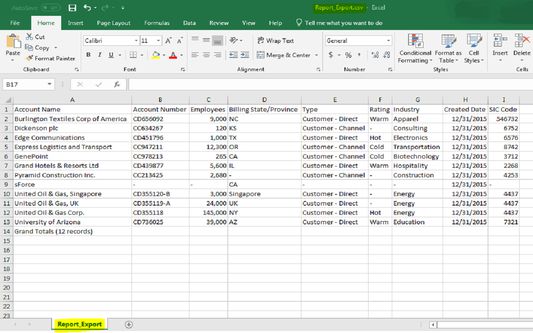
Về tiện ích mở rộng này
Table Data Export plugin gives you the ability to easily export HTML tables to the CSV. It needs a little information though to start with, it needs table's id/class value which needs to be exported to CSV. It comes with below features:
i) User can either select ALL Columns or a column range for export
ii) There is a provision for file name where User can give the name of the file to be exported
iii) It just needs either HTML table's id or class value to be exported
i) User can either select ALL Columns or a column range for export
ii) There is a provision for file name where User can give the name of the file to be exported
iii) It just needs either HTML table's id or class value to be exported
Được xếp hạng 3,5 (bởi 1 người dùng)
Thêm thông tin
- Liên kết tiện ích
- Phiên bản
- 1.0.3resigned1
- Kích cỡ
- 14,89 KB
- Cập nhật gần nhất
- 2 năm trước (26 Thg 04 2024)
- Thể loại có liên quan
- Giấy phép
- Giấy phép MIT
- Lịch sử các phiên bản
- Thêm vào bộ sưu tập