TimeTrack bởi carcinizer
Limit the time you spend procrastinating on the internet
Bạn sẽ cần Firefox để sử dụng tiện ích mở rộng này
Siêu dữ liệu mở rộng
Ảnh chụp màn hình
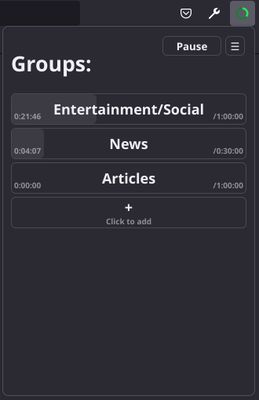
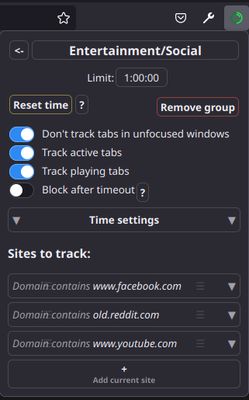
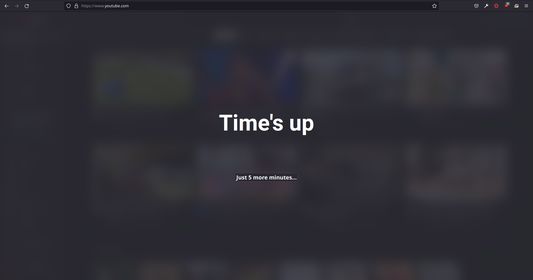
Về tiện ích mở rộng này
TimeTrack allows you to track the amount of time you spend on the internet. It displays a circle in a toolbar that indicates the remaining time. You can create multiple groups to monitor different activities such as checking news, social media, work or playing music in the background. You can also (optionally) set the addon to block sites after the time is up.
Permissions:
Access browser tabs
Required to retrieve information about currently active tabs.
Download files and read and modify the browser’s download history (optional)
Required when exporting addon's data.
Access your data for all websites (optional)
Required to display timeout popup when a Block on timeout option is enabled in any group.
Permissions:
Access browser tabs
Required to retrieve information about currently active tabs.
Download files and read and modify the browser’s download history (optional)
Required when exporting addon's data.
Access your data for all websites (optional)
Required to display timeout popup when a Block on timeout option is enabled in any group.
Được xếp hạng 0 (bởi 1 người dùng)
Quyền hạn và dữ liệuTìm hiểu thêm
Quyền hạn bắt buộc:
- Truy cập các thẻ trên trình duyệt
Quyền hạn tùy chọn:
- Tải xuống các tập tin và chỉnh sửa lịch sử tải về của trình duyệt
- Truy cập dữ liệu của bạn trên mọi trang web
Thêm thông tin
- Liên kết tiện ích
- Phiên bản
- 0.4.0.3
- Kích cỡ
- 39,09 KB
- Cập nhật gần nhất
- 3 năm trước (14 Thg 09 2022)
- Thể loại có liên quan
- Giấy phép
- GNU General Public License v3.0 only
- Lịch sử các phiên bản
- Thêm vào bộ sưu tập
Tiện ích mở rộng khác của carcinizer
- Chưa có xếp hạng nào
- Chưa có xếp hạng nào
- Chưa có xếp hạng nào
- Chưa có xếp hạng nào
- Chưa có xếp hạng nào
- Chưa có xếp hạng nào