Tririga Workflow Monitor bởi Jan_P
Plugin to monitor count of running workflows on a Tririga server Plugin use the host name of the URL for the current tab to identify the server to monitor
Bạn sẽ cần Firefox để sử dụng tiện ích mở rộng này
Siêu dữ liệu mở rộng
Ảnh chụp màn hình
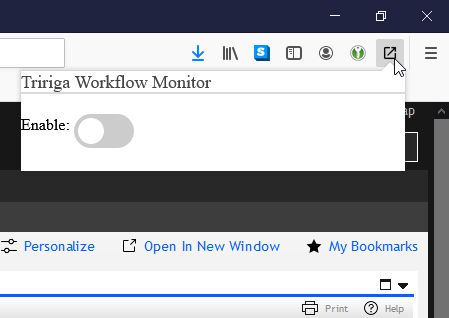



Về tiện ích mở rộng này
Tririga is a popular IWMS system developed by IBM.
System administrators and integrators working on Tririga deployments, frequently have a need to monitor the back-end processes. Typically this is done in a separate browser window.
This Add-on allow for monitoring the size of the back-end workflow queue, with a counter displayed in top right corner of the browser window.
The workflow count is updated automatically.
The add-on expects the server to be hosted on secure server (unsecured HTTP servers are not supported).
The default monitor location used by the plugin is /html/en/default/admin/monitor.jsp?username=system&action=WF_EVENT_COUNT
which can be updated on the options page.
System administrators and integrators working on Tririga deployments, frequently have a need to monitor the back-end processes. Typically this is done in a separate browser window.
This Add-on allow for monitoring the size of the back-end workflow queue, with a counter displayed in top right corner of the browser window.
The workflow count is updated automatically.
The add-on expects the server to be hosted on secure server (unsecured HTTP servers are not supported).
The default monitor location used by the plugin is /html/en/default/admin/monitor.jsp?username=system&action=WF_EVENT_COUNT
which can be updated on the options page.
Xếp hạng trải nghiệm của bạn
Quyền hạnTìm hiểu thêm
Tiện ích này cần:
- Truy cập các thẻ trên trình duyệt
- Truy cập dữ liệu của bạn trên mọi trang web
Thêm thông tin
- Liên kết tiện ích
- Phiên bản
- 1.0.1
- Kích cỡ
- 45,01 KB
- Cập nhật gần nhất
- 5 năm trước (18 Thg 05 2020)
- Thể loại có liên quan
- Giấy phép
- GNU General Public License v3.0 only
- Lịch sử các phiên bản
Thêm vào bộ sưu tập
Ghi chú phát hành cho phiên bản 1.0.1
Updated options handing, and added new offset parameters.
New option parameters makes it possible to move the monitor from it's default location on screen.
While the monitor window doesn't respond to mouse-clicks, and doesn't interfere with the function of the underlying page, shifting the location can make the workflow count more readable.
New option parameters makes it possible to move the monitor from it's default location on screen.
While the monitor window doesn't respond to mouse-clicks, and doesn't interfere with the function of the underlying page, shifting the location can make the workflow count more readable.
Tiện ích mở rộng khác của Jan_P
- Chưa có xếp hạng nào
- Chưa có xếp hạng nào
- Chưa có xếp hạng nào
- Chưa có xếp hạng nào
- Chưa có xếp hạng nào
- Chưa có xếp hạng nào