Ultrawidify bởi Tamius Han
Aspect ratio fixer for Youtube. Allows improperly encoded videos to properly fit ultrawide and superwide displays (e.g. 21:9) — and it attempts to do so automatically.
6.722 người dùng6.722 người dùng
Siêu dữ liệu mở rộng
Ảnh chụp màn hình


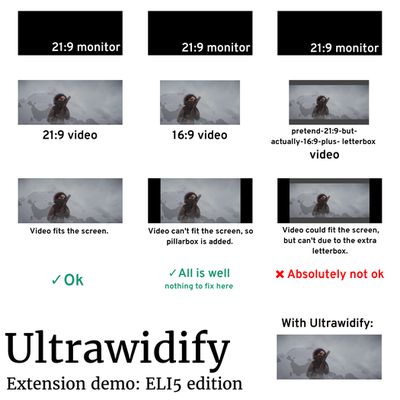

Về tiện ích mở rộng này
Need to remove unnecessary black bars from this youtube video you're watching? Ultrawidify is here for you. It should work on Youtube, Netflix, Twitch, Vimeo, Streamable (and on embedded videos that are hosted on these sites). It may work elsewhere as well, but no guarantees.
Important note: This addon is only tested and intended to work with Google Chrome specifically. If you're using a different browser, you're on your own. No, Edge is not Google Chrome (and neither is any other chromium-based browser).
FEATURES
1. AUTOMATIC ASPECT RATIO DETECTION
Ensures that video will be cropped without you having to lift a finger. It even re-adjusts crop if aspect ratio changes mid-video. Autodetection is not 100% accurate and has some limitations, but it's accurate enough for most cases.
Autodetection is not supported on all sites. Some sites (e.g. Netflix, Disney+, Hulu) use DRM in order to prevent video piracy, and such protection measures interfere with automatic aspect ratio detection.
2. MANUAL ASPECT RATIO CORRECTION
For sites that do not support automatic aspect ratio detection, Ultrawidify allows you to manually crop the video. The extension allows you to crop to these aspect ratios by default:
You can also reset the aspect ratio back to the initial aspect ratio (shortcut: R).
Note that some sites may define keyboard shortcuts that interfere with the shortcuts defined by this extension. In such cases, the shortcuts defined by this extension may not work.
3. STRETCH VIDEO
You paid for the entire monitor, so you're gonna use all the monitor — even if it means stretching the video into complete garbage? Ultrawidify's got you covered with a bunch of different options:
4. ALIGN VIDEO TO SOMETHING OTHER THAN CENTER
There's a few people who aren't bothered by the vertical bars you get when watching 16:9 content on a 21:9 monitor. However, they would much prefer if instead of having two thinner black bars on either side of the video, they'd have just one bigger black bar on one side.
That way, they can watch their 16:9 video on full screen while also having a bigger space to put their League of Legends chat¹ in while waiting for their match to start.
---
¹or something like that.IDK I'm more of a CSGO guy, so I'll take the guy who asked for this at face value.
5. MANUAL OVERRIDE FOR PLAYER DETECTION
Ultrawidify not working on a site? It's possibe that Ultrawidify can detect the video, but not the video player. If that happens, you can head over to 'Advanced settings' tab in the popup and specify the player element. You can do that by specifying the player node index (gradually increase the number from 1 to ~10) or — if you know how HTML and CSS work — providing the query selector.
Sometimes, Ultrawidify won't work because of the quirks in site's CSS. If you know how to fix that kind of issues, 'advanced settings' section of the popup allows you to do so.
Remember: sharing is caring. If you manage to fix a website using these tools, consider sharing the solution via email or github.
FREQUENTLY ASKED QUESTIONS
1. WHY DOESN'T AUTODETECTION WORK ON <website>?
Because the site utilizes DRM/anti-piracy measures, which prevent autodetection from working.
2. WHY DOESN'T AUTODETECTION DETECT ASPECT RATIO CHANGES INSTANTANEOUSLY?
Due to performance reasons, Ultrawidify only checks for aspect ratio changes about three times per second. That means that aspect ratio detection may "lag" by about 300 milliseconds.
While the frequency of aspect ratio checks can be increased, Ultrawidify can only check the currently displayed frame. As such, it will always lag by at least one frame.
Note that increasing the frequency of aspect ratio checks may result in Chrome becoming laggy and, in extreme cases, even memory leaks as browser's garbage collection is unable to keep up with the scripts.
3. AUTODETECTION HAS [INSERT A PROBLEM WITH MOVIE CREDITS OR BAKED-IN SUBTITLES]
Aspect ratio detection requires a little bit of math to be done. Because doing too much maths can result in your browser not responding properly or even crashing, autodetection must find a compromise between accuracy and doing as little math as possible in order to establish the aspect ratio.
Issues with text are result of these tradeoffs. If it bothers you that much, you can disable autodetection (either temporarily, by manually setting aspect ratio, or forever).
If you know what you're doing, you can go to extension option and tweak aspect ratio detection parameters.
4. CAN I ADD A CUSTOM ASPECT RATIO/CUSTOM KEYBOARD SHORTCUT?
Yes, but it requires some effort as the UI is currently mildly to majorly broken.
5. THE EXTENSION BROKE A SITE / DOESN'T WORK FOR A GIVEN SITE
You can submit a bug report via email or github. Please include all the details the email/issue template asks for.
If the site requires a subscription or is geo-locked, you can also save the page with "Save Page WE" extension and attach the file to the email (if submitting a github issue, you need to put the html file in a zip archive). This will make my life a bit easier.
6. WHERE CAN I REPORT BUGS?
Github's here: https://github.com/tamius-han/ultrawidify
Important note: This addon is only tested and intended to work with Google Chrome specifically. If you're using a different browser, you're on your own. No, Edge is not Google Chrome (and neither is any other chromium-based browser).
FEATURES
1. AUTOMATIC ASPECT RATIO DETECTION
Ensures that video will be cropped without you having to lift a finger. It even re-adjusts crop if aspect ratio changes mid-video. Autodetection is not 100% accurate and has some limitations, but it's accurate enough for most cases.
Autodetection is not supported on all sites. Some sites (e.g. Netflix, Disney+, Hulu) use DRM in order to prevent video piracy, and such protection measures interfere with automatic aspect ratio detection.
2. MANUAL ASPECT RATIO CORRECTION
For sites that do not support automatic aspect ratio detection, Ultrawidify allows you to manually crop the video. The extension allows you to crop to these aspect ratios by default:
- Fit Width (shortcut: W)
- Fit Height (shortcut: E)
- 21:9 (shortcut: D)
- 18:9 (or 2:1; shortcut: X)
- 16:9 (shortcut: S)
You can also reset the aspect ratio back to the initial aspect ratio (shortcut: R).
Note that some sites may define keyboard shortcuts that interfere with the shortcuts defined by this extension. In such cases, the shortcuts defined by this extension may not work.
3. STRETCH VIDEO
You paid for the entire monitor, so you're gonna use all the monitor — even if it means stretching the video into complete garbage? Ultrawidify's got you covered with a bunch of different options:
- Don't: for men of culture
- Basic: for people who just don't care, at all. (This option does not remove the black bars
- Hybrid: crops the video first and then stretches the video to fill the remaining space
- Thin borders: only stretch the video if the black borders are _really_ thin
- 4:3 (src): not all people are men of culture. Some people torture others by posting 4:3 content stretched to 16:9. This option makes the video 4:3 again.
- 16:9 (src): ensures that the video is stretched (or squeezed) to 16:9.
4. ALIGN VIDEO TO SOMETHING OTHER THAN CENTER
There's a few people who aren't bothered by the vertical bars you get when watching 16:9 content on a 21:9 monitor. However, they would much prefer if instead of having two thinner black bars on either side of the video, they'd have just one bigger black bar on one side.
That way, they can watch their 16:9 video on full screen while also having a bigger space to put their League of Legends chat¹ in while waiting for their match to start.
---
¹or something like that.IDK I'm more of a CSGO guy, so I'll take the guy who asked for this at face value.
5. MANUAL OVERRIDE FOR PLAYER DETECTION
Ultrawidify not working on a site? It's possibe that Ultrawidify can detect the video, but not the video player. If that happens, you can head over to 'Advanced settings' tab in the popup and specify the player element. You can do that by specifying the player node index (gradually increase the number from 1 to ~10) or — if you know how HTML and CSS work — providing the query selector.
Sometimes, Ultrawidify won't work because of the quirks in site's CSS. If you know how to fix that kind of issues, 'advanced settings' section of the popup allows you to do so.
Remember: sharing is caring. If you manage to fix a website using these tools, consider sharing the solution via email or github.
FREQUENTLY ASKED QUESTIONS
1. WHY DOESN'T AUTODETECTION WORK ON <website>?
Because the site utilizes DRM/anti-piracy measures, which prevent autodetection from working.
2. WHY DOESN'T AUTODETECTION DETECT ASPECT RATIO CHANGES INSTANTANEOUSLY?
Due to performance reasons, Ultrawidify only checks for aspect ratio changes about three times per second. That means that aspect ratio detection may "lag" by about 300 milliseconds.
While the frequency of aspect ratio checks can be increased, Ultrawidify can only check the currently displayed frame. As such, it will always lag by at least one frame.
Note that increasing the frequency of aspect ratio checks may result in Chrome becoming laggy and, in extreme cases, even memory leaks as browser's garbage collection is unable to keep up with the scripts.
3. AUTODETECTION HAS [INSERT A PROBLEM WITH MOVIE CREDITS OR BAKED-IN SUBTITLES]
Aspect ratio detection requires a little bit of math to be done. Because doing too much maths can result in your browser not responding properly or even crashing, autodetection must find a compromise between accuracy and doing as little math as possible in order to establish the aspect ratio.
Issues with text are result of these tradeoffs. If it bothers you that much, you can disable autodetection (either temporarily, by manually setting aspect ratio, or forever).
If you know what you're doing, you can go to extension option and tweak aspect ratio detection parameters.
4. CAN I ADD A CUSTOM ASPECT RATIO/CUSTOM KEYBOARD SHORTCUT?
Yes, but it requires some effort as the UI is currently mildly to majorly broken.
5. THE EXTENSION BROKE A SITE / DOESN'T WORK FOR A GIVEN SITE
You can submit a bug report via email or github. Please include all the details the email/issue template asks for.
If the site requires a subscription or is geo-locked, you can also save the page with "Save Page WE" extension and attach the file to the email (if submitting a github issue, you need to put the html file in a zip archive). This will make my life a bit easier.
6. WHERE CAN I REPORT BUGS?
Github's here: https://github.com/tamius-han/ultrawidify
Được xếp hạng 4,1 (bởi 1 người dùng)
Quyền hạn và dữ liệu
Quyền hạn bắt buộc:
- Truy cập dữ liệu của bạn trên mọi trang web
Quyền hạn tùy chọn:
- Tải xuống các tập tin và chỉnh sửa lịch sử tải về của trình duyệt
Thêm thông tin
- Liên kết tiện ích
- Phiên bản
- 5.1.7
- Kích cỡ
- 2,91 MB
- Cập nhật gần nhất
- 2 năm trước (28 Thg 01 2024)
- Thể loại có liên quan
- Giấy phép
- Mọi Quyền Được Bảo Lưu
- Lịch sử các phiên bản
- Thêm vào bộ sưu tập
Nhà phát triển của tiện ích mở rộng này yêu cầu bạn giúp hỗ trợ sự phát triển liên tục của nó bằng cách đóng góp nhỏ.