UsableHomeButton bởi Marat Tanalin
Button for opening home page of any current site, with menu with parent URLs, items for opening in private window, copying titles and URLs, forgetting site or page, etc.
413 người dùng413 người dùng
Siêu dữ liệu mở rộng
Ảnh chụp màn hình
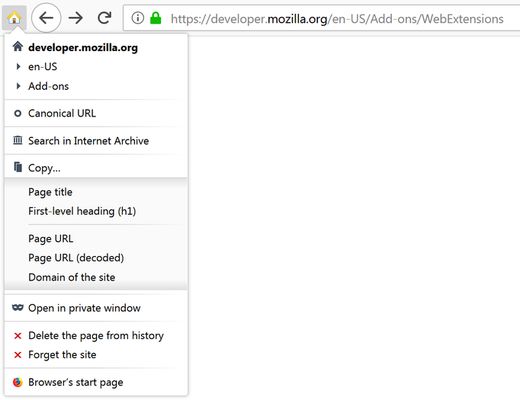
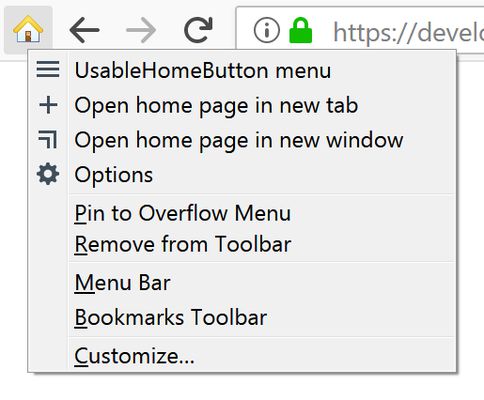
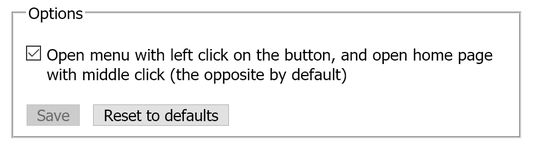
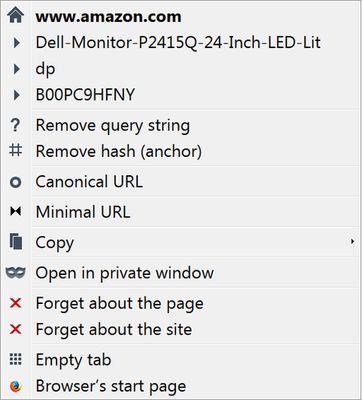

Về tiện ích mở rộng này
Pressing the extension’s toolbar button or
The extension’s options allow to rebind pressing the button to opening the extension’s menu instead of opening the home page of the site.
In Firefox 72+, pressing the button while holding down the Ctrl key opens the site’s home page in a new tab, and while holding down Shift — in a new window. Pressing the button while holding down Alt opens the current page in a private window.
The extension button’s menu contains a list of hierarchical parts of the current page’s URL with ability to go to any of the corresponding parent pages, and other useful items:
“Remove query string”, “Remove hash (anchor)”, “Canonical URL”, “Minimal URL”, “Search in Internet Archive”, “Copy” submenu, “Open in private window”, “Delete the page from history”, “Forget the site”, “Browser’s start page” (Firefox 58+).
For details, see the project page on the author’s website.
Note for ANDROID users: availability of all features of the extension in Firefox for Android is not tested and not guaranteed.
Alt+H keyboard shortcut (hotkey) opens home page (domain root) of the site opened in currently active tab. For example, it’s easy to go from the page http://example.com/some/page/ directly to http://example.com/.The extension’s options allow to rebind pressing the button to opening the extension’s menu instead of opening the home page of the site.
In Firefox 72+, pressing the button while holding down the Ctrl key opens the site’s home page in a new tab, and while holding down Shift — in a new window. Pressing the button while holding down Alt opens the current page in a private window.
The extension button’s menu contains a list of hierarchical parts of the current page’s URL with ability to go to any of the corresponding parent pages, and other useful items:
“Remove query string”, “Remove hash (anchor)”, “Canonical URL”, “Minimal URL”, “Search in Internet Archive”, “Copy” submenu, “Open in private window”, “Delete the page from history”, “Forget the site”, “Browser’s start page” (Firefox 58+).
For details, see the project page on the author’s website.
Note for ANDROID users: availability of all features of the extension in Firefox for Android is not tested and not guaranteed.
Được xếp hạng 4,8 (bởi 1 người dùng)
Quyền hạn và dữ liệu
Quyền hạn bắt buộc:
- Đọc và chỉnh sửa cài đặt trình duyệt
- Xóa lịch sử duyệt web, cookie và dữ liệu liên quan gần đây
- Nhập dữ liệu vào bộ nhớ tạm
- Truy cập lịch sử duyệt web
- Hiển thị thông báo cho bạn
- Truy cập các thẻ trên trình duyệt
- Truy cập dữ liệu của bạn trên mọi trang web
Thêm thông tin
- Liên kết tiện ích
- Phiên bản
- 2.6
- Kích cỡ
- 57,96 KB
- Cập nhật gần nhất
- 5 năm trước (7 Thg 03 2021)
- Thể loại có liên quan
- Giấy phép
- Custom License
- Giấy phép người dùng cuối
- Đọc thỏa thuận cấp phép cho tiện ích này
- Lịch sử các phiên bản
- Thêm vào bộ sưu tập