Utorrent For Firefox bởi Utorrent
Send Link to Utorrent For Chrome
4.546 người dùng4.546 người dùng
Siêu dữ liệu mở rộng
Ảnh chụp màn hình

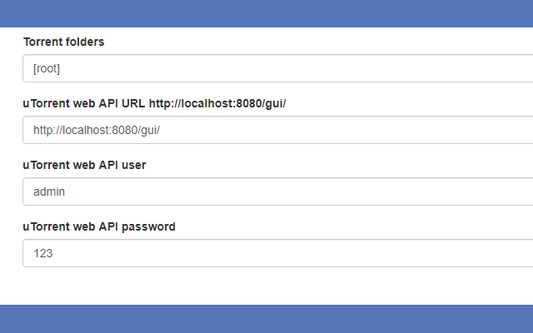
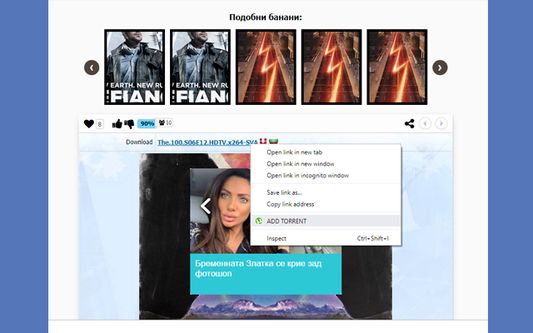

Về tiện ích mở rộng này
Send Link to Utorrent For Firefox
It is used to send a link to the utorrent program with the "Utorrent for Firefox" extension. It is not used to download content found on the sites.
It sends the link of torrent files on the sites to the program.
How to use "Utorrent for Firefox" extension?
- Utorrent computer program is installed.
- The program opens.
- Advanced in Program | Web User Interface | Username and password are determined on the page with the Web User Interface. The port number is selected.
- On the same page, the folder where the files will be saved is selected.
- The Utorrent for Firefox extension is installed and the settings on the first page are made.
- Right-click on the torrent site to download and click the "ADD TORRENT" button.
- Download link automatically goes to program.
- Default search home automatically changes to bing or google for search torrent files.
Features
* With the this extension, you can easily send the download links to the program while browsing the sites.
* This extension does not create a new link.
* It sends the existing link on the site to the utorrent program.
* It is not used to download any content on the sites.
* The above settings are required to run the extension.
* If you cannot make the settings, they are explained in detail on our website.
* The extension is free.
It is used to send a link to the utorrent program with the "Utorrent for Firefox" extension. It is not used to download content found on the sites.
It sends the link of torrent files on the sites to the program.
How to use "Utorrent for Firefox" extension?
- Utorrent computer program is installed.
- The program opens.
- Advanced in Program | Web User Interface | Username and password are determined on the page with the Web User Interface. The port number is selected.
- On the same page, the folder where the files will be saved is selected.
- The Utorrent for Firefox extension is installed and the settings on the first page are made.
- Right-click on the torrent site to download and click the "ADD TORRENT" button.
- Download link automatically goes to program.
- Default search home automatically changes to bing or google for search torrent files.
Features
* With the this extension, you can easily send the download links to the program while browsing the sites.
* This extension does not create a new link.
* It sends the existing link on the site to the utorrent program.
* It is not used to download any content on the sites.
* The above settings are required to run the extension.
* If you cannot make the settings, they are explained in detail on our website.
* The extension is free.
Được xếp hạng 2,3 (bởi 1 người dùng)
Quyền hạn và dữ liệu
Thêm thông tin
- Phiên bản
- 10.42.0.8
- Kích cỡ
- 175,28 KB
- Cập nhật gần nhất
- một năm trước (23 Thg 10 2024)
- Thể loại có liên quan
- Giấy phép
- Mozilla Public License 2.0
- Lịch sử các phiên bản
- Thêm vào bộ sưu tập