VideoSync bởi rafket
VideoSync is a browser extension that makes watching videos together easier.
Bạn sẽ cần Firefox để sử dụng tiện ích mở rộng này
Siêu dữ liệu mở rộng
Ảnh chụp màn hình
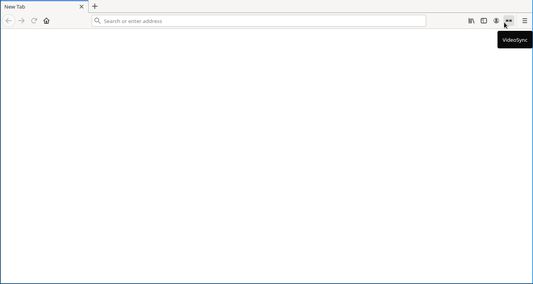
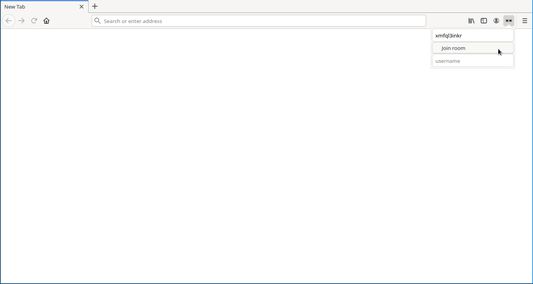

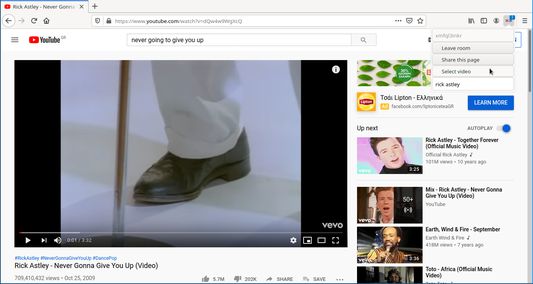
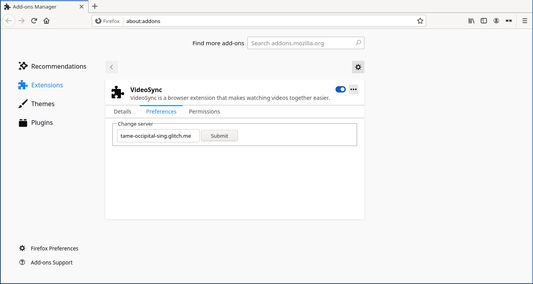
Về tiện ích mở rộng này
VideoSync is a browser extension that makes watching videos together easier. Any video on a website, as long as it is served with a <video> tag (i.e. if it's not a GIF or a Flash video), should work with VideoSync.
To watch a video with others on VideoSync, make sure that all parties have the extension installed. Once everyone joins the same room, links can be shared between members. Then, each member must select a video on a website. Finally, everyone can start watching the same video, staying synchronized each time someone pauses or rewinds the video.
Everything should be properly synchronized, such as when somebody pauses, resumes or rewinds the video, or even changes the playback speed. In order to help people get on the same video, the extension has a "Share this page" button to send the current tab to everyone else's browser. Furthermore, it is in fact not necessary for everybody to select the same video, so if somebody wishes to use a different streaming service for the same content, they can just select the video on that website (note however that a warning will be shown if the durations of the videos do not exactly match).
Websites and video players that have been tested with VideoSync:
Netflix
Youtube
Vimeo
Twitter
Plex
JW Player
To watch a video with others on VideoSync, make sure that all parties have the extension installed. Once everyone joins the same room, links can be shared between members. Then, each member must select a video on a website. Finally, everyone can start watching the same video, staying synchronized each time someone pauses or rewinds the video.
Everything should be properly synchronized, such as when somebody pauses, resumes or rewinds the video, or even changes the playback speed. In order to help people get on the same video, the extension has a "Share this page" button to send the current tab to everyone else's browser. Furthermore, it is in fact not necessary for everybody to select the same video, so if somebody wishes to use a different streaming service for the same content, they can just select the video on that website (note however that a warning will be shown if the durations of the videos do not exactly match).
Websites and video players that have been tested with VideoSync:
Netflix
Youtube
Vimeo
Plex
JW Player
Được xếp hạng 0 (bởi 1 người dùng)
Quyền hạn và dữ liệuTìm hiểu thêm
Quyền hạn tùy chọn:
- Truy cập dữ liệu của bạn trên mọi trang web
Thêm thông tin
- Liên kết tiện ích
- Phiên bản
- 0.0.7.1
- Kích cỡ
- 40,07 KB
- Cập nhật gần nhất
- 5 năm trước (23 Thg 08 2020)
- Thể loại có liên quan
- Giấy phép
- GNU General Public License v3.0 only
- Chính sách riêng tư
- Đọc chính sách riêng tư của tiện ích này
- Lịch sử các phiên bản
- Thêm vào bộ sưu tập
Ghi chú phát hành cho phiên bản 0.0.7.1
UI improvements
Further decreased likelihood of jitter
Added option to not correct for latency
Further decreased likelihood of jitter
Added option to not correct for latency
Tiện ích mở rộng khác của rafket
- Chưa có xếp hạng nào
- Chưa có xếp hạng nào
- Chưa có xếp hạng nào
- Chưa có xếp hạng nào
- Chưa có xếp hạng nào
- Chưa có xếp hạng nào