Wander your bookmarks bởi Shiva
Wander surprises you with a random page that you bookmarked once upon a time.
3 người dùng3 người dùng
Siêu dữ liệu mở rộng
Ảnh chụp màn hình
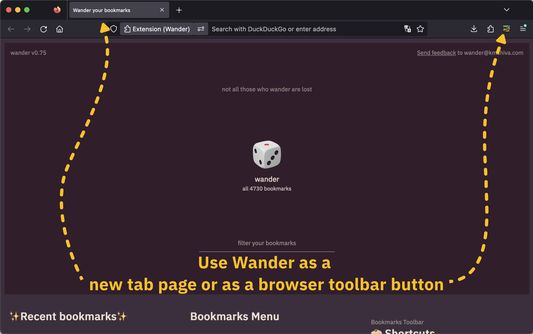
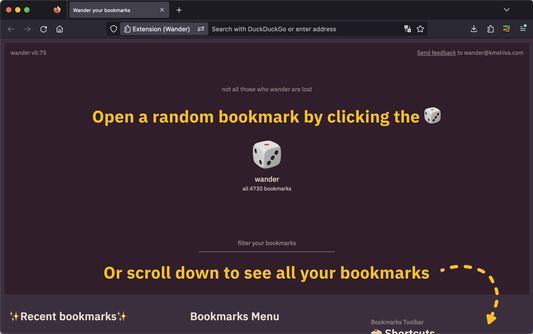


Về tiện ích mở rộng này
One click to visit a random bookmark. Search all your bookmarks. Wander through your interests and obsessions.
***
Why wander?
You bookmark interesting pages to revisit later. An intention for your future self. But the more you bookmark, the harder it gets to find bookmarks and fulfill that intention. Wander surprises you with a random page that you bookmarked once upon a time. Get back to the places you love.
Browsers are optimized to create bookmarks quickly. But bookmarks are only useful if we can revisit the places that intrigued us. Currently, revisiting a bookmark is a painstaking plod through hierarchical menus. Wander uses randomness to bring surprise and delight to the process.
How does it work?
You can use Wander as a new tab page, or as a browser toolbar button.
Click the 🎲 to open a random page from all your bookmarks. You can also press Enter.
You can filter down your bookmarks. And open a random bookmark from the filtered results.
Or simply scroll to view all your bookmarks. Click a folder name to open *all* the bookmarks in that folder as tabs.
***
Why wander?
You bookmark interesting pages to revisit later. An intention for your future self. But the more you bookmark, the harder it gets to find bookmarks and fulfill that intention. Wander surprises you with a random page that you bookmarked once upon a time. Get back to the places you love.
Browsers are optimized to create bookmarks quickly. But bookmarks are only useful if we can revisit the places that intrigued us. Currently, revisiting a bookmark is a painstaking plod through hierarchical menus. Wander uses randomness to bring surprise and delight to the process.
How does it work?
You can use Wander as a new tab page, or as a browser toolbar button.
Click the 🎲 to open a random page from all your bookmarks. You can also press Enter.
You can filter down your bookmarks. And open a random bookmark from the filtered results.
Or simply scroll to view all your bookmarks. Click a folder name to open *all* the bookmarks in that folder as tabs.
Được xếp hạng 0 (bởi 1 người dùng)
Quyền hạn và dữ liệu
Thêm thông tin
- Liên kết tiện ích
- Phiên bản
- 0.85
- Kích cỡ
- 28,27 KB
- Cập nhật gần nhất
- 2 năm trước (3 Thg 09 2023)
- Thể loại có liên quan
- Giấy phép
- Chỉ Giấy phép Công cộng GNU v3.0
- Lịch sử các phiên bản
- Thêm vào bộ sưu tập