Web Marker - Draw on Websites bởi SFer
Draw on any webpage in real time! Draw, highlight, add shapes & more. Easy to use, perfect for studying & teaching.
1.626 người dùng1.626 người dùng
Siêu dữ liệu mở rộng
Ảnh chụp màn hình
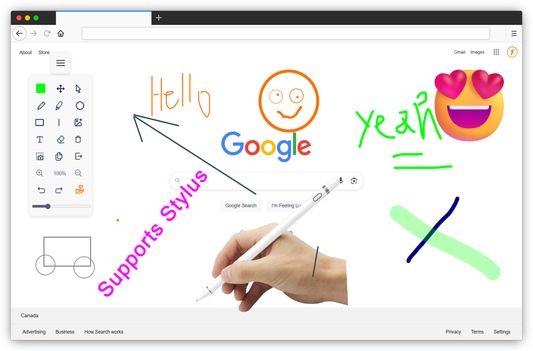

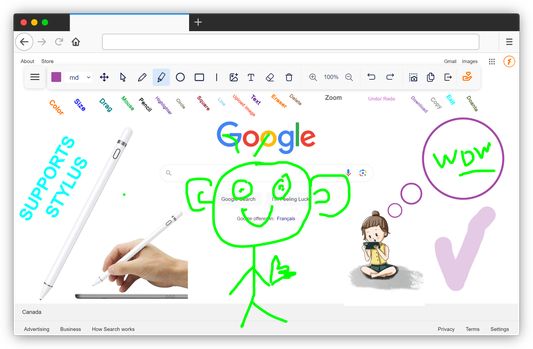


Về tiện ích mở rộng này
Introducing Web Marker - it's a free tool that lets you highlight and draw on web pages easily. Whether you're a student taking notes or a teacher highlighting important points, Web Marker makes it simple.
To simplify your experience, we’ve included some convenient keyboard shortcuts:
· P : Toggle pencil mode.
· H : Toggle highlighter mode.
· R : Toggle rectangle mode.
· C : Toggle circle mode.
· T : Toggle text mode.
· L : Toggle line mode.
· E : Toggle eraser mode.
· S : Toggle selection mode.
· X : Toggle pointer mode.
· I : Add an image.
· M : Hide/Show the menu.
· D : Download annotations as image.
· ESC : Exit drawing mode.
· DEL : Delete active object(s).
· Ctrl + Z : Undo.
· Ctrl + Y : Redo.
Here’s why users can’t get enough of it:
🎨 Draw Anywhere:
With Web Marker, you can draw on almost any website. Just pick a color and start drawing with the pencil tool.
🌐 Scroll and Stylus Friendly:
You can scroll up and down smoothly while drawing. Plus, if you have a stylus, it works great with Web Marker too!
🖌️ Lots of Tools:
Choose from circles, rectangles, lines, and text. There's also a color picker to find your favorite colors quickly.
🚀 Menu You Can Move:
Move the menu around to make it easier to use. It adjusts to fit your screen size, so it's always handy.
🌟 Undo and Redo:
Made a mistake? No problem! You can undo it easily. And if you change your mind, redo is there too!
📐 Precision Tools:
You can move, resize, and change the colors of your drawings with ease.
📷 Capture Your Work:
Take a snapshot of your marked-up page with the download tool. Save or copy it for later!
🌟 Privacy Matters:
Web Marker doesn't collect any of your information. Your privacy is important to us.
🤝 Supported by You:
Web Marker is free because of generous donations from people like you. Your support keeps it going!
So, if you find this free tool useful, consider contributing a donation of any amount you like to keep it updated and add new features ❤ Your kindness means a lot!
❤ Donate ❤
https://links.sfer.dev/webmarker-donate
❤ Thanks ❤
Also, don't hesitate to get in touch with us with any questions, feedback, or suggestions you may have.
Happy marking!
Donation – https://links.sfer.dev/webmarker-donate
Privacy – https://links.sfer.dev/webmarker-privacy
Support - https://links.sfer.dev/firefox-webmarker-support
Twitter - https://links.sfer.dev/webmarker-twitter
To simplify your experience, we’ve included some convenient keyboard shortcuts:
· P : Toggle pencil mode.
· H : Toggle highlighter mode.
· R : Toggle rectangle mode.
· C : Toggle circle mode.
· T : Toggle text mode.
· L : Toggle line mode.
· E : Toggle eraser mode.
· S : Toggle selection mode.
· X : Toggle pointer mode.
· I : Add an image.
· M : Hide/Show the menu.
· D : Download annotations as image.
· ESC : Exit drawing mode.
· DEL : Delete active object(s).
· Ctrl + Z : Undo.
· Ctrl + Y : Redo.
Here’s why users can’t get enough of it:
🎨 Draw Anywhere:
With Web Marker, you can draw on almost any website. Just pick a color and start drawing with the pencil tool.
🌐 Scroll and Stylus Friendly:
You can scroll up and down smoothly while drawing. Plus, if you have a stylus, it works great with Web Marker too!
🖌️ Lots of Tools:
Choose from circles, rectangles, lines, and text. There's also a color picker to find your favorite colors quickly.
🚀 Menu You Can Move:
Move the menu around to make it easier to use. It adjusts to fit your screen size, so it's always handy.
🌟 Undo and Redo:
Made a mistake? No problem! You can undo it easily. And if you change your mind, redo is there too!
📐 Precision Tools:
You can move, resize, and change the colors of your drawings with ease.
📷 Capture Your Work:
Take a snapshot of your marked-up page with the download tool. Save or copy it for later!
🌟 Privacy Matters:
Web Marker doesn't collect any of your information. Your privacy is important to us.
🤝 Supported by You:
Web Marker is free because of generous donations from people like you. Your support keeps it going!
So, if you find this free tool useful, consider contributing a donation of any amount you like to keep it updated and add new features ❤ Your kindness means a lot!
❤ Donate ❤
https://links.sfer.dev/webmarker-donate
❤ Thanks ❤
Also, don't hesitate to get in touch with us with any questions, feedback, or suggestions you may have.
Happy marking!
Donation – https://links.sfer.dev/webmarker-donate
Privacy – https://links.sfer.dev/webmarker-privacy
Support - https://links.sfer.dev/firefox-webmarker-support
Twitter - https://links.sfer.dev/webmarker-twitter
Được xếp hạng 4,8 (bởi 1 người dùng)
Thêm thông tin
- Liên kết tiện ích
- Phiên bản
- 2.1.8
- Kích cỡ
- 203,49 KB
- Cập nhật gần nhất
- 6 tháng trước (5 Thg 07 2025)
- Thể loại có liên quan
- Giấy phép
- Mọi Quyền Được Bảo Lưu
- Lịch sử các phiên bản
- Thêm vào bộ sưu tập
Nhà phát triển của tiện ích mở rộng này yêu cầu bạn giúp hỗ trợ sự phát triển liên tục của nó bằng cách đóng góp nhỏ.