WebSafe365 bởi Innovotech Solutions Ltd
With WebSafe 365, you can control your kids browser access from WebSafe 365 mobile app.
Một số tính năng có thể yêu cầu thanh toánMột số tính năng có thể yêu cầu thanh toán
1 người dùng1 người dùng
Siêu dữ liệu mở rộng
Ảnh chụp màn hình
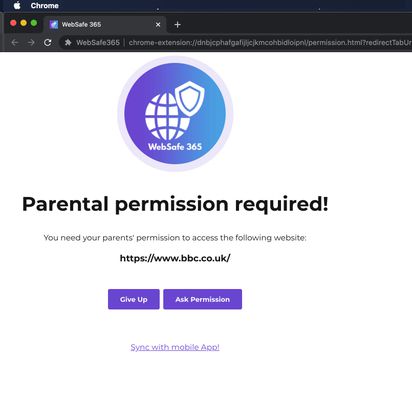
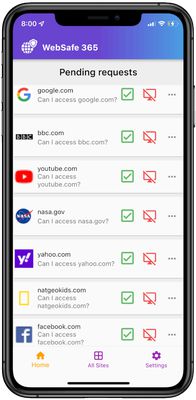
Về tiện ích mở rộng này
WebSafe365 Parental Control
WebSafe 365 lets you control your kids PC/Mac web browsing using our mobile app.
install our web browser extension on kids PC/Mac browser and WebSafe 365 parent app on your mobile. Once intial setup is complete, your kid will need your mobile app permission to access any website on their computer.
Parent can grant access or reject access to a website using Websafe 365 mobile app. If you accept a request, kids web browser will redirect to the website automatically. Otherwise website will remain blocked.
You can also set time limits on how long your kid should access a website. Such as 30 mins, 1 hour, 3 hours, 1 day etc.
You can also manage list of websites kids should access on their desktop computer using our WebSafe 365 mobile app.
SETUP GUIDE
----------------------
1. Install our free WebSafe 365 extension on your kid’s computer (this extension). -
2. install WebSafe 365 parent mobile app on parents’ mobile -
* Google Play Store: https://play.google.com/store/apps/details?id=com.innovotech.websafe365
* Apple App Store: https://apps.apple.com/us/app/websafe-365/id1589704427
3. Scan the QR code using WebSafe 365 mobile app to link the kids desktop browser and your mobile app.
WebSafe 365 lets you control your kids PC/Mac web browsing using our mobile app.
install our web browser extension on kids PC/Mac browser and WebSafe 365 parent app on your mobile. Once intial setup is complete, your kid will need your mobile app permission to access any website on their computer.
Parent can grant access or reject access to a website using Websafe 365 mobile app. If you accept a request, kids web browser will redirect to the website automatically. Otherwise website will remain blocked.
You can also set time limits on how long your kid should access a website. Such as 30 mins, 1 hour, 3 hours, 1 day etc.
You can also manage list of websites kids should access on their desktop computer using our WebSafe 365 mobile app.
SETUP GUIDE
----------------------
1. Install our free WebSafe 365 extension on your kid’s computer (this extension). -
2. install WebSafe 365 parent mobile app on parents’ mobile -
* Google Play Store: https://play.google.com/store/apps/details?id=com.innovotech.websafe365
* Apple App Store: https://apps.apple.com/us/app/websafe-365/id1589704427
3. Scan the QR code using WebSafe 365 mobile app to link the kids desktop browser and your mobile app.
Được xếp hạng 0 (bởi 1 người dùng)
Quyền hạn và dữ liệu
Quyền hạn bắt buộc:
- Hiển thị thông báo cho bạn
- Truy cập các thẻ trên trình duyệt
- Truy cập dữ liệu của bạn cho websafe365.com
Thêm thông tin
- Liên kết tiện ích
- Phiên bản
- 1.0.8
- Kích cỡ
- 48,04 KB
- Cập nhật gần nhất
- 4 năm trước (5 Thg 11 2021)
- Thể loại có liên quan
- Giấy phép
- Mozilla Public License 2.0
- Chính sách riêng tư
- Đọc chính sách riêng tư của tiện ích này
- Lịch sử các phiên bản
- Thêm vào bộ sưu tập