Who Wrote That? bởi Wikimedia Foundation, Community Tech Team
Explore authorship and revision information visually and directly in Wikipedia articles. Powered by WikiWho.
768 người dùng768 người dùng
Siêu dữ liệu mở rộng
Ảnh chụp màn hình


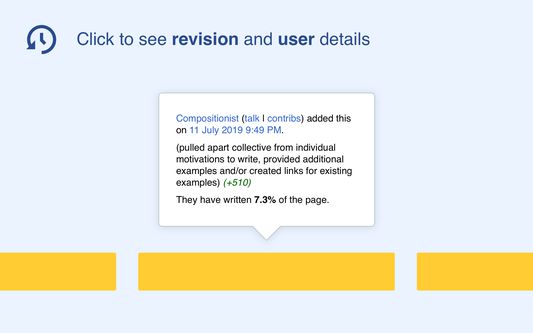

Về tiện ích mở rộng này
Who Wrote That? (WWT) is a browser extension, which displays authorship information directly on Wikipedia articles. When you hover over content, the tool highlights all content by the same author. When you click on content, the tool identifies the author of the revision, along with revision details. Overall, WWT allows users to discover the source and background of an edit, without digging through revision history.
Được xếp hạng 4,4 (bởi 1 người dùng)
Quyền hạn và dữ liệu
Quyền hạn bắt buộc:
- Truy cập dữ liệu của bạn cho ar.wikipedia.org
- Truy cập dữ liệu của bạn cho de.wikipedia.org
- Truy cập dữ liệu của bạn cho en.wikipedia.org
- Truy cập dữ liệu của bạn cho es.wikipedia.org
- Truy cập dữ liệu của bạn cho eu.wikipedia.org
- Truy cập dữ liệu của bạn cho fr.wikipedia.org
- Truy cập dữ liệu của bạn cho hu.wikipedia.org
- Truy cập dữ liệu của bạn cho id.wikipedia.org
- Truy cập dữ liệu của bạn cho it.wikipedia.org
- Truy cập dữ liệu của bạn cho ja.wikipedia.org
- Truy cập dữ liệu của bạn cho nl.wikipedia.org
- Truy cập dữ liệu của bạn cho pl.wikipedia.org
- Truy cập dữ liệu của bạn cho pt.wikipedia.org
- Truy cập dữ liệu của bạn cho tr.wikipedia.org
Thêm thông tin
- Liên kết tiện ích
- Phiên bản
- 0.22.4.0
- Kích cỡ
- 158,44 KB
- Cập nhật gần nhất
- 3 tháng trước (13 Thg 11 2025)
- Thể loại có liên quan
- Giấy phép
- Giấy phép MIT
- Lịch sử các phiên bản
- Thêm vào bộ sưu tập
To generate the XPI, run `./node_modules/.bin/grunt run`. Afterwards the ZIP files should be in ./dist/extension_firefox. This also opens up a Firefox window for testing, but you can simply close it.