Window Sill bởi kevincrane
Sync your tabs in one Firefox window and seamlessly have them waiting for you on your computers
Siêu dữ liệu mở rộng
Ảnh chụp màn hình
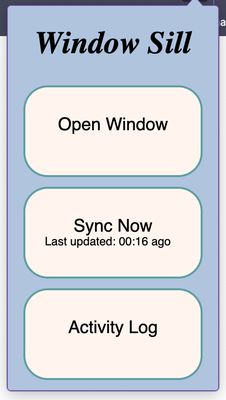
Về tiện ích mở rộng này
Automatically synchronize browser tabs from one computer to your others. Just open the Window Sill, and any tabs left there will open on other computers you are logged in to. Close the tab on one browser, and it'll close on the others.
Usage
First, be sure you are logged in to an account with your browser. If you're using Firefox, you can create an account here. Without this, your tabs can't be synced to the shared storage your browser account provides.
If you click the extension icon in the browser, you'll see 3 buttons.
* Open Window: switch focus to the Window Sill; if not already open, creates a new Window Sill and opens all tabs that have been synced.
* Sync Now: synchronizes all your tabs to the cloud. If there are new tabs on the Window Sill, placed there from a different computer, these will open now (or close tabs that have been closed on the other device). You don't have to always hit this button, your tabs should automatically sync every 5 minutes on their own. The time since the last synchronization will show in this button.
* Activity Log: shows your tabs that have been opened or closed on previous synchronizations. I'm not perfect and neither is synchronized data storage, so if there are issues with your tabs (i.e. a bunch of tabs open or close without you expecting them to), this is where you would check to get the links to re-open.
Every tab title in the Window Sill be prefaced with 🪟. There can only be one Window Sill opened at a time.
Source: https://github.com/kevincrane/windowsill
Usage
First, be sure you are logged in to an account with your browser. If you're using Firefox, you can create an account here. Without this, your tabs can't be synced to the shared storage your browser account provides.
If you click the extension icon in the browser, you'll see 3 buttons.
* Open Window: switch focus to the Window Sill; if not already open, creates a new Window Sill and opens all tabs that have been synced.
* Sync Now: synchronizes all your tabs to the cloud. If there are new tabs on the Window Sill, placed there from a different computer, these will open now (or close tabs that have been closed on the other device). You don't have to always hit this button, your tabs should automatically sync every 5 minutes on their own. The time since the last synchronization will show in this button.
* Activity Log: shows your tabs that have been opened or closed on previous synchronizations. I'm not perfect and neither is synchronized data storage, so if there are issues with your tabs (i.e. a bunch of tabs open or close without you expecting them to), this is where you would check to get the links to re-open.
Every tab title in the Window Sill be prefaced with 🪟. There can only be one Window Sill opened at a time.
Source: https://github.com/kevincrane/windowsill
Được xếp hạng 0 (bởi 1 người dùng)
Quyền hạn và dữ liệu
Thêm thông tin
- Liên kết tiện ích
- Phiên bản
- 0.2.2
- Kích cỡ
- 26,42 KB
- Cập nhật gần nhất
- 5 năm trước (9 Thg 02 2021)
- Giấy phép
- Mozilla Public License 2.0
- Lịch sử các phiên bản
- Thêm vào bộ sưu tập