Yet another dictionary look up and text translator bởi zupffwhy
Mainly for looking up dictionaries and automatic translation. Since you can register any site, you can use it for various searches. You can also launch a sub process so you can use local dictionaries or open current page with IE or Google Chrome.
Bạn sẽ cần Firefox để sử dụng tiện ích mở rộng này
Siêu dữ liệu mở rộng
Ảnh chụp màn hình
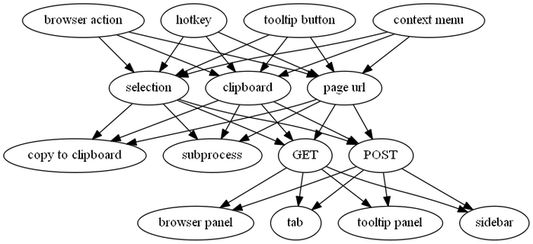
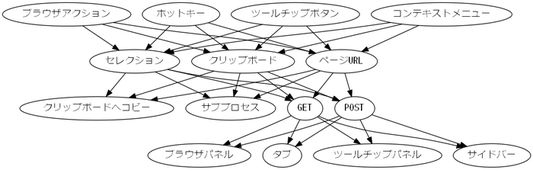
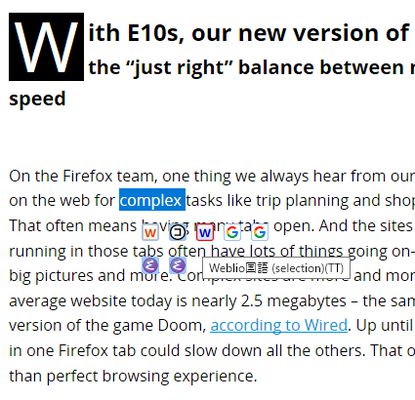
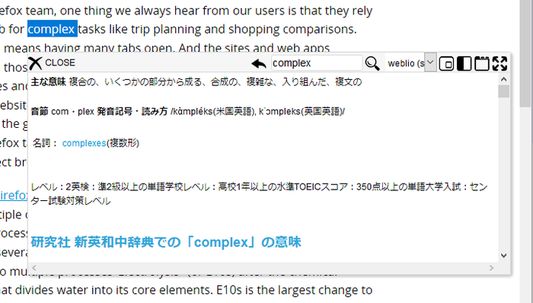
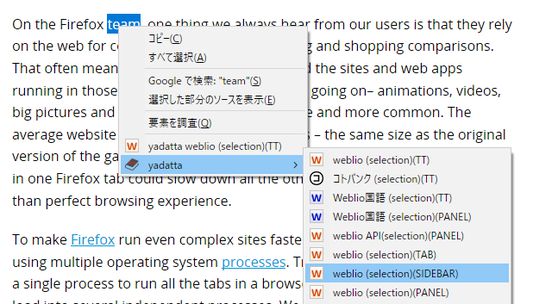
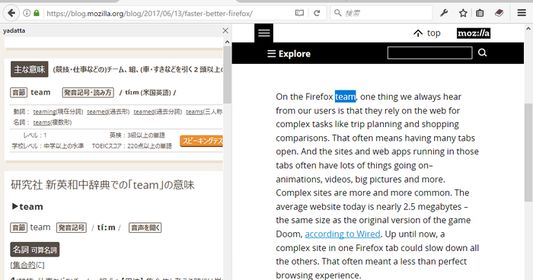
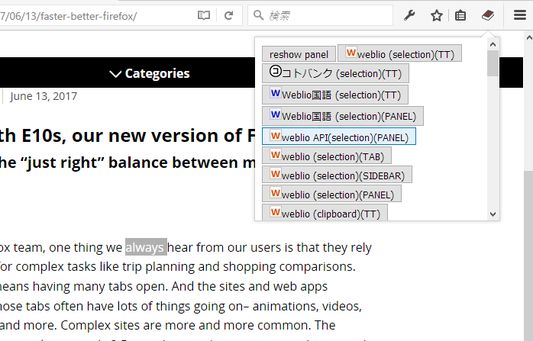
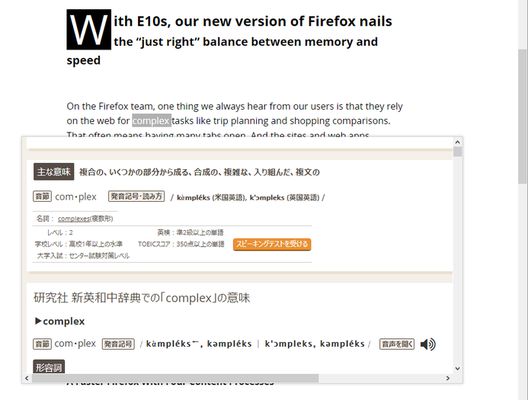
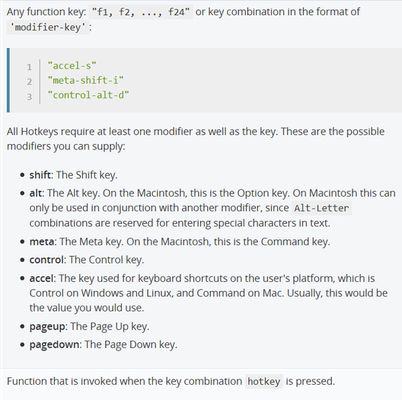
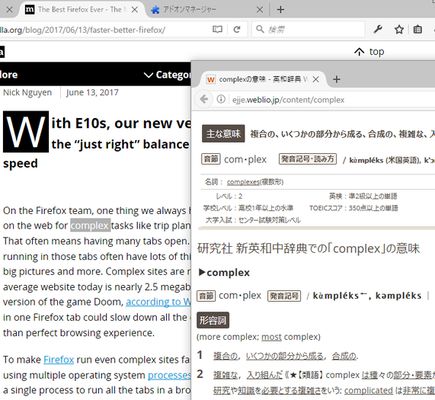
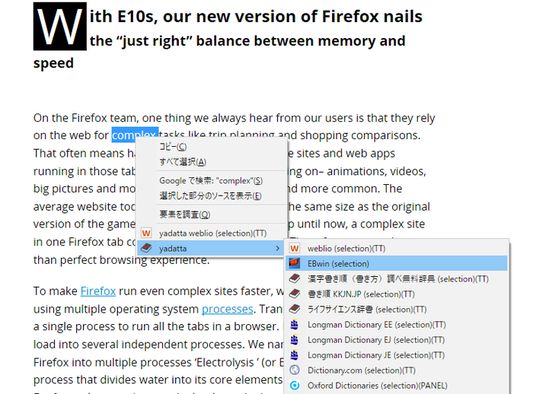
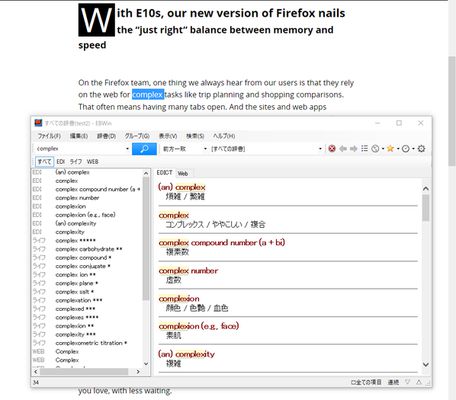
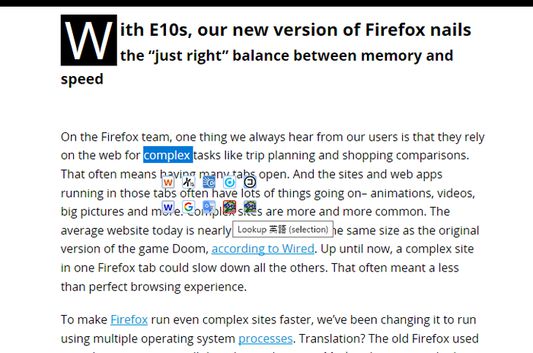

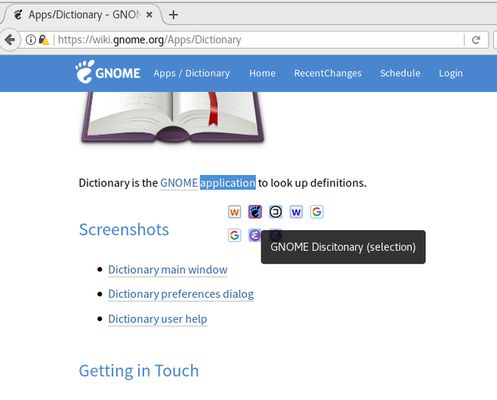
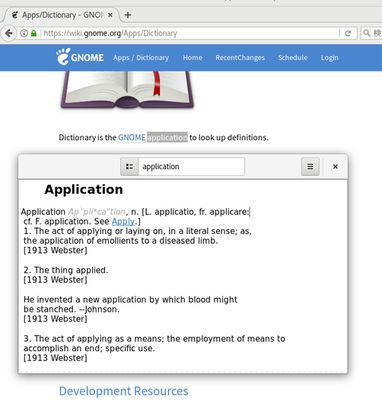
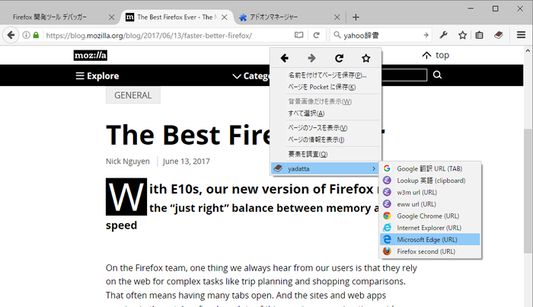
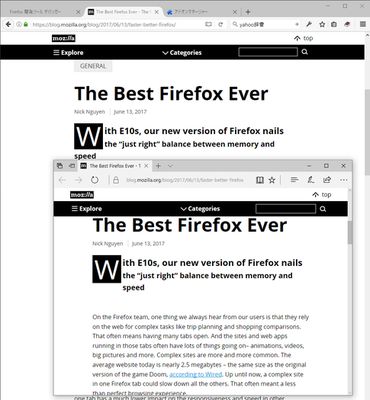

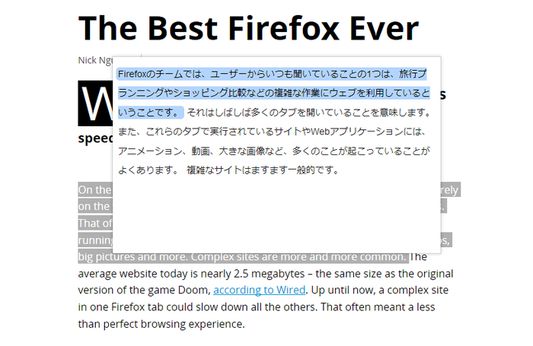
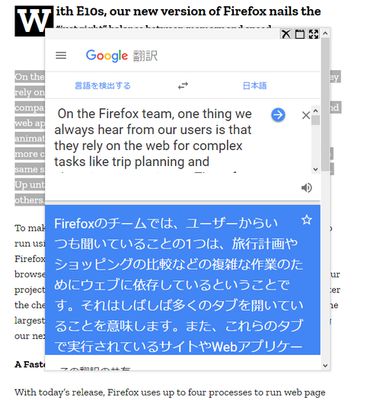
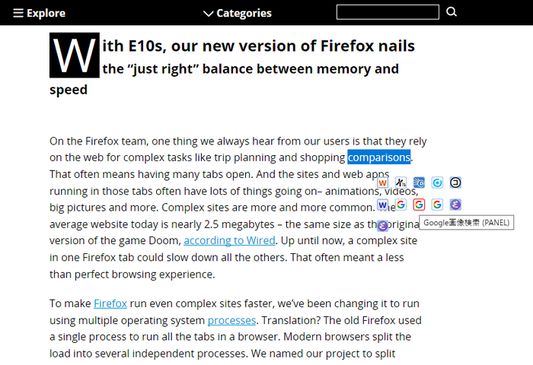

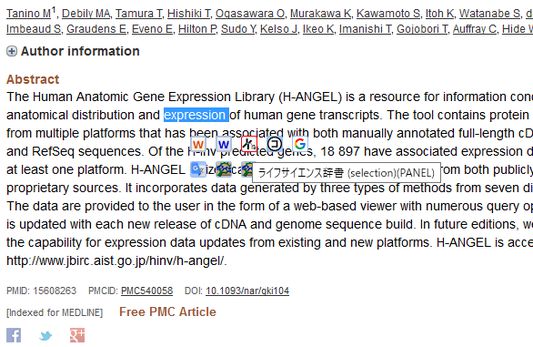
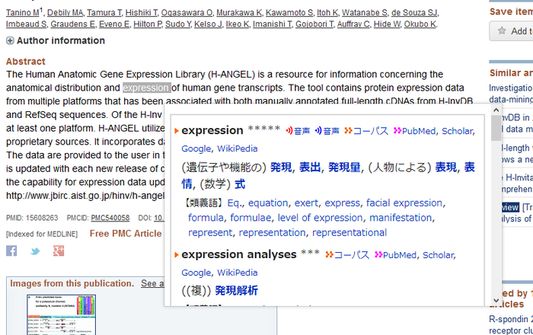
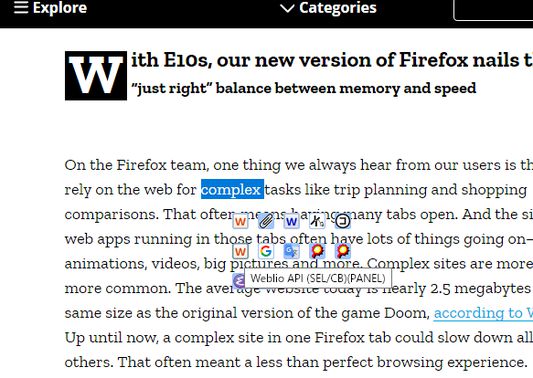
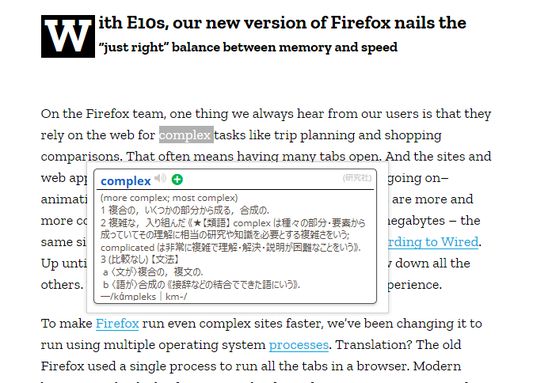
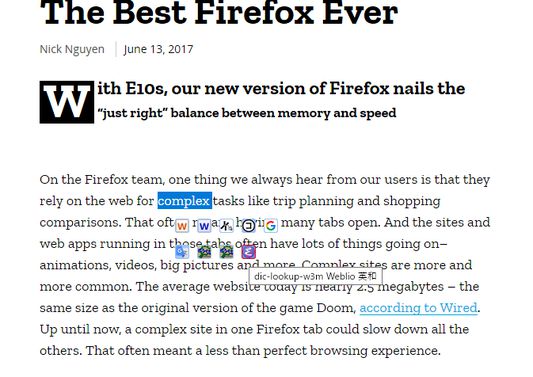

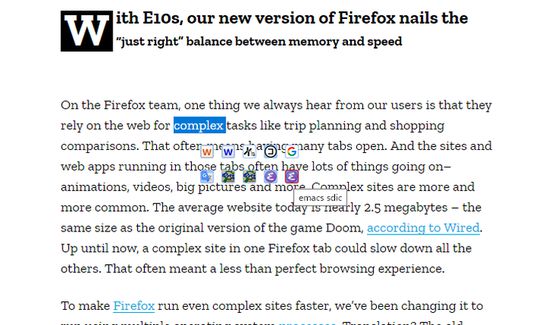
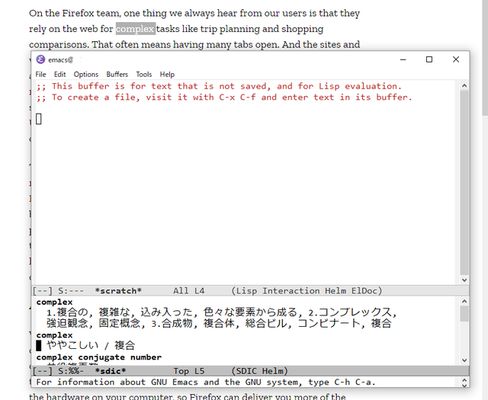
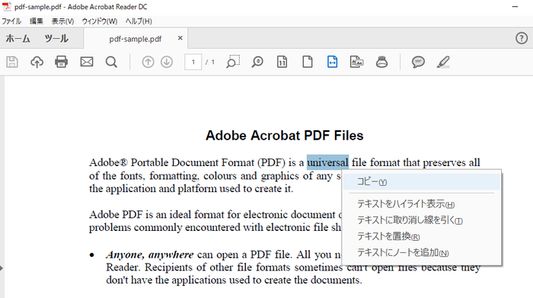
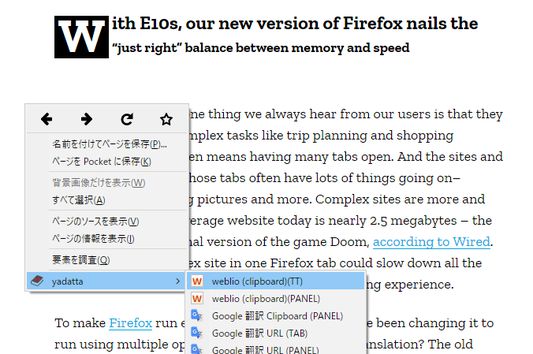
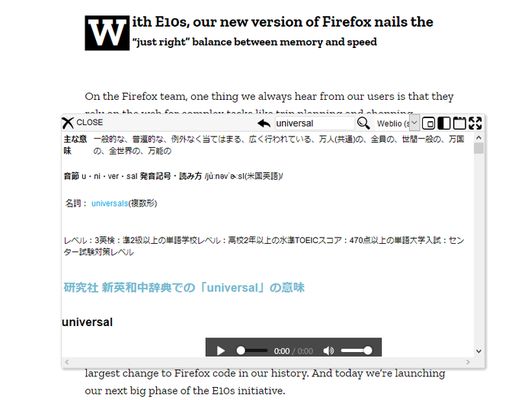
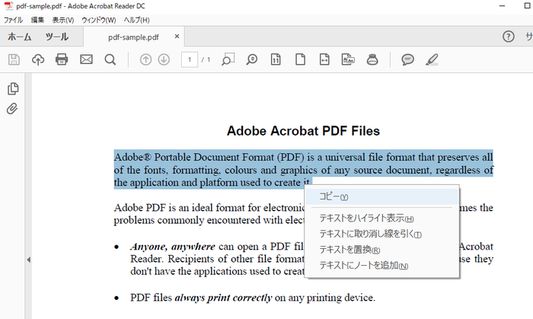
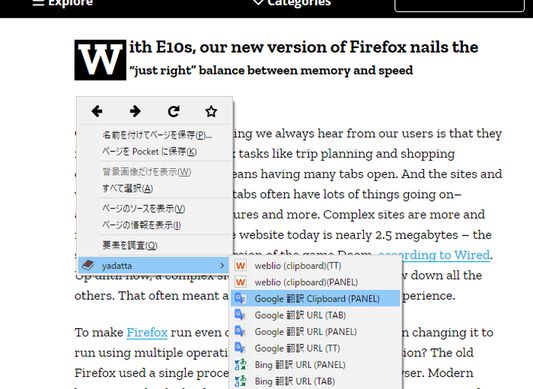
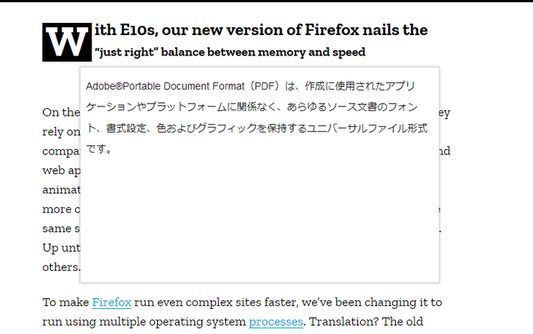
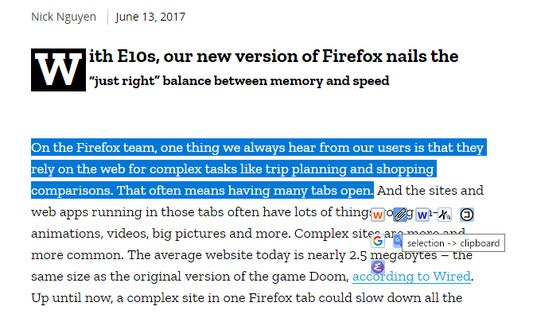

Về tiện ích mở rộng này
Do not install. This page is left only to observe the extinction of ancient dinosaurs. This add-on no longer does anything useful. Please use the new version instead.
Please make a donation through Kampa!, Amazon (受取人 recipient Email: heyxedjn@kampa.me) or PayPal.Me.
WebExtensions version is also available.
Please make a donation through Kampa!, Amazon (受取人 recipient Email: heyxedjn@kampa.me) or PayPal.Me.
WebExtensions version is also available.
Được xếp hạng 3,7 (bởi 1 người dùng)
Quyền hạn và dữ liệuTìm hiểu thêm
Quyền hạn bắt buộc:
- Theo dõi việc sử dụng tiện ích và quản lý các chủ đề
Thêm thông tin
- Phiên bản
- 2.0transfer7
- Kích cỡ
- 13,23 KB
- Cập nhật gần nhất
- 5 năm trước (22 Thg 04 2020)
- Thể loại có liên quan
- Giấy phép
- Mọi Quyền Được Bảo Lưu
- Lịch sử các phiên bản
- Thêm vào bộ sưu tập
Hỗ trợ nhà phát triển này
Nhà phát triển của tiện ích mở rộng này yêu cầu bạn giúp hỗ trợ sự phát triển liên tục của nó bằng cách đóng góp nhỏ.
Tiện ích mở rộng khác của zupffwhy
- Chưa có xếp hạng nào
- Chưa có xếp hạng nào
- Chưa có xếp hạng nào
- Chưa có xếp hạng nào
- Chưa có xếp hạng nào
- Chưa có xếp hạng nào
I have made a truly marvelous dictionary site settings of this add-on, which this margin is too narrow to contain.