YouTube Button Controller bởi Real Happy Man
Advanced YouTube video controller with keyboard shortcuts, volume control, speed adjustment, and enhanced playback features for Firefox.
4 Users4 Users
Bạn sẽ cần Firefox để sử dụng tiện ích mở rộng này
Siêu dữ liệu mở rộng
Ảnh chụp màn hình


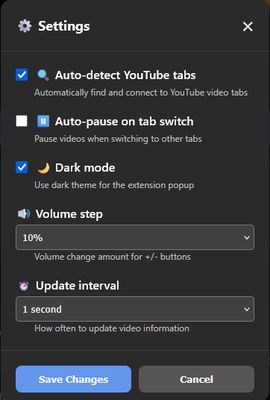
Về tiện ích mở rộng này
YouTube Button Controller
Advanced YouTube video controller with keyboard shortcuts, volume control, speed adjustment, and enhanced playback features for Firefox.
Transform your YouTube experience with advanced video controls and keyboard shortcuts!
YouTube Button Controller is a powerful Firefox extension that enhances your YouTube viewing experience with comprehensive video controls, customizable keyboard shortcuts, and a sleek dark-mode interface.
KEY FEATURES:
Media Controls: • Play/Pause with one-click control • Volume adjustment with precise control • Playback speed control (0.25x to 2x) • Skip forward/backward navigation • Quick mute/unmute toggle
Keyboard Shortcuts: • Ctrl+Alt+P - Play/Pause Video • Ctrl+Alt+S - Stop Video
• Ctrl+Alt+M - Mute/Unmute • Ctrl+Alt+↑/↓ - Volume Control • Ctrl+Alt+T - Theater Mode • And many more shortcuts for complete control
Enhanced Experience: • Dark mode interface (enabled by default) • Auto-detection of YouTube tabs • Auto-pause when switching tabs • Visual seek bar with click-to-seek • Theater mode toggle • Smart tab management
Smart Features: • Automatic YouTube tab detection • Seamless tab switching support • Responsive popup interface • Customizable settings • Volume step configuration
Privacy & Security: • No data collection • No external connections • Works entirely offline • Open source (GPL-3.0 license)
Technical Details: • Firefox Manifest V2 compatible • Lightweight and fast performance • No additional dependencies required • Works on all YouTube video pages
Perfect for power users, content creators, and anyone who wants better control over their YouTube viewing experience. The extension is actively maintained and regularly updated.
Installation is simple: Just add to Firefox and start controlling YouTube videos like never before!
Advanced YouTube video controller with keyboard shortcuts, volume control, speed adjustment, and enhanced playback features for Firefox.
Transform your YouTube experience with advanced video controls and keyboard shortcuts!
YouTube Button Controller is a powerful Firefox extension that enhances your YouTube viewing experience with comprehensive video controls, customizable keyboard shortcuts, and a sleek dark-mode interface.
KEY FEATURES:
Media Controls: • Play/Pause with one-click control • Volume adjustment with precise control • Playback speed control (0.25x to 2x) • Skip forward/backward navigation • Quick mute/unmute toggle
Keyboard Shortcuts: • Ctrl+Alt+P - Play/Pause Video • Ctrl+Alt+S - Stop Video
• Ctrl+Alt+M - Mute/Unmute • Ctrl+Alt+↑/↓ - Volume Control • Ctrl+Alt+T - Theater Mode • And many more shortcuts for complete control
Enhanced Experience: • Dark mode interface (enabled by default) • Auto-detection of YouTube tabs • Auto-pause when switching tabs • Visual seek bar with click-to-seek • Theater mode toggle • Smart tab management
Smart Features: • Automatic YouTube tab detection • Seamless tab switching support • Responsive popup interface • Customizable settings • Volume step configuration
Privacy & Security: • No data collection • No external connections • Works entirely offline • Open source (GPL-3.0 license)
Technical Details: • Firefox Manifest V2 compatible • Lightweight and fast performance • No additional dependencies required • Works on all YouTube video pages
Perfect for power users, content creators, and anyone who wants better control over their YouTube viewing experience. The extension is actively maintained and regularly updated.
Installation is simple: Just add to Firefox and start controlling YouTube videos like never before!
Được xếp hạng 0 (bởi 1 người dùng)
Quyền hạn và dữ liệuTìm hiểu thêm
Quyền hạn bắt buộc:
- Truy cập các thẻ trên trình duyệt
- Truy cập dữ liệu của bạn cho các trang web trong tên miền youtube.com
- Truy cập dữ liệu của bạn cho youtube.com
Thêm thông tin
- Liên kết tiện ích
- Phiên bản
- 2.1
- Kích cỡ
- 35,9 KB
- Cập nhật gần nhất
- 18 ngày trước (31 Thg 07 2025)
- Thể loại có liên quan
- Giấy phép
- GNU General Public License v3.0 only
- Lịch sử các phiên bản
- Nhãn
- Thêm vào bộ sưu tập
Ghi chú phát hành cho phiên bản 2.1
Version 2.1 - Security and Compliance Update
SECURITY IMPROVEMENTS:
• Replaced unsafe innerHTML with secure DOM methods
• Enhanced code security to meet Firefox standards
• Improved input sanitization and XSS prevention
BUG FIXES:
• Fixed Firefox validation warnings
• Resolved icon size compatibility issues
• Improved manifest configuration
FEATURES (Unchanged):
• Complete keyboard shortcuts for YouTube control
• Dark mode interface (enabled by default)
• Auto-detection of YouTube tabs
• Volume control with visual feedback
• Playback speed adjustment (0.25x to 2x)
• Theater mode toggle
• Auto-pause when switching tabs
TECHNICAL UPDATES:
• Updated DOM manipulation methods for better security
• Optimized extension performance
• Enhanced error handling
• Improved code structure and maintainability
This version focuses on security compliance and Firefox compatibility while maintaining all existing functionality. No user-facing features were removed or changed.
SECURITY IMPROVEMENTS:
• Replaced unsafe innerHTML with secure DOM methods
• Enhanced code security to meet Firefox standards
• Improved input sanitization and XSS prevention
BUG FIXES:
• Fixed Firefox validation warnings
• Resolved icon size compatibility issues
• Improved manifest configuration
FEATURES (Unchanged):
• Complete keyboard shortcuts for YouTube control
• Dark mode interface (enabled by default)
• Auto-detection of YouTube tabs
• Volume control with visual feedback
• Playback speed adjustment (0.25x to 2x)
• Theater mode toggle
• Auto-pause when switching tabs
TECHNICAL UPDATES:
• Updated DOM manipulation methods for better security
• Optimized extension performance
• Enhanced error handling
• Improved code structure and maintainability
This version focuses on security compliance and Firefox compatibility while maintaining all existing functionality. No user-facing features were removed or changed.
Tiện ích mở rộng khác của Real Happy Man
- Chưa có xếp hạng nào
- Chưa có xếp hạng nào
- Chưa có xếp hạng nào
- Chưa có xếp hạng nào
- Chưa có xếp hạng nào
- Chưa có xếp hạng nào