YouTube Chapter Pauser bởi DonNinja
Stops YouTube video on a chosen chapter
3 người dùng3 người dùng
Siêu dữ liệu mở rộng
Ảnh chụp màn hình
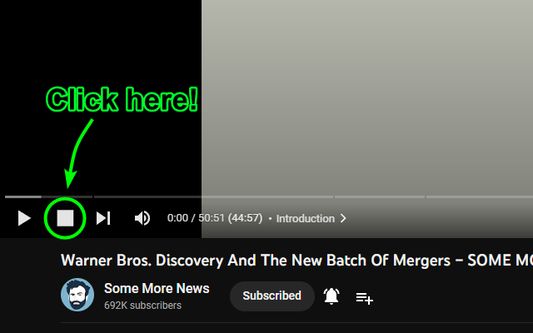

Về tiện ích mở rộng này
Adds a button to YouTube videos with chapters, which pauses the video when it reaches the next chapter, does not work with Key Moments.
Have you ever been watching a long video on YouTube and planned to do something but want to stop when the next chapter comes up?
With this extension you won't need to worry about monitoring the progress bar, simply click the button next to the chapter name and the video will automatically pause when the next chapter starts. (Does not work with "key moments", which are automatically generated by YouTube)
Have you ever been watching a long video on YouTube and planned to do something but want to stop when the next chapter comes up?
With this extension you won't need to worry about monitoring the progress bar, simply click the button next to the chapter name and the video will automatically pause when the next chapter starts. (Does not work with "key moments", which are automatically generated by YouTube)
Được xếp hạng 5 (bởi 1 người dùng)
Quyền hạn và dữ liệu
Thêm thông tin
- Liên kết tiện ích
- Phiên bản
- 1.0.5
- Kích cỡ
- 70,74 KB
- Cập nhật gần nhất
- 4 tháng trước (18 Thg 10 2025)
- Thể loại có liên quan
- Giấy phép
- Mọi Quyền Được Bảo Lưu
- Lịch sử các phiên bản
- Nhãn
- Thêm vào bộ sưu tập