Copy All Tab Urls 作者: Michele Pezza
Copy All Tab Urls
8,759 个用户8,759 个用户
扩展元数据
屏幕截图


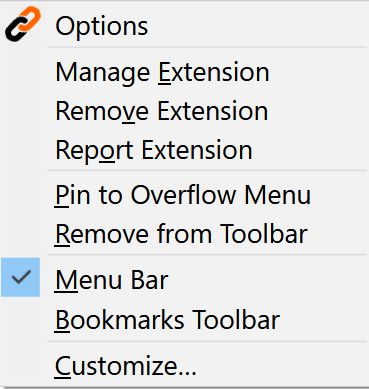
关于此扩展
An extension to copy all Tab Urls
With the settings in Options Page
You can choose
WHERE to copy, selecting:
- Current Window
- All Windows
- Active Tab
WHAT URL to copy, selecting:
- ALL URL to include also url like ABOUT:
- ONLY WEB to include only http: and https:
WHAT format send to clipboard, selecting:
- URL to copy only Url strings
- Title&Url to copy Titles and Url strings:
- Markdown
ORDER
- Normal
- Reverse
NOTIFICATION
- Enabled
- Disabled
With the settings in Options Page
You can choose
WHERE to copy, selecting:
- Current Window
- All Windows
- Active Tab
WHAT URL to copy, selecting:
- ALL URL to include also url like ABOUT:
- ONLY WEB to include only http: and https:
WHAT format send to clipboard, selecting:
- URL to copy only Url strings
- Title&Url to copy Titles and Url strings:
- Markdown
ORDER
- Normal
- Reverse
NOTIFICATION
- Enabled
- Disabled
评分 4.5(1 位用户)
权限与数据
更多信息
- 版本
- 2.2.0
- 大小
- 29.34 KB
- 上次更新
- 4 年前 (2022年8月14日)
- 版本历史
- 添加到收藏集