Magic Userscript+ 作者: Magic
Finds available UserJS for the current webpage, the power of Greasy Fork on the go!
您需要 Firefox 来使用此扩展
扩展元数据
屏幕截图
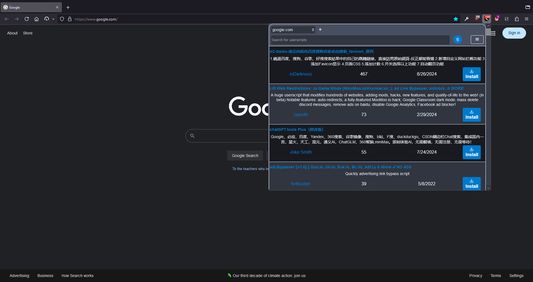
关于此扩展
*A complete rewrite of [Userscript+ : Show Site All UserJS](https://github.com/jae-jae/Userscript-Plus#userscript)*
Finds available Userscripts for the current webpage, the power of [Greasy Fork](https://greasyfork.org) on the go!
## Features
* Designed for mobile and desktop devices
* Support multiple languages - date formats will match your current language
* Ability to customize theme
* Ability to import / export config and theme
* Ability to search for userscripts
* Ability to filter userscripts which do not match your current language
* Ability to query userscripts from any hostname
* Ability to sort userscripts, default sorting "Daily Installs"
* Available search engines [Greasy Fork](https://greasyfork.org), [Sleazy Fork](https://sleazyfork.org), [Open UserJS](https://openuserjs.org), [GitHub](https://github.com/search?l=JavaScript&o=desc&q="==UserScript==") ( requires a [Personal Access Token](https://github.com/settings/tokens), the token does not require any permissions )
* Built-in userscript [Greasyfork Search with Sleazyfork Results include](https://greasyfork.org/scripts/23840)
* Preview any userscript code before install
* Save any userscript to local file
* Highlights which userscripts are created by the [author](https://greasyfork.org/users/166061)
* Highlights recommended userscripts from the [author](https://greasyfork.org/users/166061)
## Build
> Developed in [VSCodium](https://vscodium.com)
Install [Node.js](https://nodejs.org/) and [pnpm](https://pnpm.io/). The version of Node.js should match `"node"` key in `package.json`.
``` sh
# Install dependencies
$ pnpm i
```
### Userscript Version
> Desktop version - developed using [ViolentMonkey](https://violentmonkey.github.io/), see [How to edit scripts with your favorite editor?](https://violentmonkey.github.io/posts/how-to-edit-scripts-with-your-favorite-editor/)
>
> Mobile version - developed using [FireFox Developer Edition](https://www.mozilla.org/firefox/developer/) "Responsive Design Mode" on desktop + [cromite](https://github.com/uazo/cromite) app on Android
``` sh
# Watch and compile to local HTTP server
$ pnpm run dev:UserJS
# Compile UserJS
$ pnpm run pub:UserJS
```
### Webextension Version
``` sh
# Compile webextension (dev version) for "Chromium" to "./tests/chrome"
$ pnpm run dev:Cr
# Compile webextension (dev version) for "Firefox" to "./tests/chrome"
$ pnpm run dev:FF
# Compile webextension (public version) for "Chromium" to "./tests/chrome"
$ pnpm run webpack:Cr
# Compile webextension (public version) for "Firefox" to "./tests/chrome"
$ pnpm run webpack:FF
# [ Testing ]
# Browsers can be launched via "Run and Debug" in VSCode.
# Edit runtimeExecutable in ".vscode/launch.json" to your Chrome executable.
# Recommended to create an additional profile "about:profiles" for Firefox.
```
### Roadmap
* Finish webextension version
### Source Code
* https://github.com/magicoflolis/Userscript-Plus
Finds available Userscripts for the current webpage, the power of [Greasy Fork](https://greasyfork.org) on the go!
## Features
* Designed for mobile and desktop devices
* Support multiple languages - date formats will match your current language
* Ability to customize theme
* Ability to import / export config and theme
* Ability to search for userscripts
* Ability to filter userscripts which do not match your current language
* Ability to query userscripts from any hostname
* Ability to sort userscripts, default sorting "Daily Installs"
* Available search engines [Greasy Fork](https://greasyfork.org), [Sleazy Fork](https://sleazyfork.org), [Open UserJS](https://openuserjs.org), [GitHub](https://github.com/search?l=JavaScript&o=desc&q="==UserScript==") ( requires a [Personal Access Token](https://github.com/settings/tokens), the token does not require any permissions )
* Built-in userscript [Greasyfork Search with Sleazyfork Results include](https://greasyfork.org/scripts/23840)
* Preview any userscript code before install
* Save any userscript to local file
* Highlights which userscripts are created by the [author](https://greasyfork.org/users/166061)
* Highlights recommended userscripts from the [author](https://greasyfork.org/users/166061)
## Build
> Developed in [VSCodium](https://vscodium.com)
Install [Node.js](https://nodejs.org/) and [pnpm](https://pnpm.io/). The version of Node.js should match `"node"` key in `package.json`.
``` sh
# Install dependencies
$ pnpm i
```
### Userscript Version
> Desktop version - developed using [ViolentMonkey](https://violentmonkey.github.io/), see [How to edit scripts with your favorite editor?](https://violentmonkey.github.io/posts/how-to-edit-scripts-with-your-favorite-editor/)
>
> Mobile version - developed using [FireFox Developer Edition](https://www.mozilla.org/firefox/developer/) "Responsive Design Mode" on desktop + [cromite](https://github.com/uazo/cromite) app on Android
``` sh
# Watch and compile to local HTTP server
$ pnpm run dev:UserJS
# Compile UserJS
$ pnpm run pub:UserJS
```
### Webextension Version
``` sh
# Compile webextension (dev version) for "Chromium" to "./tests/chrome"
$ pnpm run dev:Cr
# Compile webextension (dev version) for "Firefox" to "./tests/chrome"
$ pnpm run dev:FF
# Compile webextension (public version) for "Chromium" to "./tests/chrome"
$ pnpm run webpack:Cr
# Compile webextension (public version) for "Firefox" to "./tests/chrome"
$ pnpm run webpack:FF
# [ Testing ]
# Browsers can be launched via "Run and Debug" in VSCode.
# Edit runtimeExecutable in ".vscode/launch.json" to your Chrome executable.
# Recommended to create an additional profile "about:profiles" for Firefox.
```
### Roadmap
* Finish webextension version
### Source Code
* https://github.com/magicoflolis/Userscript-Plus
为您的体验打分
支持这位开发者
此扩展的开发者寻求您的小小捐助以支持其持续发展。
权限详细了解
此附加组件需要:
- 存取浏览器标签页
- 访问您在所有网站的数据
更多信息
添加到收藏集
Magic 制作的更多扩展
- 目前尚无评分
- 目前尚无评分
- 目前尚无评分
- 目前尚无评分
- 目前尚无评分
- 目前尚无评分