YouTube Drag Shot 作者: Ajay Dhiman
Stop pausing, taking separate screenshots, finding files, and importing! This extension revolutionizes how you capture visual information from YouTube videos directly into your notes on Any device
5 个用户5 个用户
扩展元数据
屏幕截图
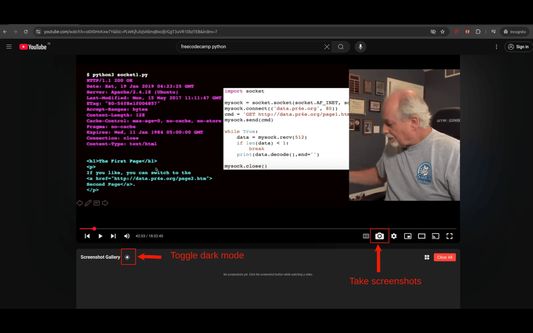
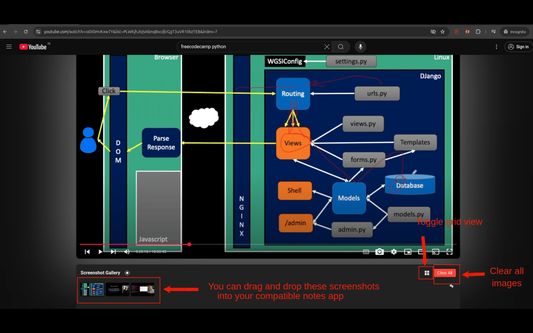
关于此扩展
Take screenshots of YouTube videos and view them in a gallery below the player
YouTube Screenshot Gallery & Drag-and-Drop
Enhance your note-taking on Any device including Android! This extension adds a dedicated screenshot button to the YouTube player controls.
One-Click Capture: Instantly grab the current video frame.
Instant Gallery: Screenshots appear in a convenient gallery below the player.
Direct Drag & Drop: Simply drag screenshots from the gallery and drop them into your notes app (or other compatible apps).
No File Saving Needed: Streamlines adding visuals to your notes without cluttering downloads.
Kiwi Browser Tested: Designed for Android browsers supporting extensions like Kiwi.
Note: Drop compatibility depends on your specific note-taking app.
YouTube Screenshot Gallery & Drag-and-Drop
Enhance your note-taking on Any device including Android! This extension adds a dedicated screenshot button to the YouTube player controls.
One-Click Capture: Instantly grab the current video frame.
Instant Gallery: Screenshots appear in a convenient gallery below the player.
Direct Drag & Drop: Simply drag screenshots from the gallery and drop them into your notes app (or other compatible apps).
No File Saving Needed: Streamlines adding visuals to your notes without cluttering downloads.
Kiwi Browser Tested: Designed for Android browsers supporting extensions like Kiwi.
Note: Drop compatibility depends on your specific note-taking app.
评分 0(1 位用户)
权限与数据
更多信息