Google Search Quick Open 作者: Josh Chan
Google search result auto quick open in new tab
5 位使用者5 位使用者
擴充套件後設資料
畫面擷圖
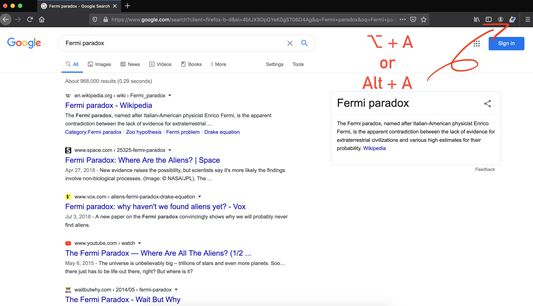
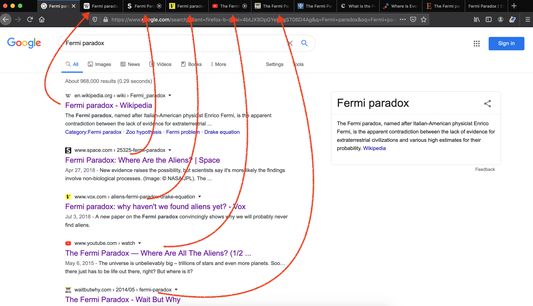
關於此擴充套件
Too lazy to click through every Google search result?
This extension does it for you — instantly open search result links in new tabs with one click or shortcut.
🚀 How it works:
1. Search anything on Google
2. On the results page, click the extension icon or press ⌥ + A / Alt + A
3. All visible search result links will open in new background tabs
💡 Smart filtering: Only the links currently visible on your screen (in the viewport) will be opened. This keeps things relevant and avoids opening too many unnecessary tabs.
Icon by Freepik – www.flaticon.com
🚀 How it works:
1. Search anything on Google
2. On the results page, click the extension icon or press ⌥ + A / Alt + A
3. All visible search result links will open in new background tabs
💡 Smart filtering: Only the links currently visible on your screen (in the viewport) will be opened. This keeps things relevant and avoids opening too many unnecessary tabs.
Icon by Freepik – www.flaticon.com
由 1 位評論者給出 0 分
權限與資料
更多資訊