Add to Microsoft To Do 作者: Pavel Ukhan
It's the easiest way to save anything from the web to your ToDo lists.
412 位使用者412 位使用者
擴充套件後設資料
畫面擷圖
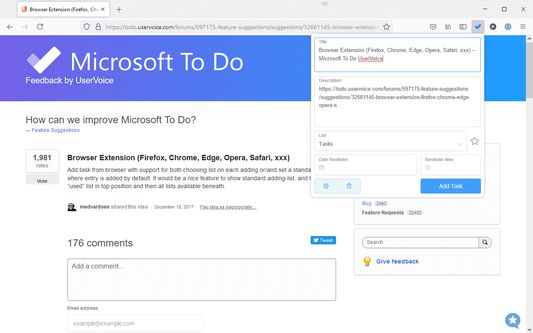
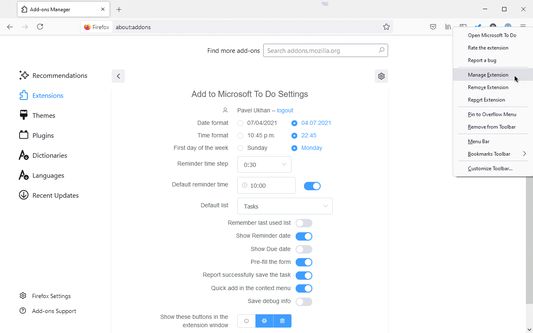
關於此擴充套件
❗ This is not an official Microsoft extension.
The extension allows you to add information about the current page to ToDo: title, selected text, and URL.
Features
* Adding using the extension interface - you can add page information, select the desired list, and set the reminder time beforehand.
* Quick Add - adds page (or link) information to the default list without demonstrating the extension interface.
* Assigning keyboard shortcuts for both types of operations.
* Flexible configuration of the expansion interface: time and date formats, default list (with ability to remember last used), default reminder time (or last used).
Unexpected behavior
* If more than 24 hours have passed since the previous use of the extension, then when you start it you will see a browser tab automatically opening in the background. The extension uses this tab to obtain an updated access token. It is due to the features of the Microsoft identity platform. Details: https://github.com/MicrosoftDocs/azure-docs/issues/62164.
Known disadvantages
* When you select a list, the lists are shown in an un-grouped form. Reason: the public API does not allow you to get information about grouping lists.
* This is not an official extension. But unfortunately, there's no official extension at this time – https://todo.uservoice.com/forums/597175-feature-suggestions/suggestions/32661145-browser-extension-firefox-chrome-edge-opera-s
* The extension requires the seemingly unnecessary "Read browsing history" permission. But this permission is needed for an alternative implementation of user authentication. The reason is the inability to use the stock chrome.identity.launchWebAuthFlow with the Microsoft identity platform. More details: https://github.com/MicrosoftDocs/azure-docs/issues/62164.
The extension allows you to add information about the current page to ToDo: title, selected text, and URL.
Features
* Adding using the extension interface - you can add page information, select the desired list, and set the reminder time beforehand.
* Quick Add - adds page (or link) information to the default list without demonstrating the extension interface.
* Assigning keyboard shortcuts for both types of operations.
* Flexible configuration of the expansion interface: time and date formats, default list (with ability to remember last used), default reminder time (or last used).
Unexpected behavior
* If more than 24 hours have passed since the previous use of the extension, then when you start it you will see a browser tab automatically opening in the background. The extension uses this tab to obtain an updated access token. It is due to the features of the Microsoft identity platform. Details: https://github.com/MicrosoftDocs/azure-docs/issues/62164.
Known disadvantages
* When you select a list, the lists are shown in an un-grouped form. Reason: the public API does not allow you to get information about grouping lists.
* This is not an official extension. But unfortunately, there's no official extension at this time – https://todo.uservoice.com/forums/597175-feature-suggestions/suggestions/32661145-browser-extension-firefox-chrome-edge-opera-s
* The extension requires the seemingly unnecessary "Read browsing history" permission. But this permission is needed for an alternative implementation of user authentication. The reason is the inability to use the stock chrome.identity.launchWebAuthFlow with the Microsoft identity platform. More details: https://github.com/MicrosoftDocs/azure-docs/issues/62164.
由 1 位評論者給出 4.8 分
權限與資料
更多資訊
- 版本
- 0.20.0
- 大小
- 1.14 MB
- 最近更新
- 4 年前 (2021年7月4日)
- 相關分類
- 授權條款
- MIT License
- 隱私權保護政策
- 閱讀此附加元件的隱私權保護政策
- 版本紀錄
- 新增至收藏集