Aggregate Tabs to Main Window 作者: Piro (piro_or)
Aggregate new tabs to a window which has most many tabs and largest size.
37 位使用者37 位使用者
擴充套件後設資料
畫面擷圖
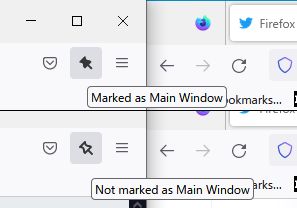
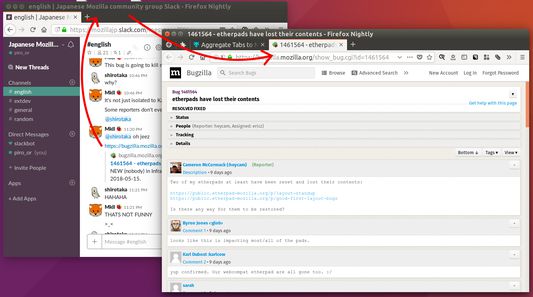
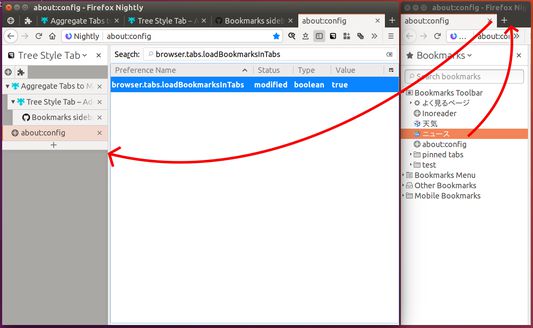
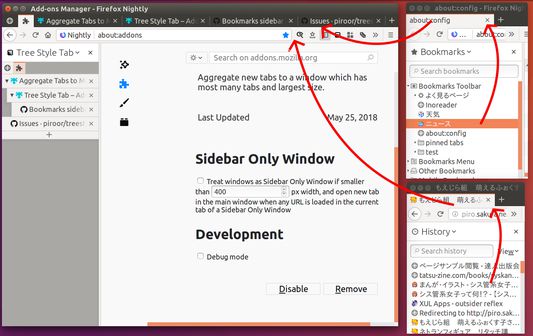
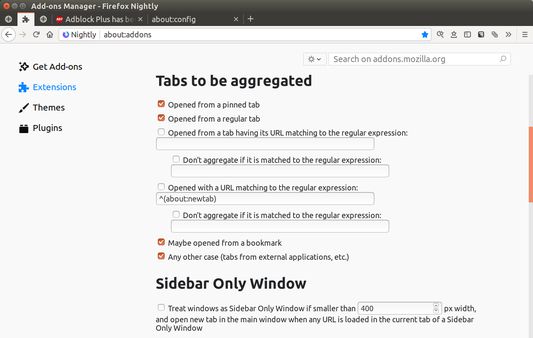
關於此擴充套件
This addon will help you to use multiple windows with specific usages parallelly like: window 1 is for Twitter, window 2 is for main browsing. In such case, new tabs opened from Twitter will be moved to the main window automatically.
What is the "main browsing window"? This addon regards most largest window as that. If there are multiple largest windows, the tab which has most largest number of tabs is detected as the main. Moreover you can mark a specific window as the main window via the toolbar button.
# Useful example 1: parallel use of multiple sidebars, Tree Style Tab and Bookmarks
1. Go to `about:config` and set `browser.tabs.loadBookmarksInTabs` to `true`.
2. Show "Tree Style Sidebar" sidebar in the main window.
https://addons.mozilla.org/firefox/addon/tree-style-tab/
3. Open a new window, and show "Bookmarks" sidebar in the window.
4. Reduce width of the window for Bookmarks sidebar to enough width for the sidebar area.
Then, new tabs opened from the Bookmarks sidebar by clicking are automatically moved to the main window, thus it will work like multiple sidebar panels.
If you cannot shrink the width of a browser window small, you need to use "userChrome.css" to reduce minimum size of browser windows, for example:
------
:root, #urlbar-container { min-width: 0 !important; }
------
What is the "main browsing window"? This addon regards most largest window as that. If there are multiple largest windows, the tab which has most largest number of tabs is detected as the main. Moreover you can mark a specific window as the main window via the toolbar button.
# Useful example 1: parallel use of multiple sidebars, Tree Style Tab and Bookmarks
1. Go to `about:config` and set `browser.tabs.loadBookmarksInTabs` to `true`.
2. Show "Tree Style Sidebar" sidebar in the main window.
https://addons.mozilla.org/firefox/addon/tree-style-tab/
3. Open a new window, and show "Bookmarks" sidebar in the window.
4. Reduce width of the window for Bookmarks sidebar to enough width for the sidebar area.
Then, new tabs opened from the Bookmarks sidebar by clicking are automatically moved to the main window, thus it will work like multiple sidebar panels.
If you cannot shrink the width of a browser window small, you need to use "userChrome.css" to reduce minimum size of browser windows, for example:
------
:root, #urlbar-container { min-width: 0 !important; }
------
由 1 位評論者給出 4.5 分
權限與資料
更多資訊
- 附加元件網址
- 版本
- 1.7.1
- 大小
- 36.41 KB
- 最近更新
- 1 年前 (2024年12月16日)
- 隱私權保護政策
- 閱讀此附加元件的隱私權保護政策
- 版本紀錄
- 新增至收藏集